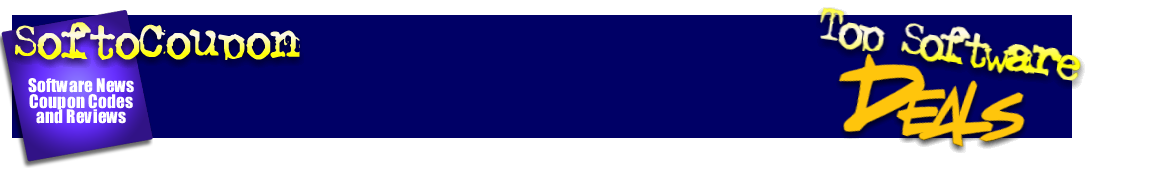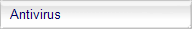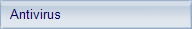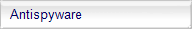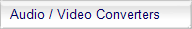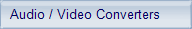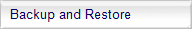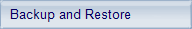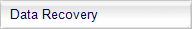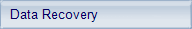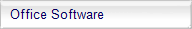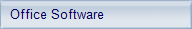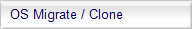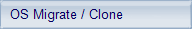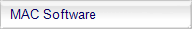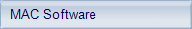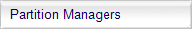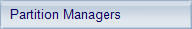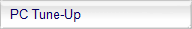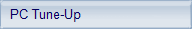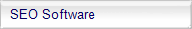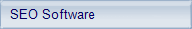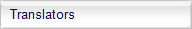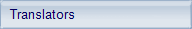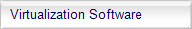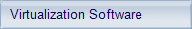Partition Managers
Computer software to perform hard disk partition, backup, manage multiple operating systems on one computer, defragment partitions and other disk/partition operations. Check the list of disk partitioning software. On our website you will find the best disk partition software 2017 with discount coupon codes.
Top Partition Managers 2017: A Summary of the Best Features
In order to keep your PC in tip-top condition, it is absolutely essential that your hard drive is in mint condition. It is, after all, where all the data is stored and managed.
Partition managers are so much more than mere managing the partitions of your hard drive. It not only organizes and allocates sizes to different partitions but also in some cases backs up and restores your data in case anything untoward happens. With the help of partition managers like Paragon Hard Disk Manager, you may have several Oss residing on the same PC. Some of the essential features of such software are as discussed below.
Partitioning Drives
Dividing your hard drive into several partitions helps to make defragmentation swift. It lets you have different dedicated hard disk spaces for files belonging to different categories. You (and your hard drive) can then seek them out with much more efficiency. The good partition managers out there in the market lets you merge and resize partitions too. You may hide them too in some software such as in the case of Easeus Partition Master.
Backing up and Restoring Data
The importance of backing up your data need not be overstressed. The better partition managers let you clone your local disk to another external media. Paragon Partition Manager amongst other software lets you recover your backed-up data in case of any eventuality.
Other Features
SpotMau PowerSuite provides you with more or less all the features one can possibly expect from a partition manager. You can install several Oss along with an intuitive boot manager. You also want the feature of removing all data stored on your drive due to privacy reasons.
Easily Usable
If you are not a computer geek partitions are a challenging proposition. Luckily software like Avanquest Partition Manager lets you perform all the necessary tasks with ease. Some contain wizards that guide you through the different steps to perform a particular task. Some even provide previews to changes like AOMEI Partition Assistant Pro.
Support
You should be able to ask for help from the software vendor through emails or live chat. Some provide even phone support. You want the support to be prompt and effective in their responses. If you are performing a system related task the last thing you want is to be stalled in a particular step. FAQ sections, support forums, and manuals too may be of help. Look for software that provides free support for extended periods. Kroll Ontrack Disk Manager leads the pack in this respect.