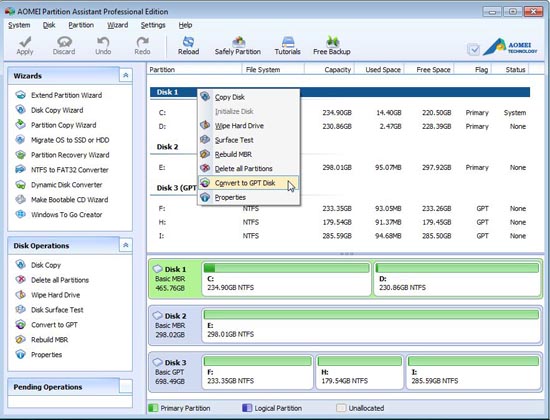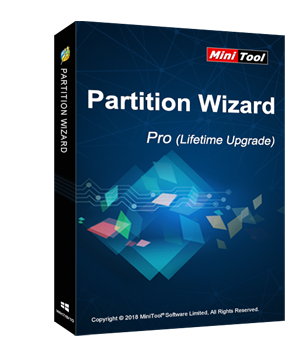AOMEI Partition Assistant Pro Review 2026
AOMEI Partition Assistant Pro Review 2026: Pros&Cons, New Features, Comparison With EaseUs Partition Master
A top partition utility can be used to optimize your disk performance and the AOMEI Partition Assistant is one of the top-flight partition utility that offers this ability.
- Cool & clean interface
- Supports all popular Windows versions
- Built-in easy-to-use wizards
- Bootable USB drives
- Low impact on system resources
- Hard to manage pending operations
- Password protection cannot be used to limit user access
How Can Aomei Partition Assistant Help Manage The Disk?
- Reallocate free space
- Full support to UEFI boot
- Partition Recovery Wizard
- Resize Partition without Losing Data
- Partition Alignment
- Extend NTFS partition without restarting computer
- Merge & Split
- Multi-language support
- Create & Migrate
- FREE for Commercial Use
- Covert MBR to GPT
- Change Partition Type ID
- Create Bootable Media
- Initialize Disk
- Support Ext2/Ext3 Linux partition
How to Safely Partition Your Hard Drive With AOMEI Partition Assistant?
Why AOMEI Partition Assistant Pro?
AOMEI Partition Assistant Professional bags a wide variety of user-friendly tools to make the system management easy and secure. The Pro version is one of the handy partition management applications that come with an easy to navigate cool interface. The installation process does not consume much time and finishes in just few clicks. There are no hidden tool bars or search bars installed with this all round dedicated application to annoy the users.
You can perform a number of operations using this one simple application. You can perform partition creation, partition check, partition removal, partition resize, data wipe. In addition to these, the disk surface test tool, detects bad sectors or any type of errors occurring on the hard disk’s surface. The users can also use passwords to protect their valuable information.
AOMEI Partition Assistant Pro New Features
The new version of AOMEI Partition Assistant comes with a bundle of new features. With the help of the new OS migration wizard, you can easily migrate your system OS to another hard disk including SSD and HDD without reinstalling OS and applications. You can carry out this operation while supporting MBR and GPT disk. You can also create bootable CD without having to installing AIK/WAIK. This will help you to manage your hard disk even when your OS is unable to boot. The new “Windows To Go Creator” helps install Windows 10 to removable flash drive. The interface has been improved and the intuitive wizards help to reduce the workload as almost all the tasks can be accessed through them. You can even set your PC to turn off power after the partition is complete.
- Ability to install Ext2 and Ext3 on USB drives
- New system to convert disk between GPT and MBR styles
- Windows To Go Creator (a simple installation of Windows 10 on USB or external drive)
- Migrate system to SSD and support MBR and GPT disk
- Do not have to install AIK/WAIK to create Windows PE bootable media
- Complete support for hard disk with 4096 bytes sector size
- Quick partition support
- Support for command line partitioning
AOMEI Partition Assistant Pro vs EaseUs Partition Master Comparison
Like AOMEI Partition Assistant, EaseUs Partition master also gives a number of utilities to provide better management of hard disk partitions. Both the Partition manager software provides similar feature such as WinPE Bootable media, Surface test, conversion from MBR to GPT, and compatibility with almost all version of windows OS including 10. The system performance remains less affected even the partition managers are at work. You need not reboot your system to bring into affect the changes you have made to the system. Both of them offers password protection and enables the users to customize the interface so that the users can hide the tool bar to ensure safety from accidental deletion by younger people.
The lack of help in any other language other than English in EaseUs Partition Master makes it difficult for a person with less English knowledge to take maximum benefit of all the advanced features. Moreover, when you are waiting for the defragmentation process to complete, the partition manager does not display any kind of information. The user gets easily confused by the complicated way, in which the pending operations appear. Even after purchase, some links to other EaseUs products keeps on annoying users. This makes EaseUs Partition Master different from the AOMEI Partition Assistant.
Conclusion
The Pro edition of AOMEI Partition Assistant is an all-in-one program that integrates all the easy to use disk partition and management tools. The intuitive interface and advanced options makes the AOMEI a dedicated and reliable piece of disk and partition management software.