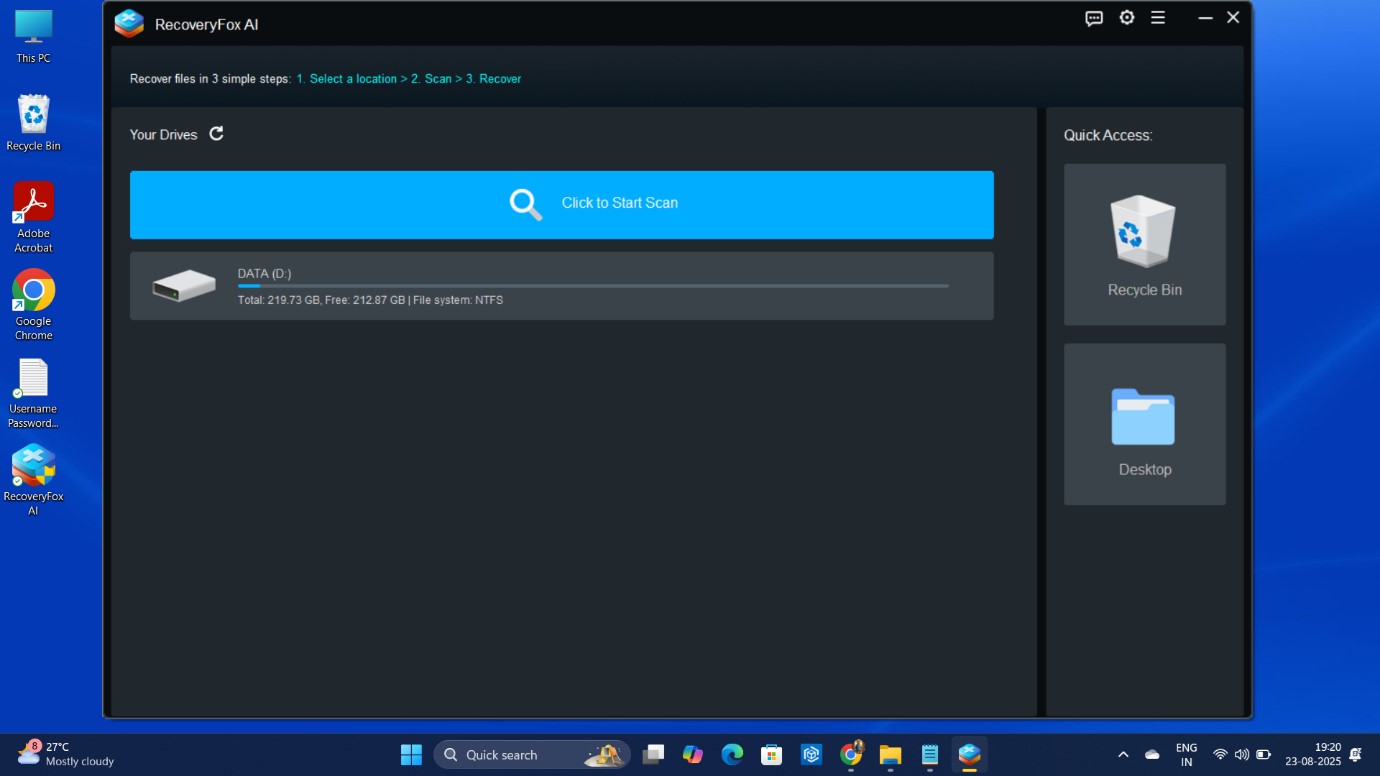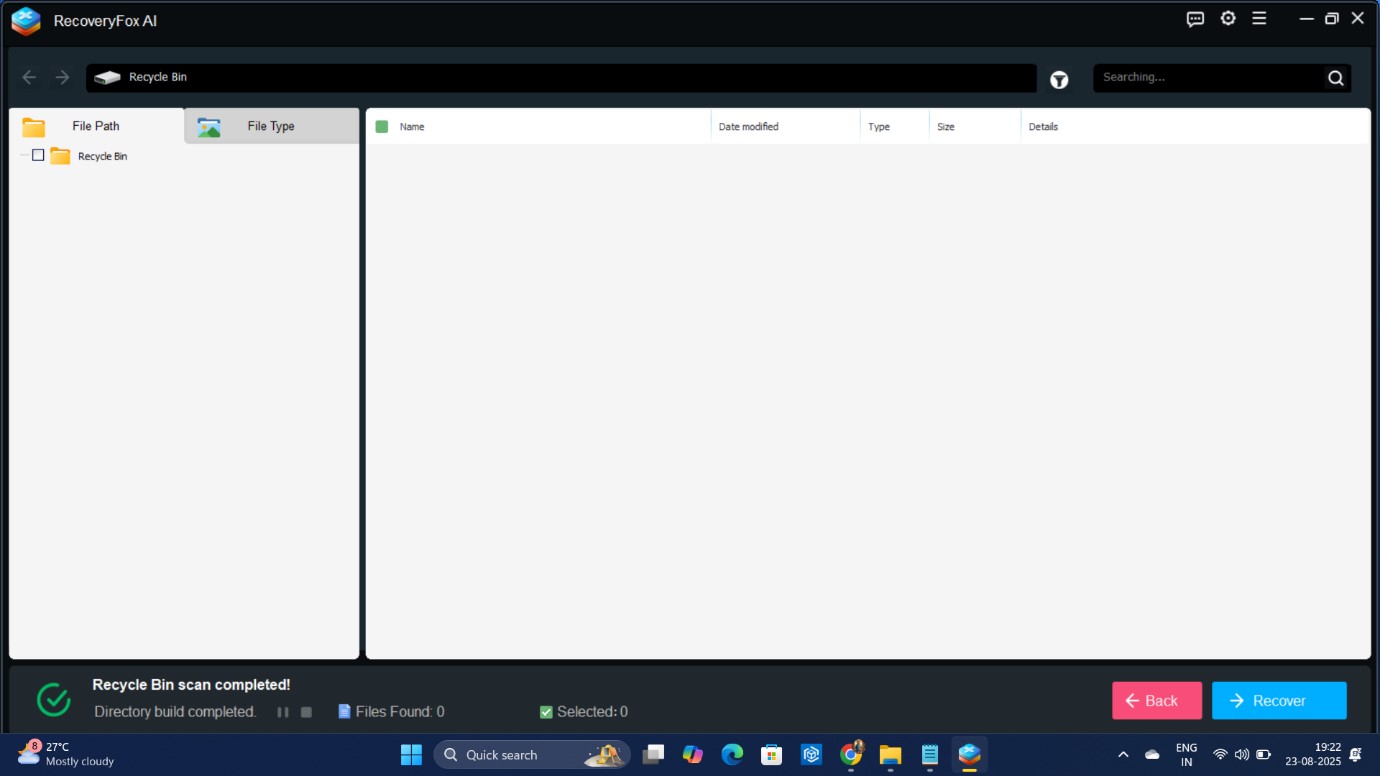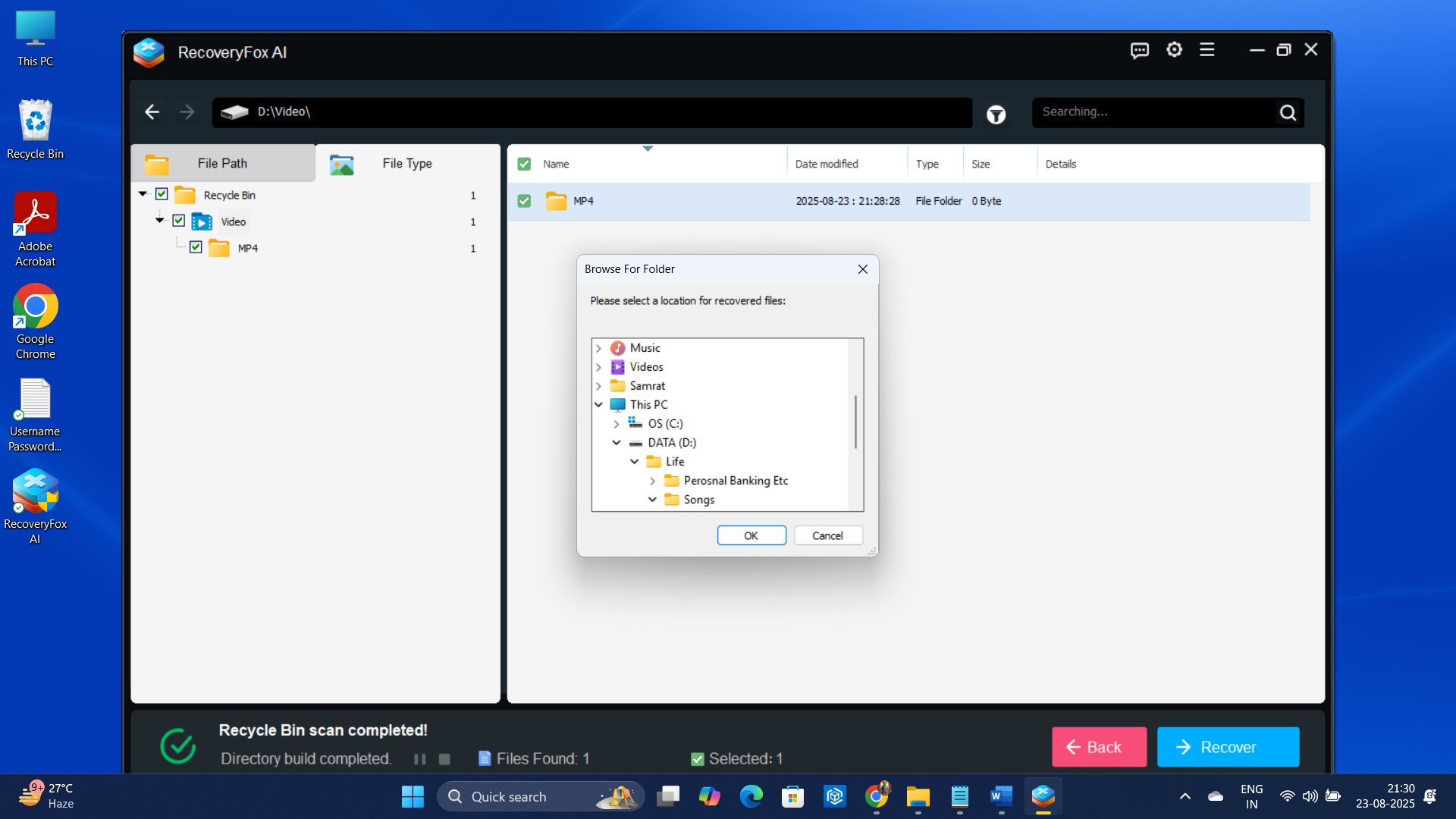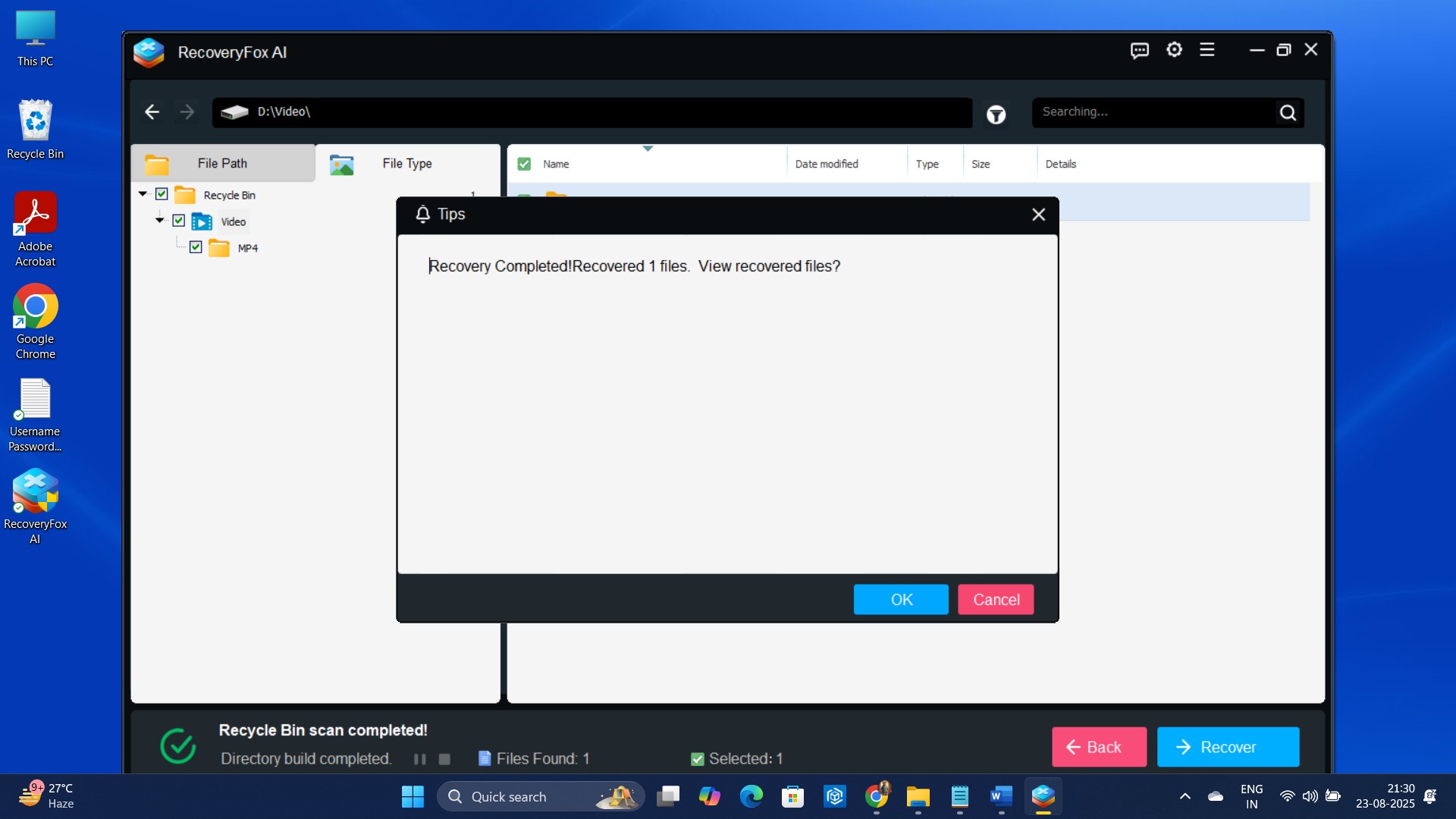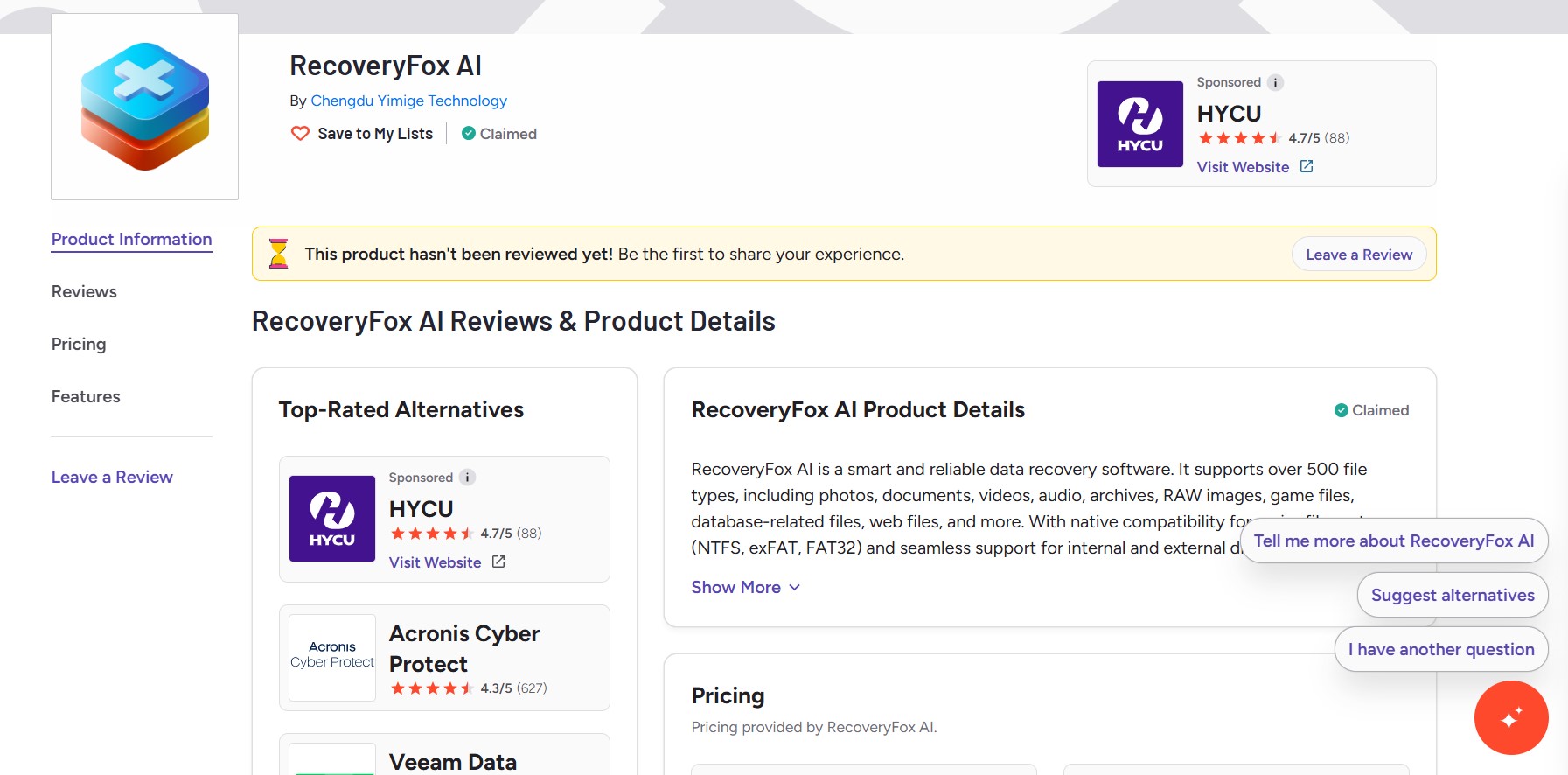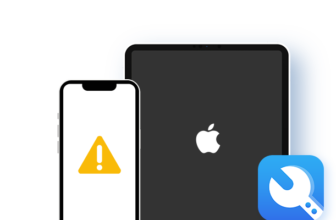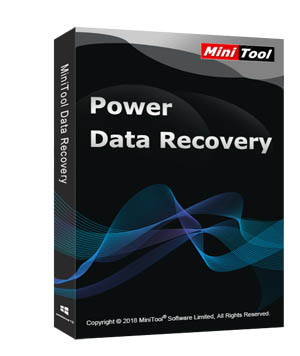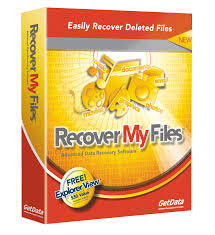RecoveryFox AI Review
RecoveryFox AI Review 2025 – A No-Nonsense AI-Powered Recovery Application for Windows PCs
We have reached that stage of the human civilization where we are now able to see and speak to someone irrespective of where they are, on a small handheld device we can carry in our pocket.
However, if the digitized data we protect on our computers and phones get inaccessible due to hardware deletion or corruption, it costs us heavily. What matters is how we respond to such emergencies.
RecoveryFox AI comes with a big promise of “rescuing” personal and business data. But does it live up to the promise? I have tried to find the answer here.
It goes without saying that digital loss in this digital age doesn’t discriminate. You can lose the best moments of your life captured with a pocket-sized Cannon and then digitized, or you can lose access to locally saved important files related to your work.
RecoveryFox uses AI scanning algorithms to scan deleted or corrupted data, which got me genuinely curious. But there was more under the hood for me to explore.
Pros and Cons
- Simple and intuitive interface
- Recovery process is easy
- Fast AI-powered scanning
- Free version comes with heavy restrictions
- Multi-PC license not available
- Only compatible with Windows OS-based computers
RecoveryFox AI – What’s So Cool about It?
RecoveryFox AI is an AI-powered, sophisticated data recovery solution that comes in the form of a desktop application.
Compatible with all brands of computers with Windows OS, it supports various HDDs, SDDs, and USB drives.
It can recover your deleted documents, media files, and many other types of files from your internal and external drives, as well as from your emptied recycle bin.
Whether you lost data due to a ransomware attack, or the operating system itself getting corrupted, or due to accidental deletion, it can recover data in every scenario.
The desktop application blends the simplicity of an intuitive and beginner-friendly interface with an AI-powered scanning and recovery algorithms.
While I believe WonderFox, the company that developed the software, should soon expand its compatibility to bring at least Mac and Android devices under the fold, it is at present a no-nonsense data recovery solution for Windows users like us. The compatibility issue doesn’t take away from its amazing capabilities.
When I launched the application for the first time, I found the interface quite simple and easy to begin. My drives were displayed on the Home Page, and I had to just select the drive I wanted to recover by clicking it.
There are some advanced settings you can tweak to your preference, but the basics are a no-brainer.
You can use the Quick Access option to instantly navigate to a drive, or the desktop, or the recycle bin.
You can also filter files by size or date modified. That’s pretty much it. The software requires minimum input from you and it does its job quietly.
RecoveryFox AI Vs CCleaner Vs Recovertit – Features Comparison
| Feature | RecoveryFox AI | CCleaner/Recuva | Wondershare Recoverit |
| Supported devices / scope | Hard disks (all capacities), Desktop and Recycle Bin cases | Windows PC, memory cards, external HDD/USB; photos, videos, docs, email | 2000+ device types incliuding cameras, SD cards, external drives; strong focus on video/photo |
| Recycle Bin / Shift+Delete recovery | |||
| Deep scan mode | AI-powered Scan | Advanced deep scan | |
| Damaged / newly formatted disk recovery | |||
| Privacy / data collection | No data collected during registration, scanning, and recovery | Data is not collected | Emphasis on safety; explicit policy not shown |
| Free / trial availability | Free version lets you scan and preview | Free edition available | Free edition available |
Did It Live up to the Promise?
While RecoveryFox AI has the competitive edge in many respects, I wanted to check whether it’s really capable of recovering lost data.
To do this, I simulated a data loss scenario in which I accidentally lost one of my media files. Then I used the software to scan, detect, and recover the media file.
I felt any beginner-level user would find it relatively easy to navigate through the steps.
Is RecoveryFox AI Popular on Social Media?
RecoveryFox AI is a fairly recent roll-out from WonderFox, a China-based software development company best known for its DVD Ripper. I searched for user reviews and social media posts about it to gauge its popularity. However, its Facebook page has just a negligible number of followers as on date, and I am sure it will grow over time, and there’s still not much buzz around it online, whether on social media sites or on different forums.
Is RecoveryFox AI Positively Reviewed by Experts?
RecoveryFox AI, as I write this, hasn’t got any expert reviews on sites like G2 or Trustpilot.
The product has started to gain traction, and I am quite sure this is going to change very soon. However, at this moment, you can check out some reviews published on LinkedIn by independent reviewers or by third-party review sites.
I recommend checking all numbers and facts on the official website as the information in these reviews might be biased or inaccurate.
Should You Buy RecoveryFox AI?
RecoveryFox AI is worth considering for quick, straightforward Windows file recovery. It has a simple three-step recovery process, Pause/Stop function, Recycle Bin/Shift+Delete restore capabilities, and it doesn’t collect your data. Also, each of its paid plans comes with free lifetime updates.
On top of it, the developer company, WonderFox, is quite reputable. I found the software a fast and easy to use one. However, there are few downsides too. The free version lets you only scan files, and it’s still not available for Mac users (a huge let-down for me!). All in all, it’s a nice choice for personal users, but got for enterprise-grade software products if you are managing a business. Don’t miss a chance to save with RecoveryFox AI coupon codes.