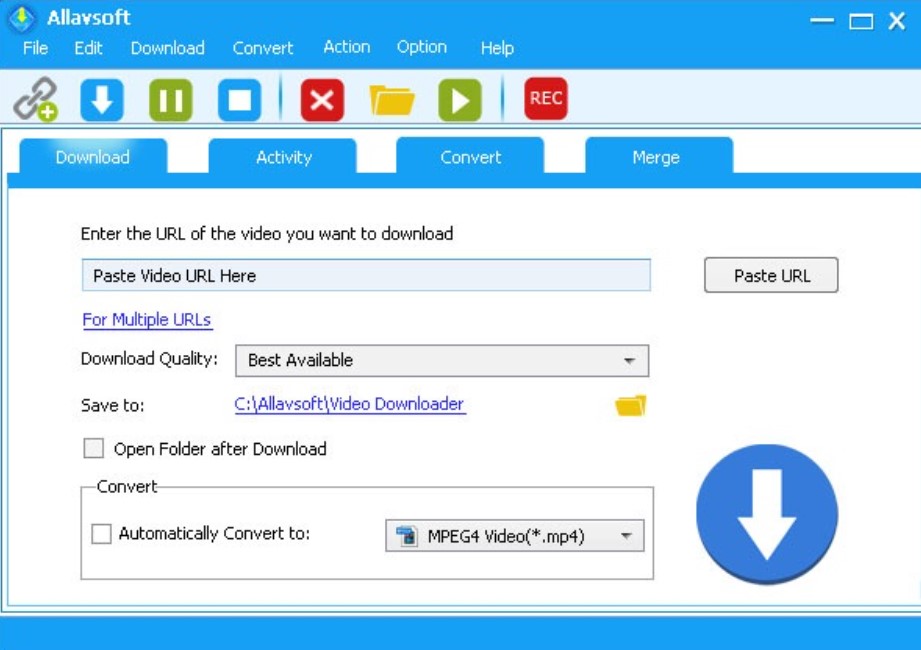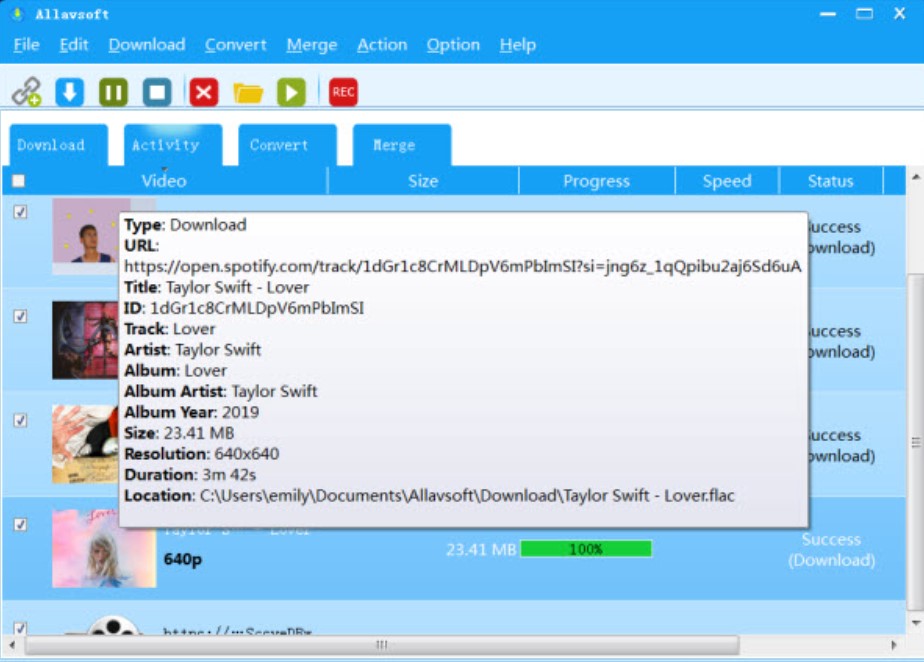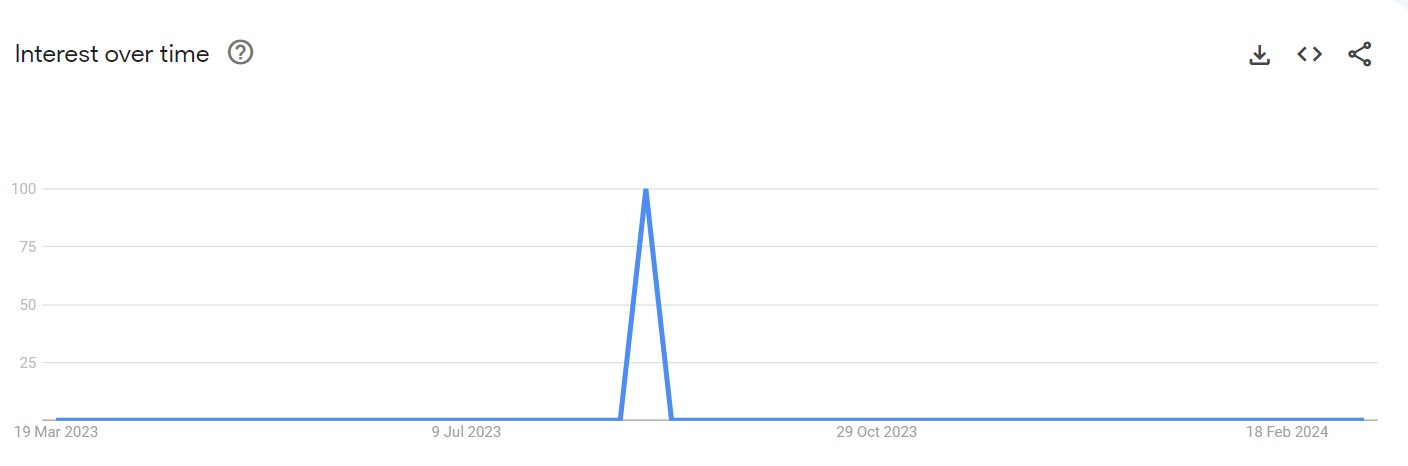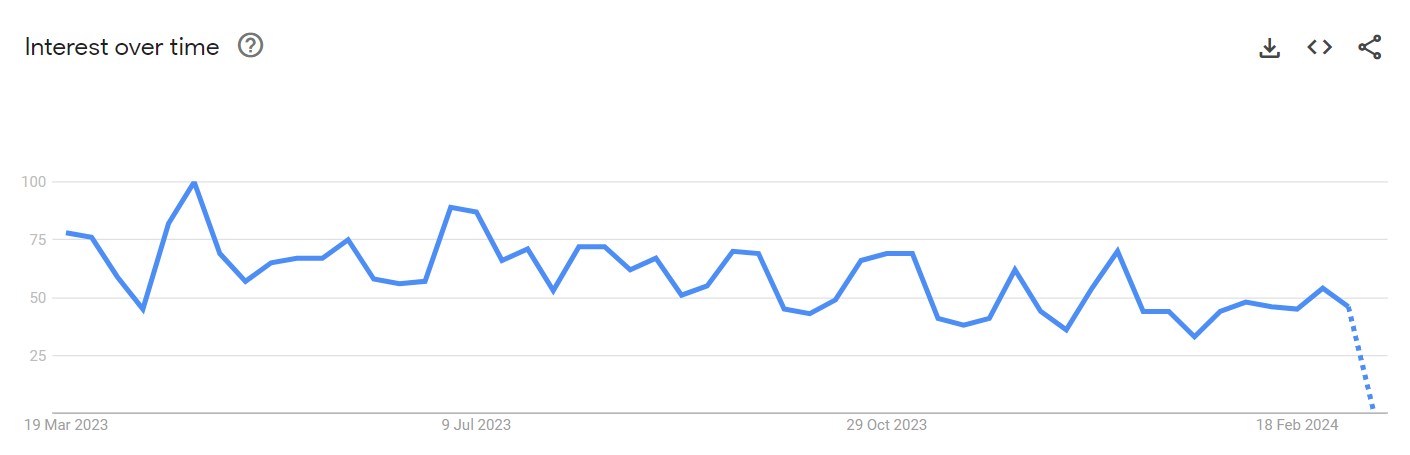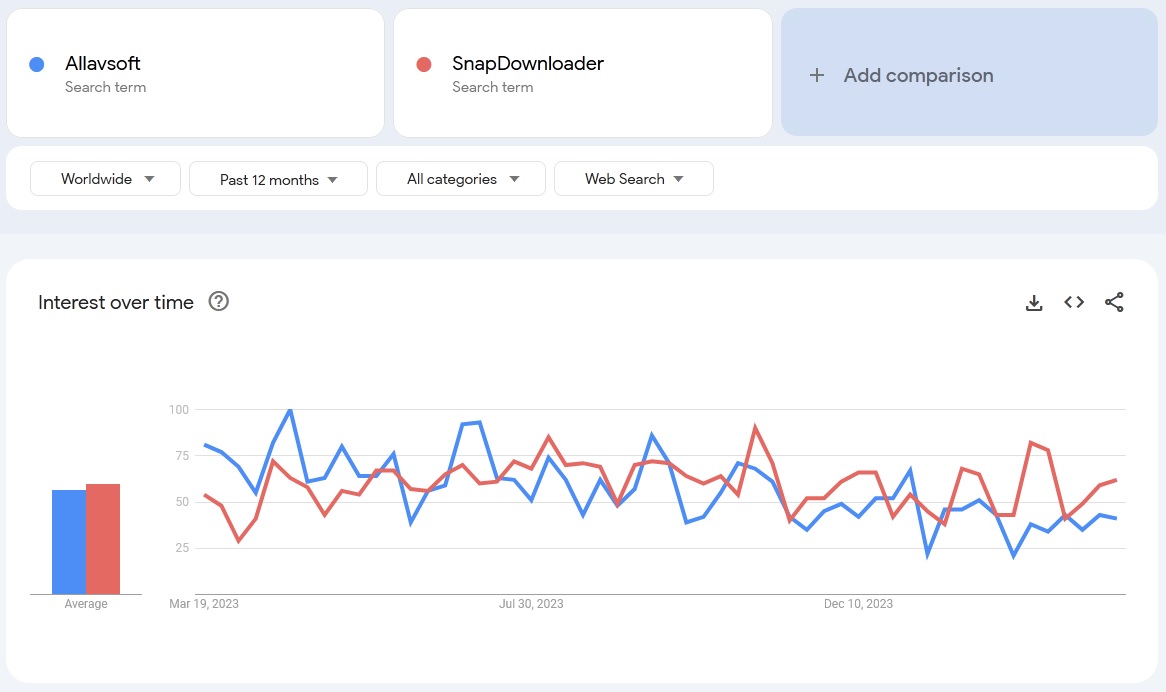Allavsoft Video and Music Downloader Review
Allavsoft Video and Music Downloader Review – Packed With Features And Available For Free Trial
Allavsoft for Windows and Mac enables users to download and convert a wide range of media content. With capabilities to support over a thousand websites, it allows users to batch download music, videos, and subtitles.
As I kept exploring the tool, I found that the Allavsoft software facilitates the downloading of music from platforms like Spotify and YouTube, directly converting the content into widely preferred audio formats such as MP3 and FLAC.
Pros & Cons
- Batch downloads from 1000+ websites
- Direct music downloads to MP3, FLAC
- Automatically detects and skips ads
- Built-in player for previews and playback
- Supports breakpoint resume and scheduled downloads
- Downloads YouTube VR 360 videos
- Multiple downloads setup is time-consuming
- Price higher compared to similar apps
How Does Allavsoft Work And What Are Its Benefits?
Allavsoft helps users to download and convert content from over 1000 websites, but most of us are likely to use it for downloading content from the biggest ones, such as YouTube, Spotify, and Vimeo. Here’s my step-by-step guide to help you get up to speed about how it works and its benefits.
Getting Started with Allavsoft
I started by downloading the trial version compatible with my operating system, which is Windows. You can also download it for Mac, but I strongly recommend checking the system requirements first. Installation is straightforward, and once it is done you can start downloading your favorite content using two methods.
Method 1: Direct Download
- URL Integration: The initial step requires copying the video or music link and pasting it into Allavsoft.
- Downloading: Click on the Download button, and let the software do its own thing.
If you want to download original video and music files from popular sites like Twitter, Facebook, Instagram, and lesser-known ones like Coub and LiveLeak, this method would work best for you.
Method 2: Download and Convert
This method is a bit more complex. Here’s how to do it:
- Paste or Drag and Drop: Start by copying and pasting or directly dragging the video or music link into the application.
- Format Selection: Prior to downloading, choose your preferred format by selecting from the “Automatically Convert to:” option. This list includes a variety of video and audio formats, ensuring compatibility with diverse media players.
- Download in Preferred Format: Once you have selected the format, hit the Download button to get online videos or music in the format of your choice.
Allavsoft Key Features and Benefits at a Glance
Allavsoft is a simple tool, as I found it, but it’s actually more powerful than I initially thought. It supports a vast array of platforms, offers video conversion, quality selection, and even a screen recorder, albeit with some limitations, but here’s a more detailed overview of its features:
- Wide-Ranging Support: It works with numerous sites, making it a versatile tool for downloading content.
- Conversion Capability: Post-download conversion or direct video conversion is facilitated without hassle.
- Quality Choices: You have the liberty to select the download quality, ensuring the best possible resolution.
- Screen Recording: While basic, the built-in screen recorder is suitable for quick captures.
- Audio Extraction: Efficiently converts videos to audio formats, ideal for podcast enthusiasts.
The primary allure of Allavsoft lies in its straightforward approach to downloading and converting media. Its capability to batch download videos, directly convert to multiple formats, and extract audio seamlessly integrates into the workflows of diverse users, from casual viewers to content creators.
About Allavsoft
I dug around a bit and found the company is based in USA, although they do not disclose any information regarding company headquarters or registered location. However, as a company, it has a clear mission: to excel as the leading Video Downloader and Converter, offering solutions to download and convert media files to any audio or video format on both Mac and Windows platforms.
True to its promise, Allavsoft makes it incredibly easy for users to obtain online movies or music files from a wide range of media-sharing sites like eHow, among others.
What Do The Users Think About Allavsoft?
Sifting through top community and review websites, I’ve found mostly positive impressions about Allavsoft. On Sitejabber, for instance, a user named Rory S. praised Allavsoft for its effectiveness and customer support. The software’s ease of use and the responsiveness of the technical team stood out, earning it more than 4 stars and highlighting a commendable level of customer service.
On Trustpilot, reviews echo a similar sentiment. Henry H. recommends Allavsoft highly, appreciating its batch downloading feature and the convenience of ad-free playlist downloads from platforms such as YouTube and Facebook.
Another reviewer, Serge Poznyak, touts it as the best YouTube and Spotify downloader, lauding the automatic conversion tools that provide files in the required formats without additional fuss.
I also found a query by a Redditor on the platform about the safest YouTube downloader elicited a response pointing to Allavsoft’s credibility, and a user known as jackparmerhappy shared their long-term positive experience with the software, highlighting its consistent updates and comprehensive guide available on their website.
What Do The Search Trends Suggest About Allavsoft’s Popularity?
To get a pulse on the popularity and public interest in specific topics, Google Trends is a go-to resource, and it’s where I turned to glean insights into the search trends for Allavsoft and its competitor, SnapDownloader.
The trend data for ‘Allavsoft Video Downloader Converter’ reveals a rather lukewarm response from the market, and a sharp increase in interest around mid-2023. It indicates that the tool had its moment of glory, likely driven by updates, promotions, or increased need for media downloading solutions. It also suggests that the tool has maintained a base level of consistent search interest.
Looking at the search trend for ‘Allavsoft’ itself, there’s a relatively stable line with slight fluctuations, signifying a steady stream of interest in the company. However, I noticed that its popularity gradually declined towards the end of 2023. Overall, there has been a steady interest in the company itself.
The comparison chart throws a spotlight on the competitive landscape, placing ‘Allavsoft’ alongside ‘SnapDownloader’. While both brands experience spikes in search queries, it’s clear that SnapDownloader generally maintains a steadier grip on user interest compared to Allavsoft. However, it shows a sharp peak in interest at one point, possibly tied to a specific campaign or major update that momentarily captured the audience’s attention more than usual.
Allavsoft – What’s New In The Latest Version?
The latest version, Version 3.26.2.8837 was released in February 2024, but the developer doesn’t provide much info about what really changed or improved, so I was pretty much left in the dark.
Allavsoft Downloader and Converter – Yay or Nay?
Having navigated the features of Allavsoft, I’m particularly impressed by its adeptness at downloading media from an extensive range of websites. The ability to convert videos and music to various formats on the fly is commendable. While the software’s interface may not win design awards, its functionality speaks volumes.
Also, the inclusion of a free trial and the safety net of a 30-day money-back guarantee demonstrate a confidence in product performance that I appreciate. As for the pricing, the discounts on offer, particularly for the lifetime license, add significant value. It’s a tool I would recommend to both Windows and Mac users looking for seamless downloading and conversion of media files.