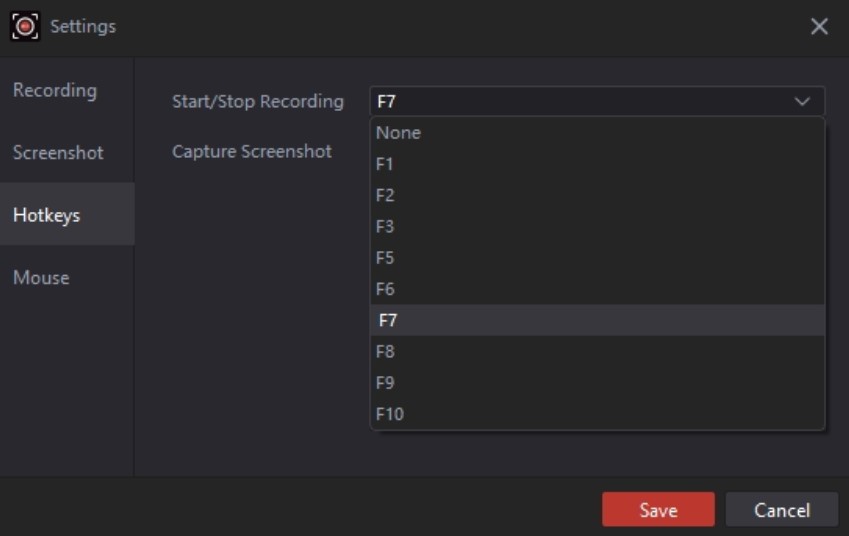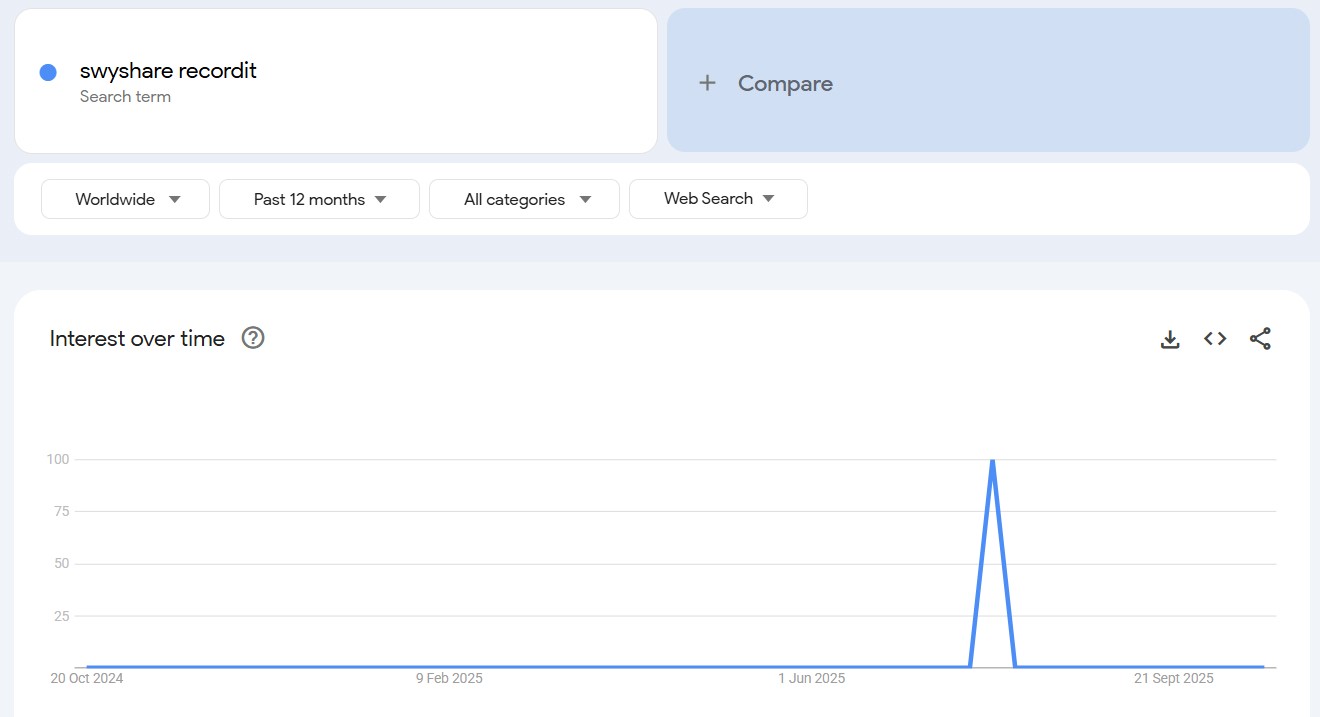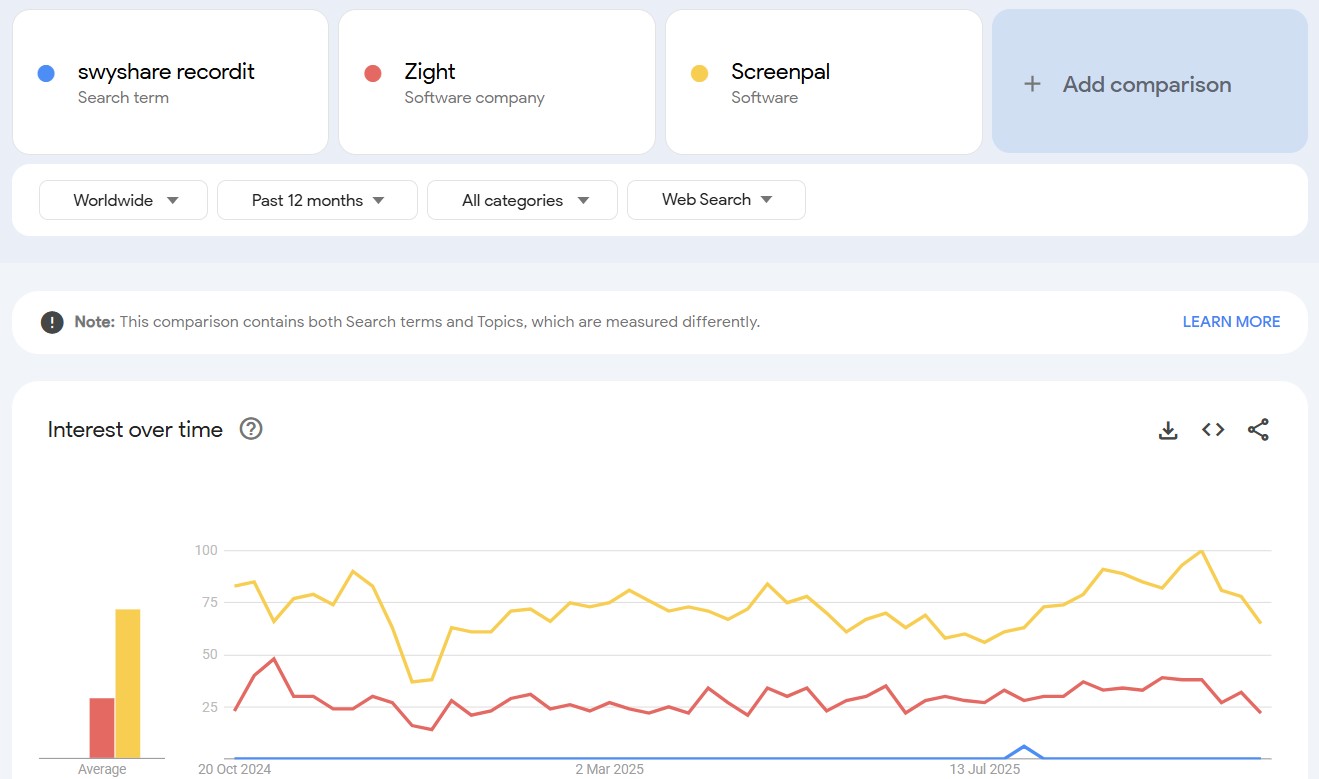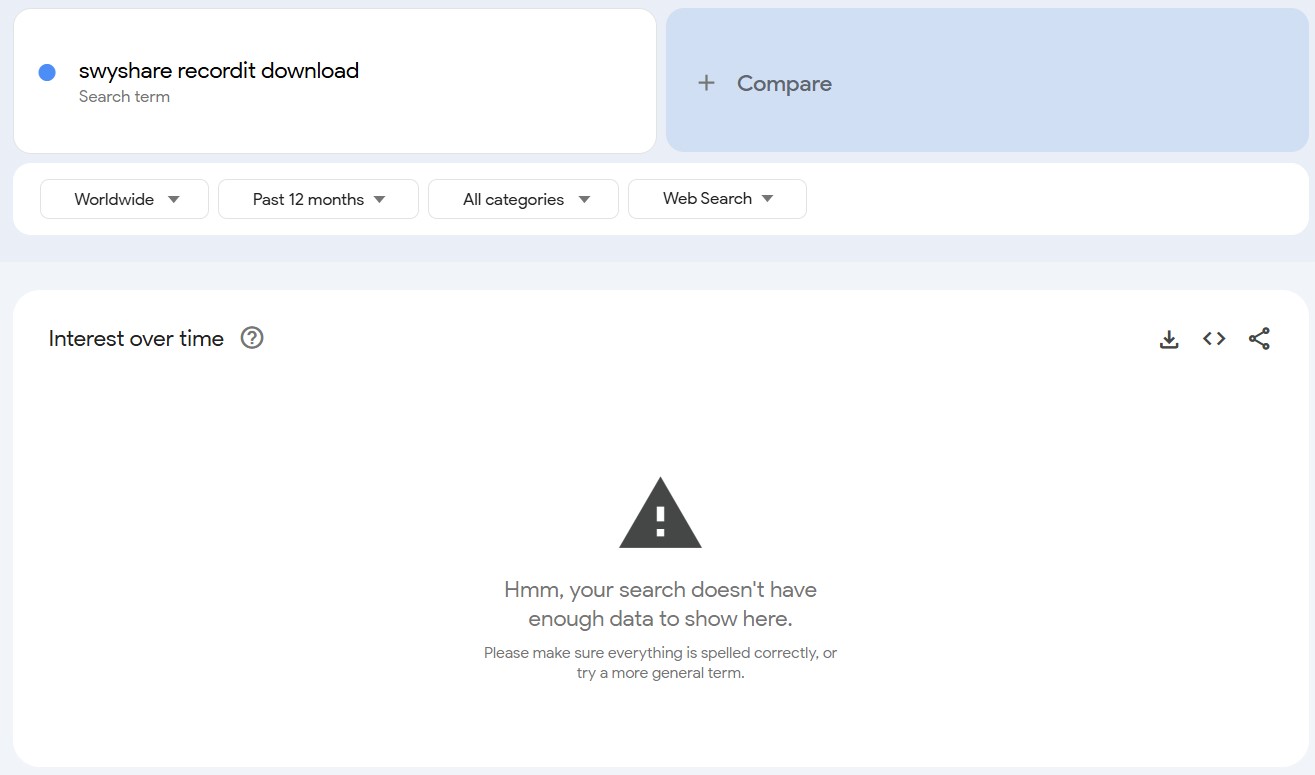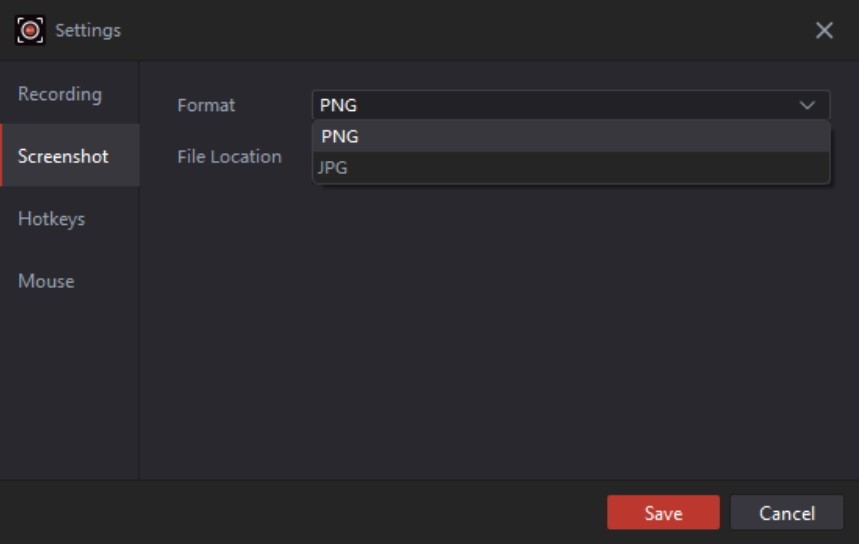Swyshare Recordit Review
Swyshare Recordit – An All-In-One Screen Recorder Designed for Quick and Zero-Hassle Recording
Screen recorders have quietly become part of daily life, whether it’s for remote meetings, online classes, or quick tutorial videos. One that recently stood out to me is Swyshare Recordit. It is a compact screen-recording app seemingly built around one clear goal: to make it easy to capture what’s on your screen without fuss or clutter.
Recordit from Swyshare lets users do screen, webcam, and audio recording. I found that the desktop application is designed with usability in mind. You can start recording within seconds, which makes it feel more like a helping hand than another tool to wrestle with.
I tested the software on my Windows system, and my first impression is that Swyshare Recordit can be a go-to app for the most basic users. It doesn’t have a flurry of extras, but it simply makes the process easier for anyone who needs it. Let’s learn more.
Pros and Cons
- Smooth, lag-free performance
- Multi-source recording support
- High-quality video output
- No monthly subscription option
- Limited advanced editing tools
Swyshare Recordit – What’s Under the Hood?
Swyshare Recordit sits somewhere between simplicity and control, a balance few screen recorders manage well. It doesn’t pack in loads of customization options, but it offers flexibility. Let’s begin with look and feel
At a first glance, the interface seemed light to me, and although the design looks stripped down if you compare it to Zight’s polished cloud dashboard, it gets you from launch to record in seconds.
Core Controls You Can Make Use of
The app records the screen, webcam, and system audio, which is a standard fare now. However, what sets it apart is how little command it requires from the user. You can toggle webcam overlay or pause mid-session without cutting the file.
Capture Quality and Output Options
In use, the recordings come out crisp, with 4K capability and audio that stays synced even during longer sessions (I will come to my personal experience while recording a short clip in a bit).
The application supports various file formats, MP4, GIF, and MP3 included. What amazed me is that it makes exporting a cakewalk. In contrast, tools like Screencastify depend heavily on browser-based exports. Swyshare, as I found it, takes the more old-school route, as it allows you to save locally, rename, and sort recordings before exporting.
Annotation and On-Screen Tools
The built-in annotation tools do a quiet job of making content clearer. You can sketch, highlight clicks, or add visual cues during recording. In my opinion, it would handy when explaining software or creating lessons.
ScreenPal’s AI captioning and Zight’s markup suite obviously go further, but Swyshare’s approach feels practical rather than flashy.
All in all, Swyshare Recordit is not a cloud-heavy collaboration suite, and let’s be honest, it’s not even trying to be one. It feels more like a standalone tool that just keeps things tidy. Where competitors add layers of integration, Swyshare stays refreshingly local and self-contained.
Swyshare Recordit vs Competitors – Where Is It Different?
| Feature / Category | Swyshare Recordit | Zight | ScreenPal | Screencastify |
| Recording Capabilities | Screen, webcam & audio | Screen, webcam & mic | Screen, webcam or both | Screen or webcam |
| Editing Tools | Basic trim, resize, watermark | Advanced editor with annotations | Full editor with AI captions | Browser editor with annotations |
| Annotation & Effects | Mouse effects, drawing tool | Markup, arrows, text, blur | Drawing tools, shapes, text overlay | Annotation tools for teaching |
| Output Formats | MP4, GIF, MP3 | MP4, MOV, GIF | MP4, AVI, MOV | MP4, WebM |
| Max Resolution | Up to 4K | Up to 4K | Up to 4K | Up to 1080p |
| Cloud Storage | Local save only | Built-in cloud sharing | Cloud library & hosting | Google Drive integration |
| AI-Powered Features | None | Auto captions and summaries | AI voiceovers & translations | Interactive video quizzes |
| Platform/OS Compatibility | Windows and Mac | Windows, Mac, Chrome extension | Windows, Mac, iOS, Android | Chrome extension only |
| Recording Limit | Unlimited on paid plans | 5 min limit free | 15 min limit free | 30 min limit free |
| Pricing Model | One-time or annual purchase | Monthly subscription | Monthly or annual subscription | Monthly subscription |
Swyshare Recordit – How Well Did It Perform?
I installed Swyshare Recordit, entered the license key, and set it up right away. The process went quickly as the application didn’t ask for any extra steps or pop-ups. The layout looked neat, with all main controls placed clearly on the left side. It felt easy to get around and start recording without any confusion.
To test it, I recorded a short clip while moving between folders and browser tabs. The video turned out sharp, and the motion stayed smooth the whole time. There was no lag, and the sound matched perfectly from start to finish. I was also impressed by how fast the Playback loaded. I must add that the result looked clean and professional, to say the least.
Saving the video took only a few clicks. I picked a format, chose the resolution, and saved it within seconds. There were no long menus or tricky codec options to deal with, which was a big relief. Recordit kept things simple and got the job done without fuss. In my experience, it focuses on performance and ease of use, which I really appreciated.
Swyshare Recordit – Are People Searching for It?
When I looked up Swyshare Recordit on Google Trends, the results were pretty revealing. Over the past 12 months, global search interest for the tool was almost flat, except for one short spike around mid-2025. That probably coincides with its official launch or a brief promotional campaign.
Out of curiosity, I compared Swyshare Recordit with two established names, Zight and Screenpal. The difference was huge. Both competitors showed consistent interest throughout the year, with Screenpal leading by a wide margin.
I also tried checking the keyword “Swyshare Recordit download”, but Google Trends didn’t have enough data to show results. That tells me the brand hasn’t yet broken into broader search behavior.
In my opinion, if Swyshare keeps refining its features and marketing outreach, we can see it slowly climbing up, especially among users looking for simple, lightweight recording tools without the clutter of premium software.
Swyshare Recordit – Features That Deserve a Mention
What makes Swyshare Recordit stand out isn’t a long list of flashy extras but a handful of thoughtful touches that make daily use easier. Here’s a quick overview of where it excels.
Unlike most recorders that lock key functions behind ongoing subscriptions, Swyshare Recordit’s lifetime plan gives unlimited recording time, watermark-free exports, and all updates without renewal.
The program launches almost instantly, using far fewer resources than browser-based tools like Screencastify or Zight. That makes it practical for lower-spec systems and older laptops where heavy recorders tend to stutter.
You can also start recording right away, switch the webcam overlay on or off mid-session, or pause and resume without creating multiple clips. That small flexibility gives it an edge in efficiency.
Recordit allows drawing, highlighting, and adding mouse-click effects in real time, with no lag. The fluidity feels closer to a native overlay than an add-on, which is unusual among low-cost screen recorders.
You can switch the webcam overlay, pause, or resize the capture window mid-recording without breaking the session. Most free or mid-tier competitors force a full restart to apply those changes.
Where competitors push users toward cloud storage and online accounts, Recordit keeps everything local by default. You can name, tag, and organize recordings within the app before exporting.
Its five-device “Family Plan” is another subtle differentiator. Few recorders extend full rights across multiple systems under one purchase.
The annotation layer deserves a mention too. You can sketch or highlight during recording without the frame-rate dips that often plague budget recorders. Another quiet win is how it manages files. Instead of forcing uploads or sign-ins, everything stays local, and you can rename or tag videos before export.
Swyshare Recordit – Is It Worth It?
Swyshare Recordit stands out for what it does quietly well. It focuses on a lighter, distraction-free workflow. It handles recordings smoothly, has wide compatibility, and makes editing, saving, and exporting remarkably easy. While its search traction remain low for now, the foundation looks solid.
In my opinion, if the developers throw in a few extras and add advanced features, it could start showing up in the same conversations as its rivals.
Nevertheless, for educators, freelancers, or anyone who just wants dependable recording without a monthly bill, the Mac-and-Windows-compatible application already delivers steady value. It’s the kind of recording tool I’d strongly recommend.