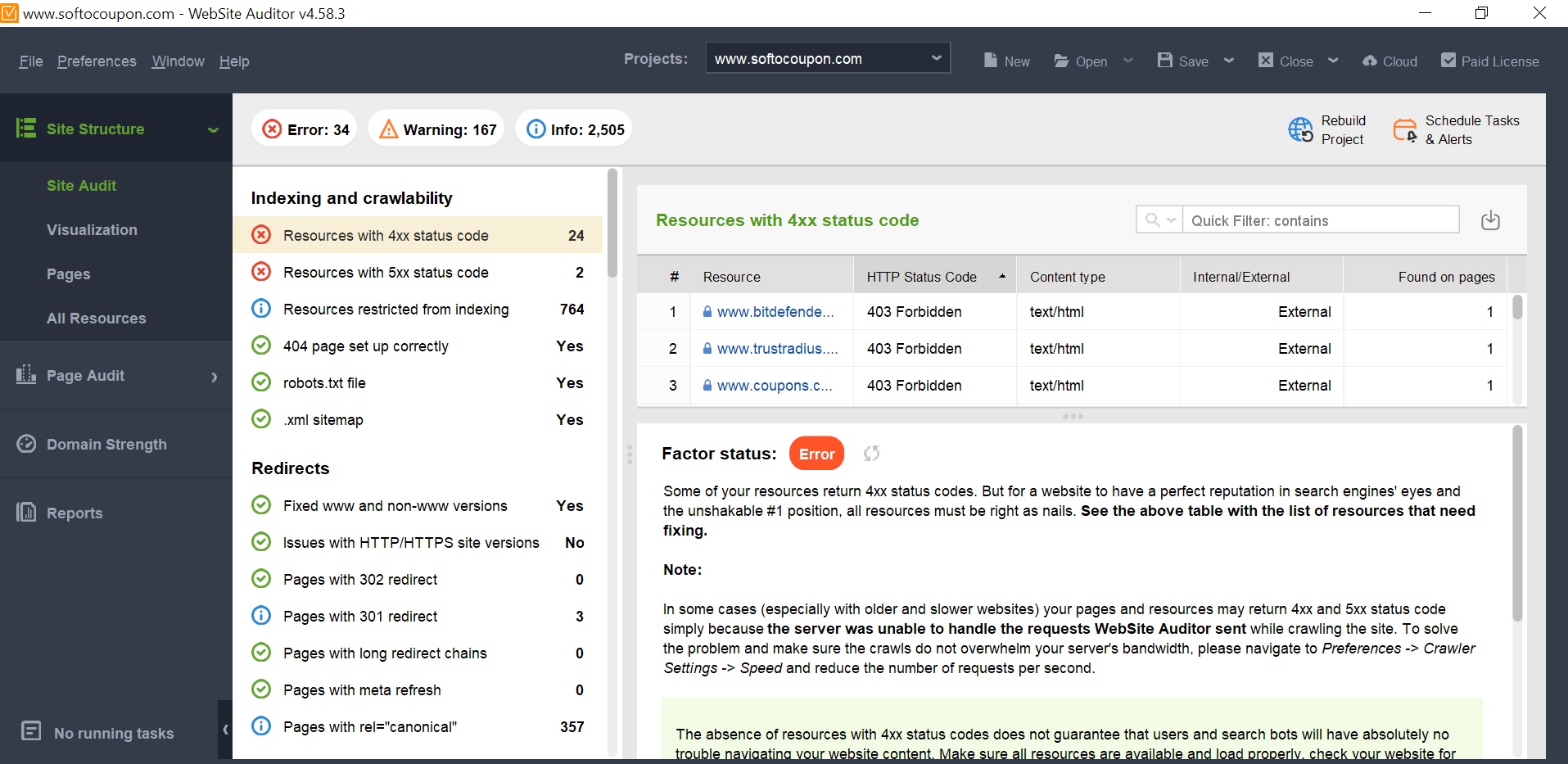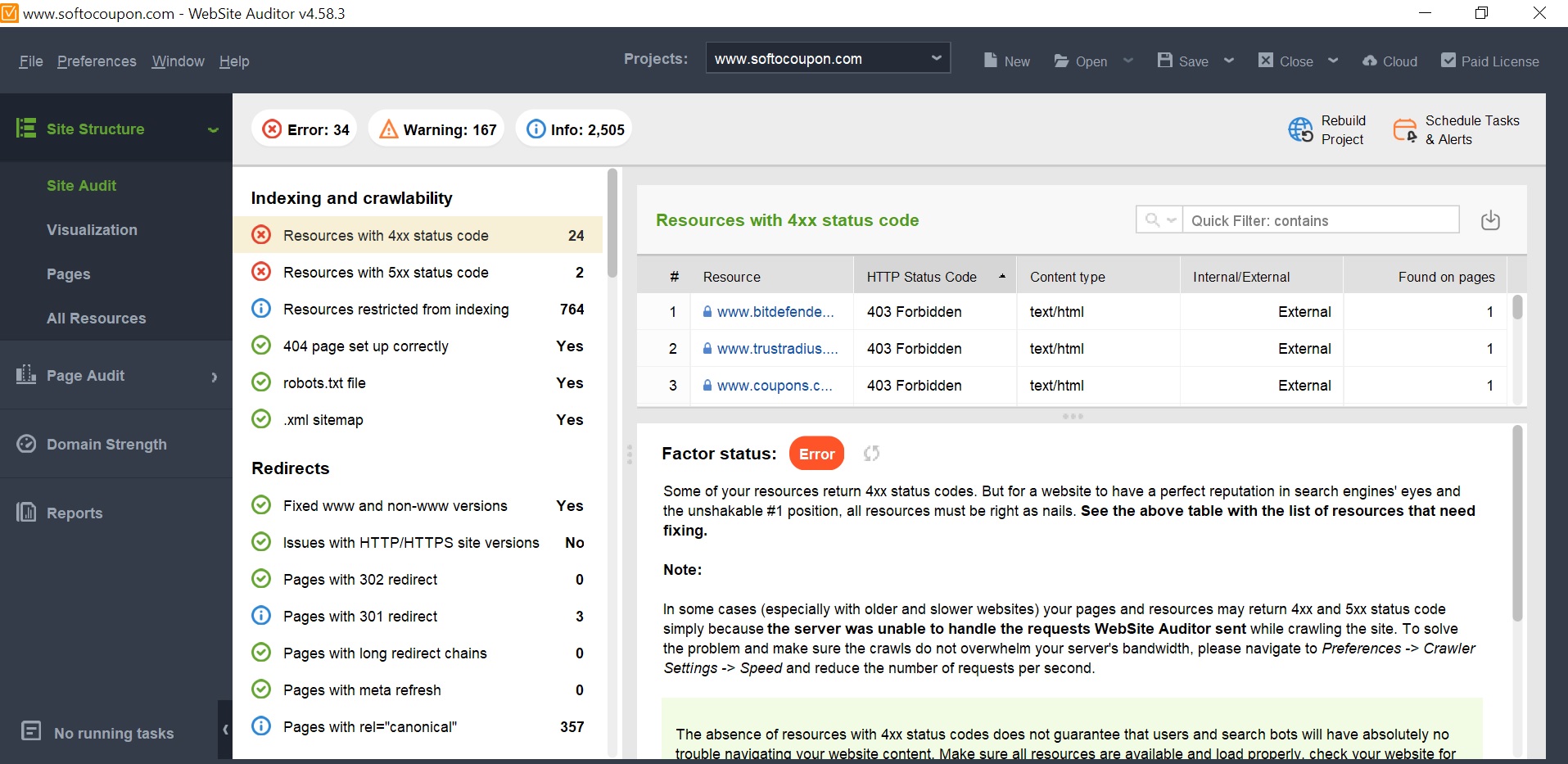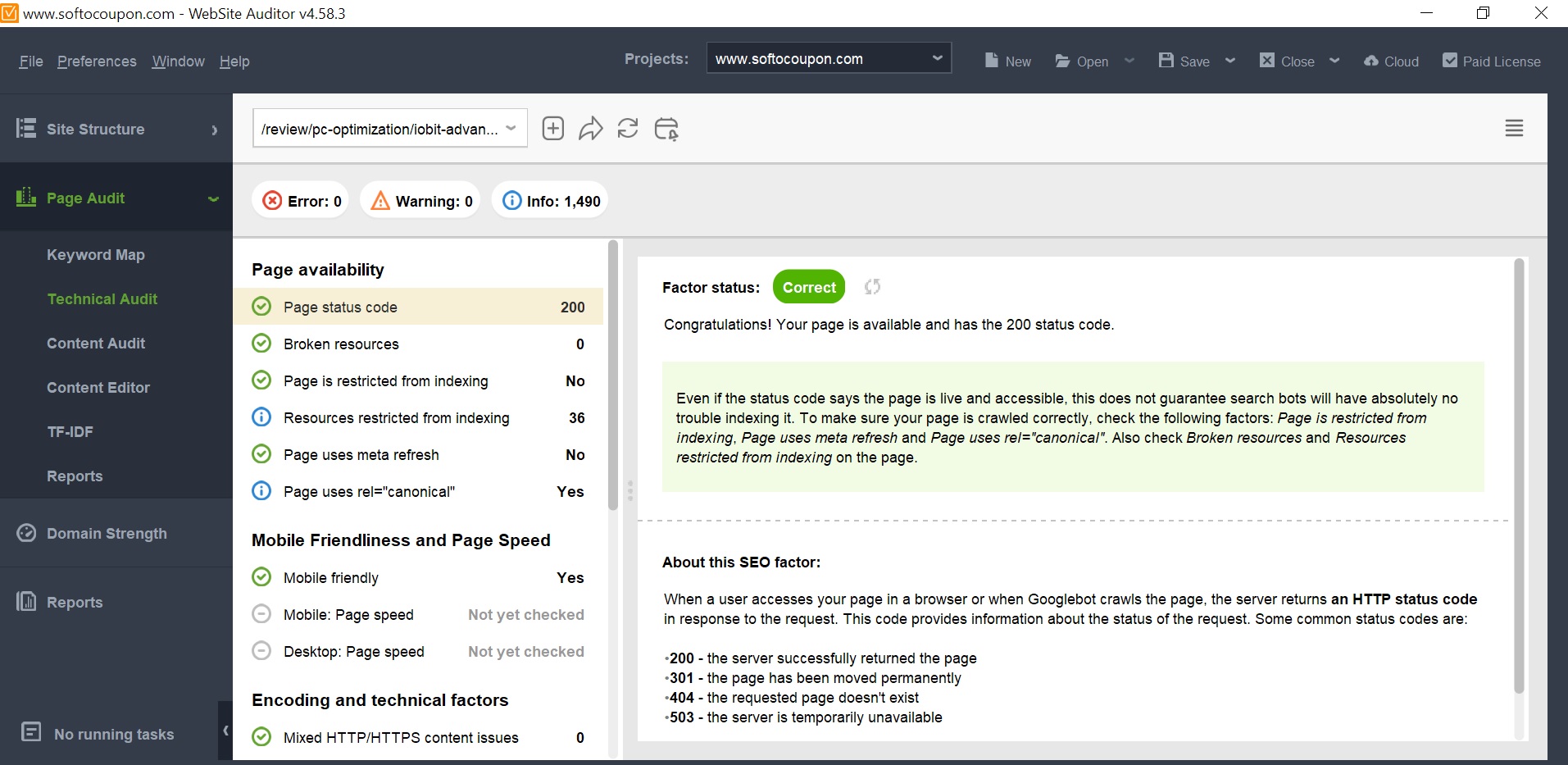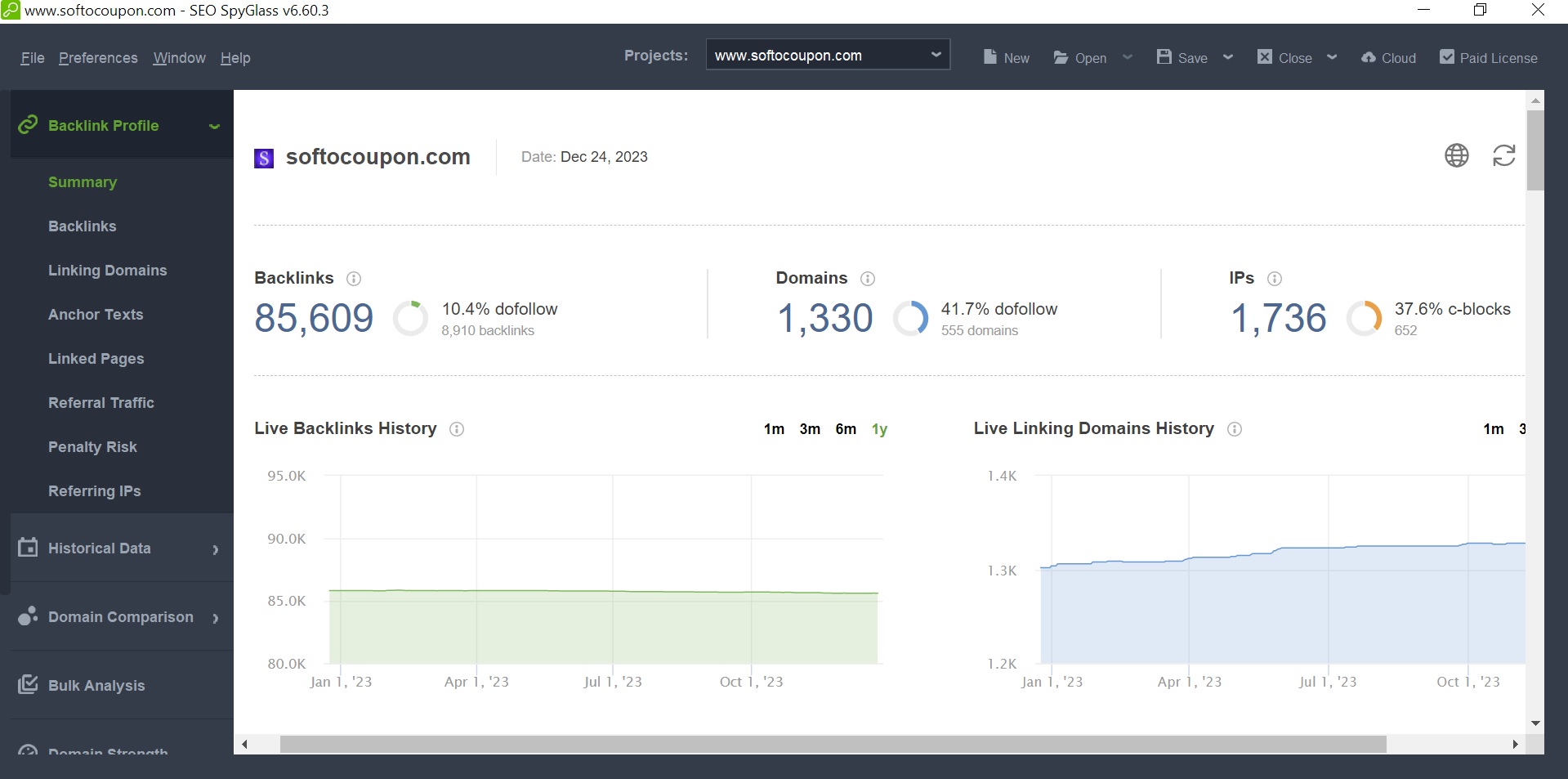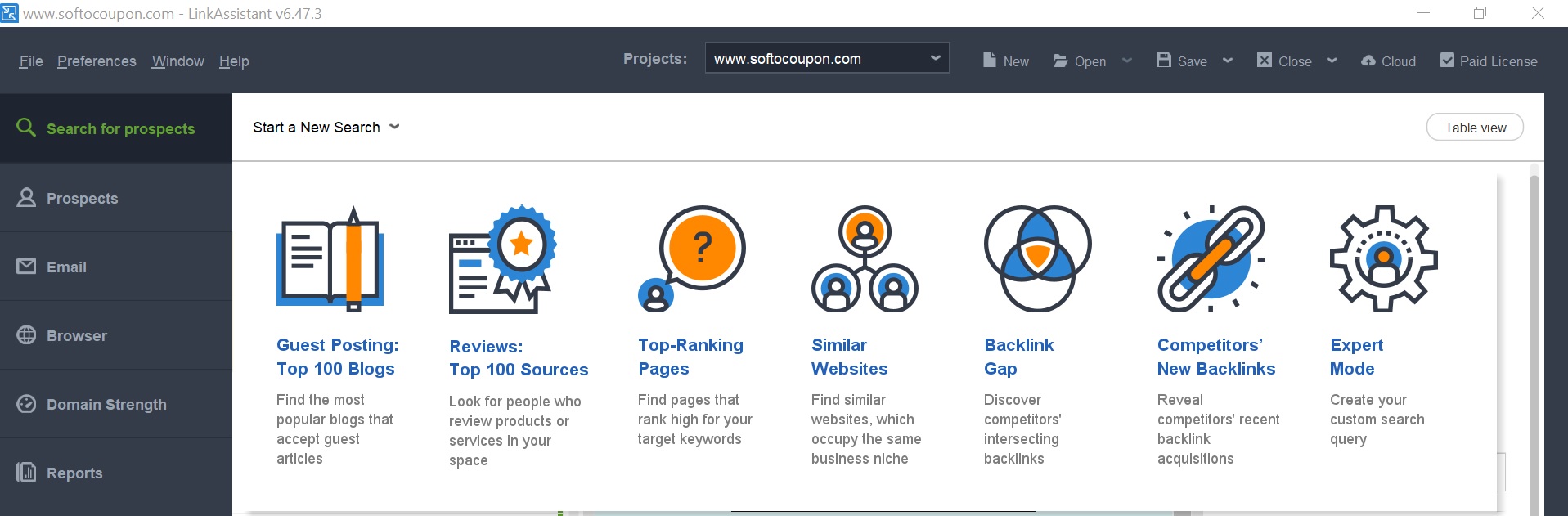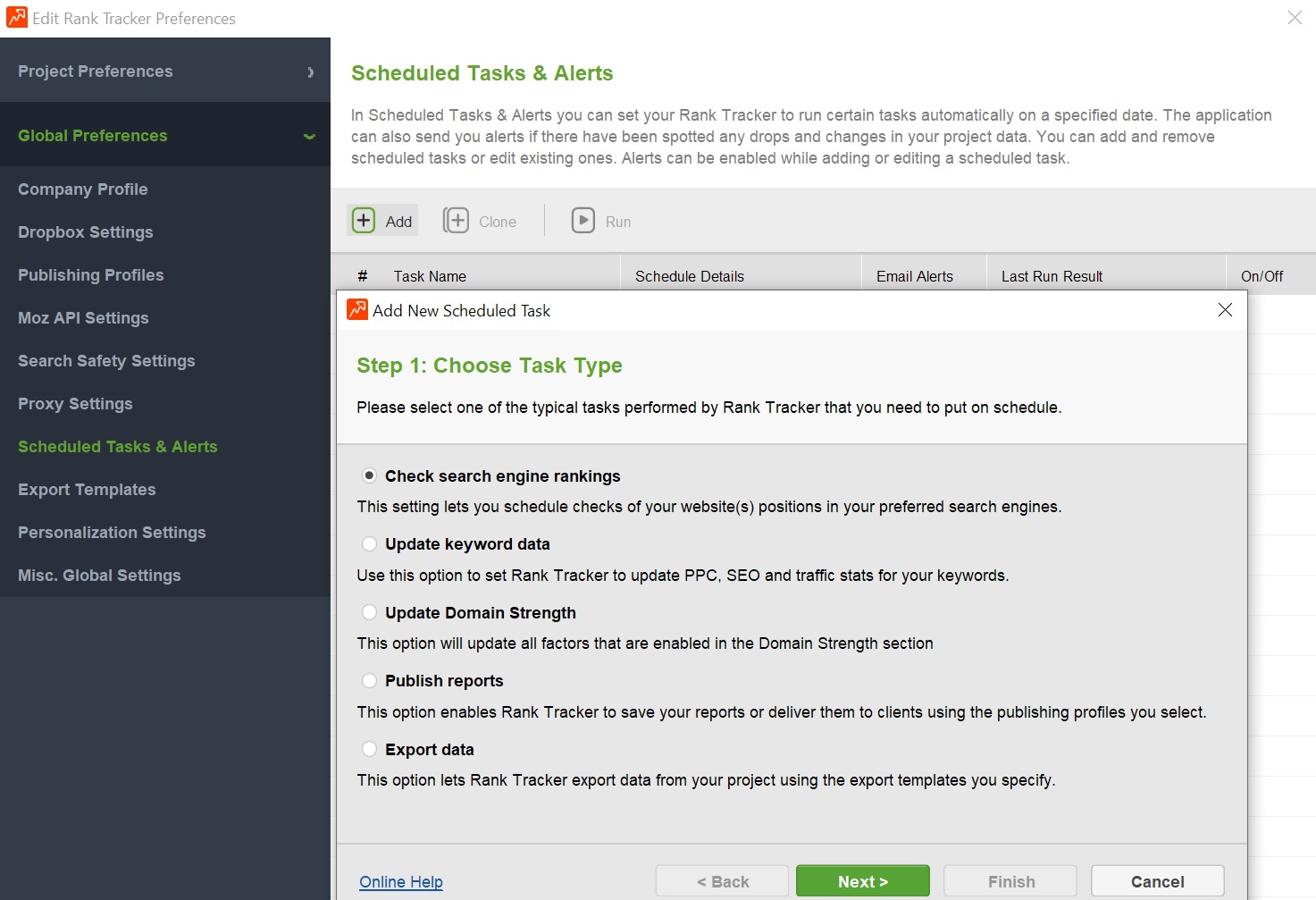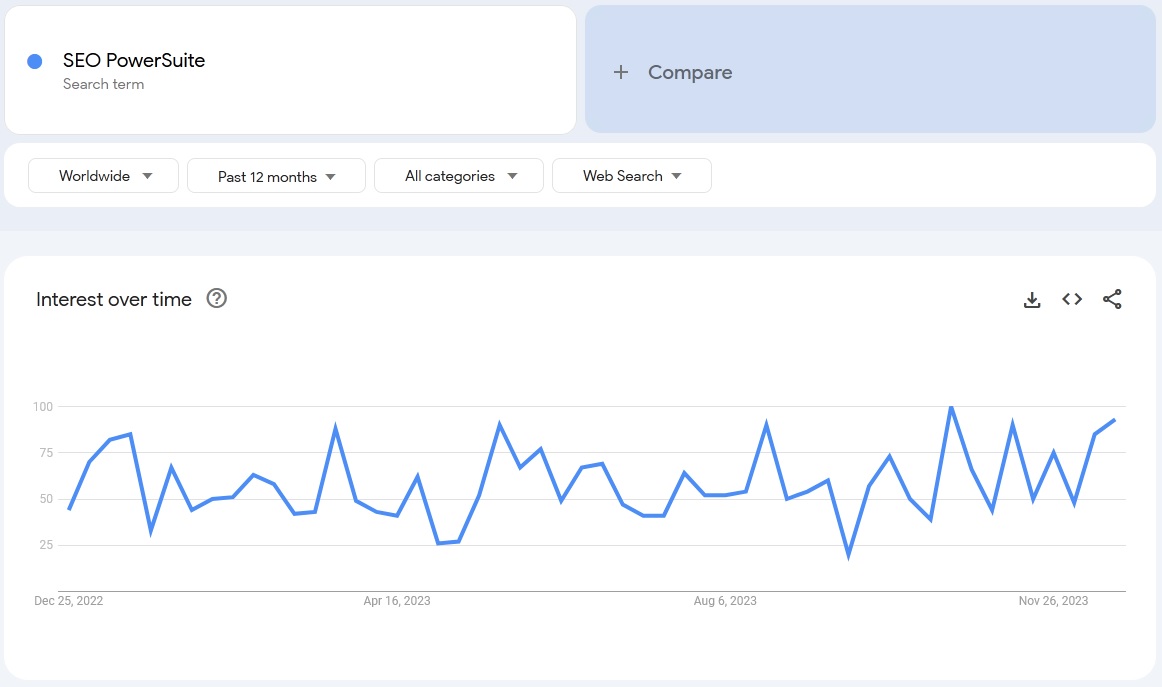SEO PowerSuite Professional Review
SEO PowerSuite Professional Review 2025 – A Feature-Rich and Comprehensive SEO Platform
SEO PowerSuite by LinkAssistant is a suite of software tools designed to provide automated and custom search engine optimization solutions. The Professional pack seamlessly integrates advanced features such as Rank Tracker, SEO SpyGlass, LinkAsisstant, and WebSite Auditor on a fully-automated SEO software suite.
If you have already used SEO tools before, either as a professional or an amateur user, you will find all the standard SEO features in the SEO PowerSuite Professional pack, plus a few more.
Priced annually, with no monthly subscription option, the Professional license is cost-effective, considering the unlimited access to essential SEO tools it provides. I tried the SEO PowerSuite software and here’s my take on it.
Pros & Cons
- Intuitive and beginner-friendly UI
- Pro-level tools and abundant features
- Comprehensive Website SEO Research
- Accurate SERP analysis
- Custom SEO solutions
- A bit expensive
SEO PowerSuite Professional – Features at a Glance
Feature Name |
Status |
| Number of Projects with License |
Unlimited |
| Content and HTML Optimization |
Only Content Optimization Available |
| SERP Ranking Tracking |
Yes |
| Competitive Analysis |
Yes |
| Site Recommendations |
Yes |
| Backlink Management |
Yes |
| Page Grader |
No |
| Site Audit/Diagnostics |
Unlimited |
| Task Management |
Yes |
| Number of Crawled Pages |
Unlimited |
| Number of Search Engines |
400+ (Google, Yahoo, Bing, and more) |
| Number of Tracked Keywords |
Unlimited |
| Number of Locations Per Website |
Unlimited |
| Number of Keyword Analysis |
Unlimited |
| Number of Competitor Analysis |
5 |
| Customer Support |
Live Chat, Email, How-To Guides |
Install SEO PowerSuite Professional
First things first. In order to use the software program, you need to install it on your system. I have explained the steps for Windows, Mac, and Linux users below.
- Installing on Windows
As a Windows user myself, I found the installation process straightforward. After downloading the SEO PowerSuite installation file for Windows, I ran the seopowersuite-jre.exe file and followed the installation wizard. The flexibility to install applications either together or separately was a nice touch. To start using any app post-installation, I either double-clicked its desktop icon or found it in the Windows Start Menu under Programs > Link-AssistantCom
- Installing in macOS
For Mac users, the process is similar but with a macOS twist. After downloading the SEO PowerSuite dmg file, one simply needs to double-click the DMG file and then the SEO PowerSuite icon to initiate the installer. Completing the wizard finalizes the installation, and the tools are accessible via the /Applications/Link-AssistantCom/ folder.
- Installing in Linux
Linux installation involves a few more steps. After downloading and extracting the Gzip archive to the Desktop, one must open the Terminal, navigate to the Desktop/seopowersuite/ directory using the ‘cd’ command, and then run ‘sudo ./install.sh’. This launches the installer, and following the wizard completes the process.
Getting Started with SEO PowerSuite Professional
- Finding Your Target Keywords
SEO PowerSuite begins with keyword discovery using Rank Tracker. The tool suggests a plethora of keywords using various research methods. I particularly valued the Keyword Efficiency Index (KEI), which helped me identify profitable keywords with high search volume and low competition.
- Checking Website Rankings
Rank Tracker also assists in determining where a website currently stands in search engine rankings. By selecting target search engines, site managers can easily identify keywords that need more focus based on current rankings.
- Detecting and Fixing On-Site Issues
WebSite Auditor plays a crucial role in site audits. By entering a website’s URL, it scans the site and identifies errors and warnings. The detailed reports and suggestions provided actionable insights for optimizing website performance.
- Optimizing Landing Pages
Content optimization is made efficient with WebSite Auditor’s Page Audit module. After analyzing pages and entering keywords, the software provides an optimization rate and detailed advice for improvement. I found editing content directly in the Content Editor and observing the real-time optimization rate changes particularly effective.
Eliminating Harmful Links
SEO SpyGlass is instrumental in backlink analysis. Evaluating the backlink profile and identifying potentially harmful links is crucial. The tool’s ability to generate a disavow file simplifies the process of informing Google which links to ignore, thereby protecting the website’s authority.
- Building Quality Links
Finally, LinkAssistant aids in expanding the backlink profile. By analyzing competitors’ backlinks and identifying high-quality link sources, I could export potential links for outreach. LinkAssistant’s prospect research methods and integrated email functionality streamline the process of contacting potential partners for link-building opportunities.
SEO Tools Included in PowerSuite Professional (detailed overview)
As an SEO professional, you might expect an SEO tool to pack in a lot of features. Here’s some good news for you. In my exploration of SEO PowerSuite Professional, I discovered a suite of tools designed to enhance various aspects of search engine optimization. Below, you can find more about four key components of this suite: Rank Tracker, WebSite Auditor, SEO SpyGlass, and LinkAssistant.
Rank Tracker for Comprehensive Keyword Monitoring
My experience with Rank Tracker was insightful, given its capacity to monitor keywords without any limits. The tool’s versatility in tracking ranks in both desktop and mobile search engine results pages (SERPs) made it a valuable asset for local search optimization and competitor analysis.
Its customizability stood out, allowing me to scan a varied range of search results and track keywords globally and locally.
The freedom to run this keyword position checker on a schedule that suits my needs – be it monthly, weekly, or daily – was particularly convenient for monitoring keyword performance across different devices.
WebSite Auditor for In-Depth On-Page Analysis
WebSite Auditor proved to be a multifaceted tool, blending on-page analysis with actionable fixes and reporting capabilities. The software offered a comprehensive SEO audit, highlighting technical errors and optimization opportunities.
Its ability to emulate different search engine bots was impressive, providing a thorough crawl of the website to evaluate all resources, including HTML tags, CSS, JavaScript, and multimedia content.
This tool not only identified issues but also provided practical suggestions for improvement, making it invaluable for technical SEO optimization.
SEO SpyGlass for Backlink Analysis and Management
SEO SpyGlass was instrumental in uncovering the intricacies of my website’s backlink profile. The dashboard presented a clear overview of various elements like link quality, top linking countries, and backlink distribution.
The feature that allowed me to organize backlinks by linked pages was particularly enlightening, as it showed which pages were most effective in attracting backlinks.
Additionally, the integration with my Google Account to identify referral traffic sources and the ability to spot and disavow potentially harmful links added layers of sophistication to my backlink management strategy.
LinkAssistant for Strategic Link Building
Finally, LinkAssistant addressed the often-daunting task of link building. It went beyond merely suggesting potential backlinks, focusing on the quality and relevance of these opportunities.
The tool streamlined the entire link-building process, from discovering relevant opportunities and finding contact details for outreach, to sending automated pitches and tracking the success of link-building campaigns.
The variety of methods it offered to find link-building opportunities, combined with its features for automatic backlink tracking and custom report generation, made it an essential component of my SEO strategy.
How to Schedule Tasks and Automate Reports?
Automating SEO reporting in SEO PowerSuite Professional is a straightforward process, which I found quite effective in managing my SEO tasks efficiently. This capability ensures that reports are generated and sent to clients automatically, significantly streamlining the reporting routine.
To begin, you need to customize report templates according to the client’s requirements. This involves tailoring the templates to reflect specific needs and branding them with the company’s details and logo. This customization is crucial for maintaining brand consistency and meeting client expectations.
Next, the setup of Publishing Profiles is an essential step. These profiles, found under Preferences > Publishing Profile in each app, define how reports will be delivered. You can create multiple profiles to cater to different delivery methods or client preferences.
Publishing reports is a flexible process. With the established Publishing Profiles, reports can be delivered manually at any time. In the Reports module, you can switch to the desired template and choose to either save, publish, or deliver the report using the Publish button, share it via SEO PowerSuite Cloud with the Share button, or quickly save it to your hard drive in HTML/PDF format with the Quick Save option.
For automated report delivery, the Scheduler & Alerts section under Preferences is where you set up the tasks. Here, you can choose which projects to include, select the report template and Publishing Profile for delivery, and adjust the recurrence rules and advanced settings. It’s important to add a descriptive name to the task for easy identification.
Finally, ensuring access to project files is vital. All projects involved in the automated reporting should be accessible via their specified paths. If a project is moved to a different folder, its location must be updated in the scheduled task.
What’s New In SEO PowerSuite Professional in 2024?
SEO PowerSuite has significantly evolved since its debut in 2004, introducing a suite of advanced features to keep pace with the dynamic world of SEO.
A major update is the revamped Rank Tracker, now equipped with a dashboard for analyzing up to 50 competitors in the SERP for any keyword. This offers users a comprehensive view of the competitive landscape in SEO.
The WebSite Auditor tool has also been enhanced. It now supports Core Web Vitals audit for entire websites and generates detailed developer-friendly reports to address issues efficiently. Additionally, it introduces an intuitive Content Editor for creating and optimizing SEO-friendly content in real-time.
LinkAssistant has been upgraded with a smart link prospecting tool, streamlining the discovery of link-building opportunities and integrating prospect analysis and outreach within the app.
Another significant improvement is the Keyword Map module in WebSite Auditor, automating keyword mapping and saving valuable time.
Rounding off the updates, SEO PowerSuite now offers instant email notifications for SEO progress, keeping users informed about important changes and allowing for timely actions.
SEO PowerSuite Features – How Do the Free, Professional, and Enterprise Packs Work?
SEO PowerSuite offers three different packages: Free, Professional, and Enterprise, each catering to varying needs and scales of SEO tasks. As a user familiar with these packages, I’ve observed distinct differences and similarities among them.
The Free License, as the name implies, costs nothing and is great for those who are just starting out or are on a tight budget. It offers unlimited evaluation and includes all four essential tools: Rank Tracker, WebSite Auditor, SEO SpyGlass, and LinkAssistant. This package allows for unlimited keyword tracking, which is impressive for a free tool.
However, it does have its limitations, like site crawling and auditing are capped at 500 URLs, backlink tracking at 1,100 links, and link prospecting and outreach at up to 1,000 prospects. While it’s quite comprehensive for a free version, these limitations could be restrictive for more advanced SEO tasks.
Moving up, the Professional License, which costs $596 per year, expands significantly on the Free License. It still includes the same four tools but removes many of the limitations present in the Free version.
Here, site crawling and auditing, as well as backlink tracking and link prospecting, are unlimited, which I found to be a significant upgrade. Additional features like project saving, captcha-free checks, and the ability to schedule SEO tasks are also included. The only minor drawback is that when printing reports, they come with watermarks, which might not be ideal for presenting to clients or for official reports.
The Enterprise License, priced at $1396 per year, is the most advanced package and is particularly suitable for large-scale SEO agencies or businesses. It retains all the features of the Professional License and adds several more.
Saving reports in PDF format directly to a computer or the SEO PowerSuite cloud, scheduling reports and report delivery, and the ability to export data in .csv, .sql, and .html formats are some of the key additions. These features facilitate a more streamlined workflow and professional presentation of data, which I found invaluable for managing larger SEO projects.
SEO PowerSuite Professional Popularity – What Do The Google Search Trends Suggest?
The search trends for SEO PowerSuite Professional, as depicted in the screenshot from Google Trends, reveal a noteworthy pattern of interest over time.
I searched with the product name itself. Apparently, the tool has experienced multiple peaks in search frequency, suggesting periodic moments of high interest or possibly seasonal trends related to SEO activities. This could imply that the tool sees surges in usage at certain times, perhaps aligning with major SEO updates or marketing campaigns.
SEO PowerSuite Professional – What Do The Users Think?
SEO PowerSuite Professional has garnered significant attention and praise from its users, as evidenced by its excellent rating of 4.8 out of 5 stars based on 292 reviews on Trustpilot, with 79% of users awarding it five stars. The suite stands out in the crowded field of SEO tools, despite some critiques regarding report formatting and data exporting limitations.
234 people have given their reviews of SEO PowerSuite Professional on Trustpilot and the software has garnered an excellent rating of 4.8 out of 5 stars with 79% of the reviewers rating it five stars.
According to one user, SEO PowerSuite has proven to be an indispensable ally in managing their SEO endeavours. The essential tools and various advanced features have provided them with a holistic approach that stood out in the crowded field of SEO tools.
Another user pointed out that Rank Tracker, a standout component of the software suite, has revolutionized their keyword research and tracking efforts. They claimed to have gained extensive insights into keyword performance across various search engines from the software and consequently fine-tuned their SEO strategies effectively.
The Website Auditor was singled out for praise by another user who wrote positively about the tools ability to conduct technical SEO audits, a vital aspect of site optimization. While the suite earned high praise from the majority of users, one particular drawback that some users complained about is the limited formatting options in reports and lack of data exporting options with the Professional pack.
A couple of users opined that integrating an interface with Google’s Looker Studio could enhance the reporting experience.
LinkAssistant ability to simplify the identification of various link opportunities and contribute to a robust link-building strategy makes it a favorite among users, even after exploring alternatives like SEMRUSH.
What sets SEO PowerSuite apart for most users is its unlimited backlink and keyword tracking, a rarity in the SEO market where other software providers often push upsells. This feature, coupled with the suite’s educational materials, played a significant role in catapulting professional and business sites to the top ranks within four months, as per several reviews.
Overall, the intuitive interface, extensive educational resources, and the suite’s uncanny ability to achieve tangible results with minimal effort have made SEO PowerSuite Professional, a go-to choice for professionals, businesses, and large enterprises. Despite testing a fair number of competitor suites, the majority of reviewers have remained loyal to PowerSuite thank to its comprehensive approach that is unmatched in the world of SEO tools.
Conclusion
SEO PowerSuite Professional, with its annual $299 fee, is a solid investment for independent SEO professionals. It offers unlimited keyword searches and streamlined project management. While tethered to a desktop installation, the suite’s comprehensive features outweigh this minor limitation.
The Free License is an excellent starting point for beginners, and the Enterprise option at $499/year caters to larger firms needing advanced functionalities. Despite the lack of a monthly subscription, the value gained from the full suite makes it a cost-effective choice. My personal experience affirms its utility; it’s a tool I’d recommend for anyone seeking to make a career in SEO.