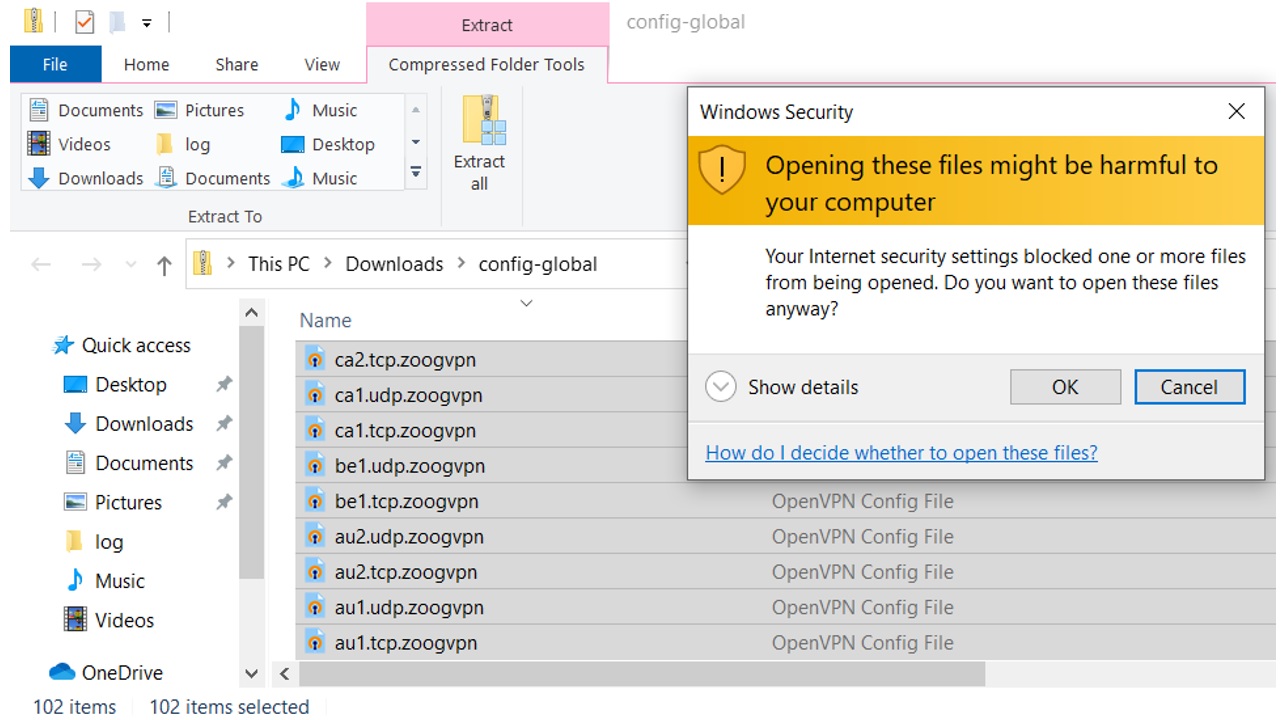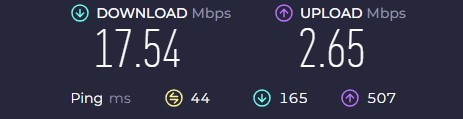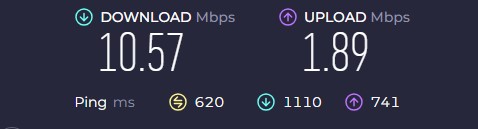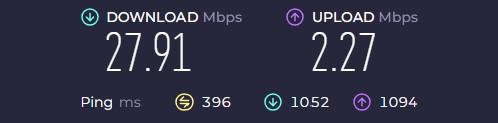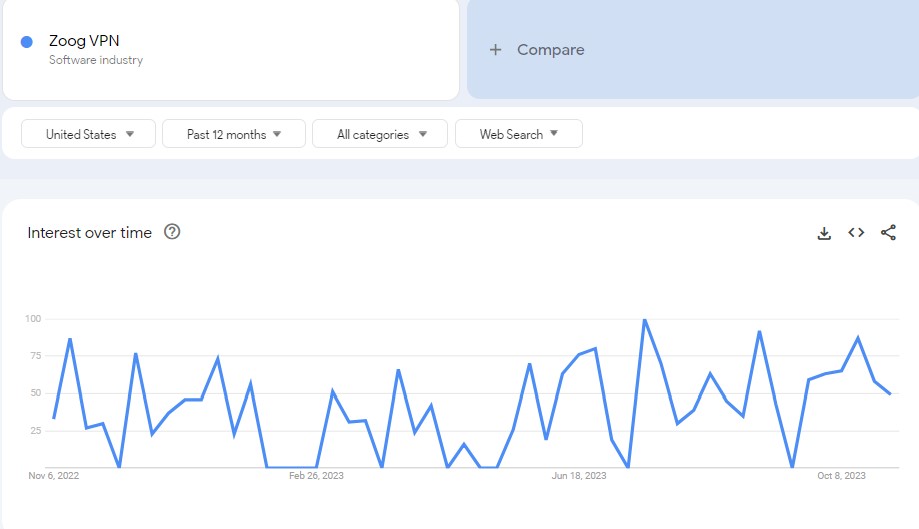ZoogVPN Review
ZoogVPN Review 2025 – A Cheap Mid-Tier VPN with Excellent Round-the-Clock Support
ZoogVPN was founded in May 2013 by a group of experienced IT experts. Its registered office is in Greece, away from the 14-Eyes surveillance. The freemium VPM is designed to keep users’ internet activities private and safe, enhance their gaming and streaming experiences, and allow them access to over 1000 IP addresses from more than 70 locations worldwide. I tested the VPN myself, and here’s my take on it.
Pros & Cons
- Fast enough for full HD streaming
- Low cost to upgrade to premium
- Watertight zero-log policy
- Unlimited P2P file sharing
- Moderate server network
Features table
| Location | Patras, Greece |
| No-logs Policy | |
| Hiding IP | |
| Kill Switch | |
| Maximum Connections | 10 |
| Total Servers | 73 (Premium), 3 (Free) |
| Total Countries | 35 |
| Compatible Devices | Windows, Mac, iOS, Android, Android TV, Linux, routers, Google Chrome extension |
| Split tunneling | |
| Torrenting | |
| Netflix | |
| Works in China | |
| Average Speed | Fast |
| Usability | Easy to use |
| Customer Support | 24/7 support (live chat, phone, and e-mail) |
| Price |
$9.99 /month |
| Website | https://zoogvpn.com |
Installation and setup
I installed the ZoogVPN app for Windows from the official website’s Windows download page by clicking on the “Download For Free” button. You can also download it on your Mac, iPhone or Linux device.
To install ZoogVPN, just follow these simple steps:
- Choose your VPN protocol from options like OpenVPN, IKEv2, L2TP/IPSec, or PPTP.
- Download the OpenVPN app from the official website. Run the OpenVPN installation. If Windows asks for permission, say yes to all security messages.
- Download the OpenVPN Configuration Files, unzip them, and copy everything to the OpenVPN folder (usually this is C:/Program Files/OpenVPN/config/). If Windows asks, say yes to the security messages again.
- If you want a specific location, pick a server from their list and download the right OpenVPN configuration file for that server, choosing either UDP or TCP. Edit the file named ‘userpass.txt’ with your ZoogVPN login details.
- This is usually your email and password you set up with ZoogVPN. Right-click the OpenVPN desktop icon, click ‘Properties,’ go to ‘Compatibility,’ and make sure ‘Run the program as administrator’ is checked.
- Open the OpenVPN app as an administrator. Right-click the OpenVPN icon in your system tray, hover over ‘System profiles,’ choose your preferred location, and click ‘Connect.’ Log in with your ZoogVPN account credentials—your username is your email, and your password is your ZoogVPN password.
- Once you’re connected, the OpenVPN icon will turn green. Now your internet should be going through the VPN, and your public IP will be the same as the VPN server’s IP. Remember, for the fastest speed, pick the VPN server closest to you.
After the connection was set up successfully, the connection button turned green. This indicates that I am connected to a VPN server and my connection is protected.
For streaming, I preferred using the servers that have a green ZoogPlay icon. For torrenting, I used to select servers with a green P2P icon.
The ZoogVPN app has a friendly interface, just what a beginner might look for. When I used ZoogVPN for the first time, I found it quite easy to navigate the application and understand its features, which is an advantage.
Aside from that, there is a free plan that allows those who are using a VPN for the first time to experience the benefits without having to buy a plan, of course for a definite period.
In case beginners face any kind of an issue, they can always access customer service. The live chat service is available 24*7. They are ready to help if users have questions regarding ZoogVPN, its features, and various other details. I found the customer service quite good, apart from a little bit of time that the support consultant takes while responding.
ZoogVPN features overview
ZoogVPN takes data security seriously with its top-tier encryption. Utilizing 256-bit encryption and a 2048-bit hash key, this VPN ensures the utmost protection for your sensitive information. This level of encryption is regarded as one of the most secure options available, often used by professional-grade security systems to safeguard any kind of data.
What sets ZoogVPN apart is its strict no-logs policy. While some VPN providers store your logs on their servers, ZoogVPN does not retain any of your data, ensuring your privacy. The significance of a no-logs policy lies in the fact that logs contain your real IP address and the websites you visit. Therefore, choosing a VPN that has a no-logs policy becomes crucial in maintaining your online anonymity.
ZoogVPN also offers advanced leak protection, shielding you from DNS leaks. When you access a website, your device sends a DNS request to determine the website’s IP address. ZoogVPN prevents this information from being exposed.
For added security, ZoogVPN features a kill switch. This advanced functionality blocks internet access on your device if the VPN connection drops, ensuring your device doesn’t access unprotected internet.
Torrent enthusiasts will appreciate ZoogVPN’s dozens of torrent-friendly, fast, and unlimited P2P VPN servers. You can download content from torrents securely and anonymously.
The extensive server network of ZoogVPN spans various countries, granting access to geo-restricted content and enabling users to bypass censorship.
Security remains paramount with ZoogVPN, employing robust encryption protocols, such as AES-256, to keep your data impervious to prying eyes.
ZoogVPN supports multiple platforms, from Windows and Mac to iOS, Android, and Linux, ensuring comprehensive VPN coverage.
With the ability to have multiple simultaneous connections, ZoogVPN proves cost-effective for individuals and families, allowing all your devices to be secured under a single subscription.
For those looking to test the service, ZoogVPN comes with a free version that has limited features, providing an opportunity to evaluate its performance before you choose any plan to upgrade.
ZoogVPN servers’ speed tests
I used Speedtest by Ookla to get an idea of the downloading and uploading speed of ZoogVPN servers in different countries, such as the United States, The Netherlands (Europe), Russia (Europe), Australia, and Japan. First, I conducted a speed test of my internet connection without connecting to the ZoogVPN. The downloading speed in this case was 17.54 Mbps, while the uploading speed was 2.65 Mbps.
After connecting to ZoogVPN and selecting the server in Washington, US, I recorded a downloading speed of 10.57 Mbps and an uploading speed of 1.89 Mbps.
When I connected to the ZoogVPN server in Amsterdam, the Netherlands, I recorded a downloading speed of 27.91 Mbps, whereas the uploading speed was recorded at 2.27 Mbps.
ZoogVPN DNS leak test
Upon connecting to ZoogVPN with the location set to automatic, I initiated a DNS leak test. The test revealed my original location and IP address.
After switching to the London 1 server, the test indicated my location as the United Kingdom and assigned a different IP address. I then connected to the Washington server, but the DNS leak test mistakenly showed my location as France, with yet another distinct IP address.
At every stage, I was reassured that my original IP address was not exposed at any point. ZoogVPN’s leak protection features activate automatically upon connection, obviating the need for manual configuration through the settings menu.
ZoogVPN Google trends
I checked with Google Trends to figure out the public interest in ZoogVPN in the United States over the last year. Google Tends helps me find out the recent surge or drop in popularity of any product or issue.
I observed that the interest in the ZoogVPN software product peaked and nosedived at regular intervals since November 2022. It hit rock bottom in February 2023 and remained static, only to rise again after a gap.
While the trajectory of the graph went steeply downward in September 2023, it started climbing in October, only to plummet again, indicating a declining public interest in the software product. The graph might hit an all-time low and then rise again, as has been the trend for the past 12 months.
ZoogVPN how reputable is it?
Despite the in-depth evaluations by many software critics and technology professionals online, it is the views and testimonials of actual users that establish the reputation of a software product and ultimately influence its sales. These opinions heavily influence a VPN’s reputation and market success.
I did a thorough investigation, going through user reviews across platforms, from tech websites to bustling forums, and the social media landscape of Facebook, Twitter, Reddit, as well as Trustpilot.
The general sentiment on Reddit towards the free version of ZoogVPN is largely favorable. On platform X, users have commended its complimentary VPN and privacy features. A user from Swansea, UK, shared on X that they successfully accessed BBC programs from Spain in September 2022 using ZoogVPN. Conversely, mentions of the service seem sparse on Facebook.
On Trustpilot, ZoogVPN boasts an impressive 4.1-star rating from 105 reviews. Many users have voiced strong approval, lauding features such as round-the-clock customer support, swift speeds, robust shadowing protocol, and seamless connections. Others have spotlighted merits like the support for IKEv2, a solid network of servers, and the inclusion of the ZoogTLS protocol alongside an ad-blocker.
That said, some users have also pointed out areas ripe for improvement, mentioning a need for a more intuitive client interface, a Firefox extension, and the addition of split tunneling. Nonetheless, a significant 77% of users have awarded ZoogVPN a full five stars on Trustpilot.
Turning to Sitejabber, ZoogVPN has earned a respectable 3.57 stars from 35 reviews. One user commended the VPN for its rock-solid stability and absence of buffering issues. The ease of installation and the ability to enjoy favorite shows on mobile devices were among the user-favorites.
The responsiveness of customer service, and quick to address any queries, was another point of praise, as was the VPN’s rapid connectivity and comprehensive platform support. However, it’s important to acknowledge that there have been some expressions of discontent. In the grand scheme, Sitejabber ranks ZoogVPN 95th among VPN providers globally.
ZoogVPN customer support
The customer support of ZoogVPN is a plus point of the service. The support executive I was connected to could respond to common queries related to Netflix and torrenting. He also provided relevant links to every query, no matter how long and complex it was.
ZoogVPN also has a dedicated help center, a VPN Setup Wizard, lots of resources and a FAQ section, not to mention phone and email support.
ZoogVPN should you buy it?
For those on the lookout for a VPN that combines ease of use with affordability, ZoogVPN stands out as a compelling choice. This mid-tier VPN strikes a balance between price and performance, offering robust security features and fast connection speeds, all while upholding a strict no-log policy.
Despite its somewhat limited server network and the occasional hiccup in connections, the service provides excellent value, especially for individuals aiming to maintain privacy, skirt censorship, and unlock geo-restricted content.
I find its cross-platform compatibility and straightforward mobile and desktop applications particularly appealing. Plus, its round-the-clock customer support is what many new and inexperienced users might find highly useful. In my opinion, ZoogVPN is a solid mid-tier VPN service for users seeking a reliable and cost-effective solution.