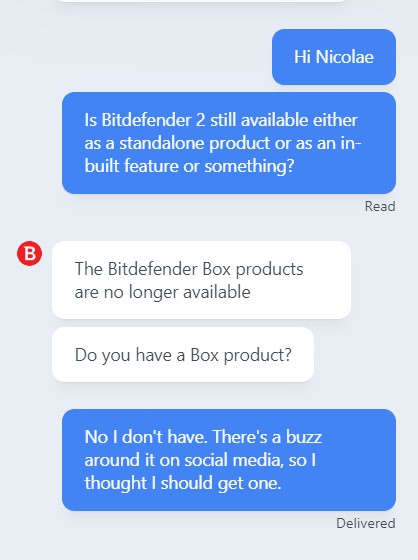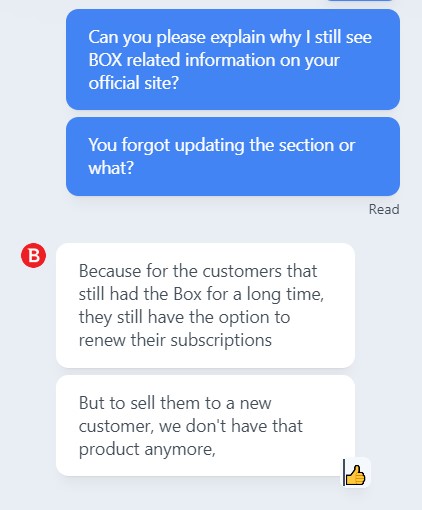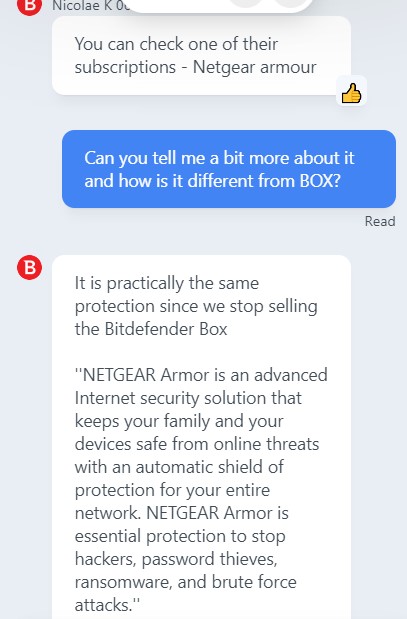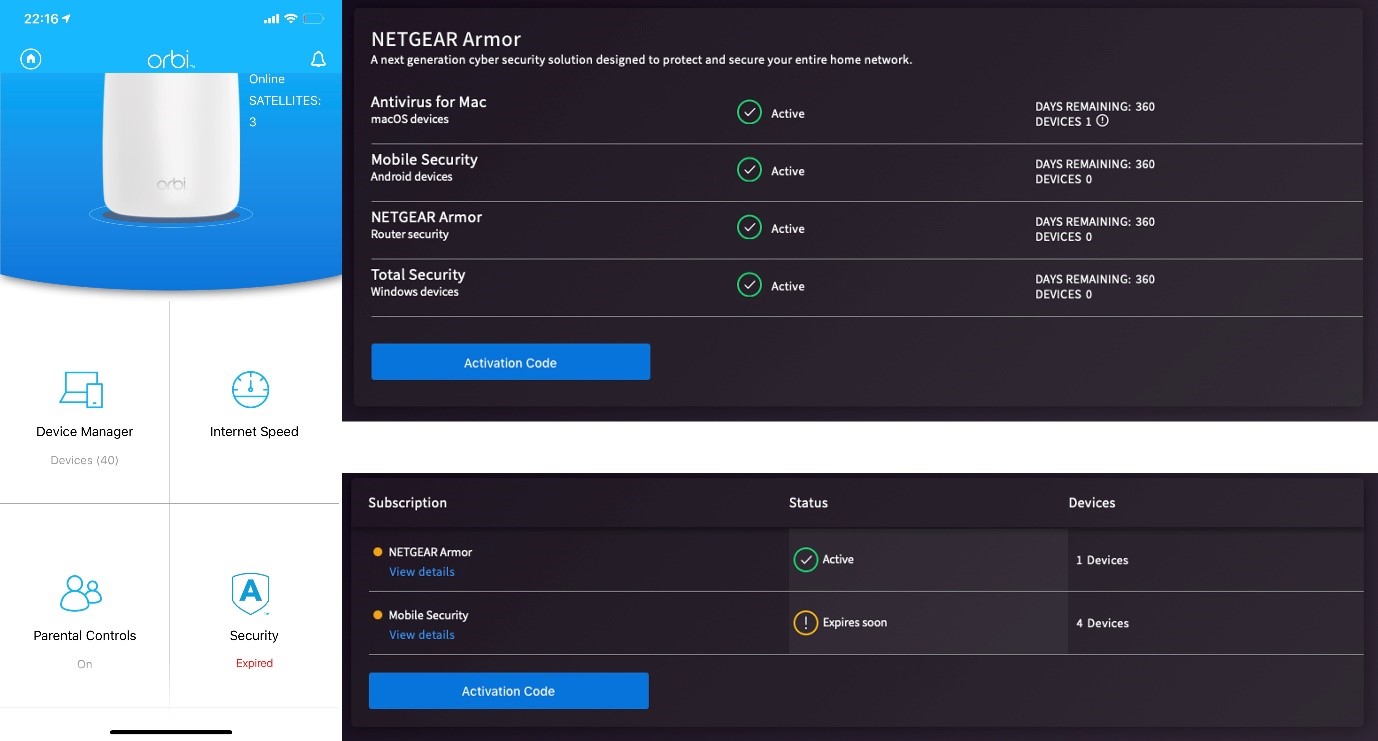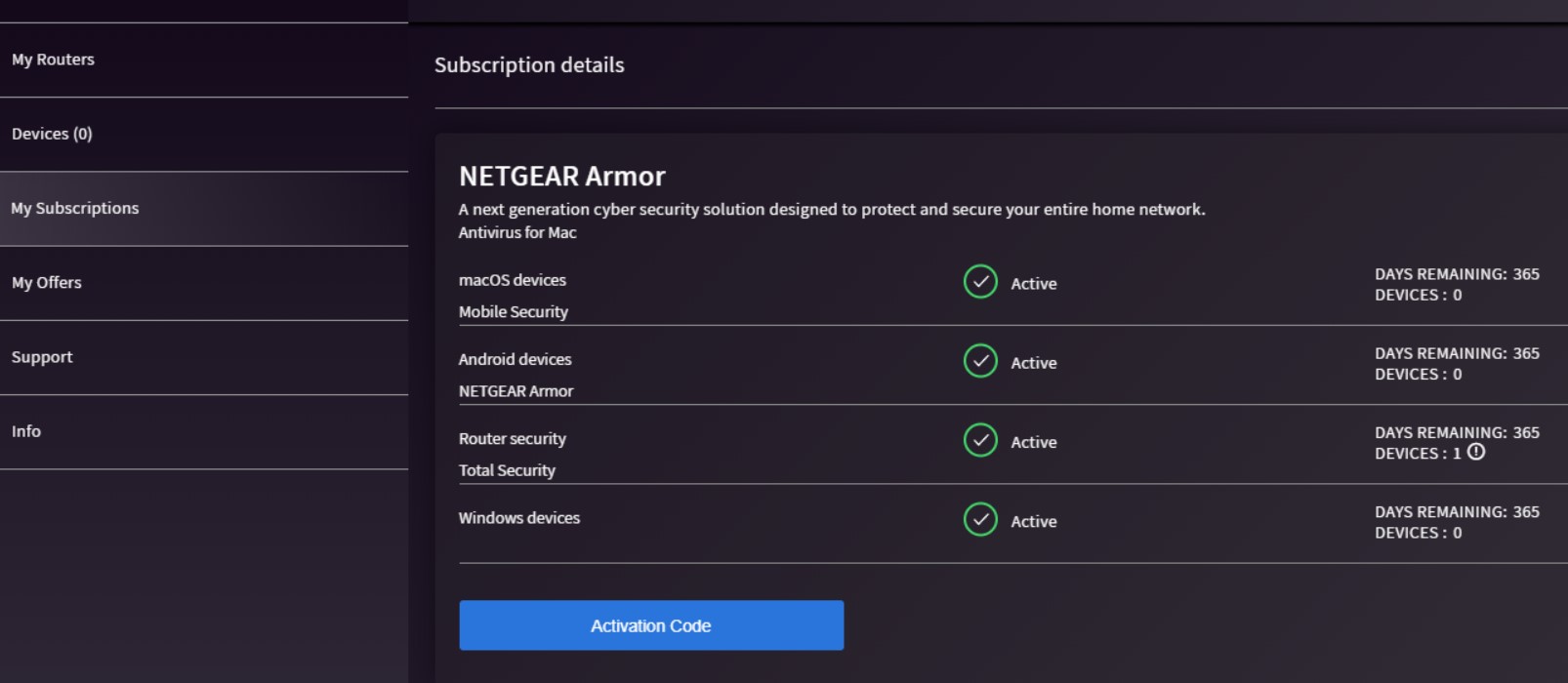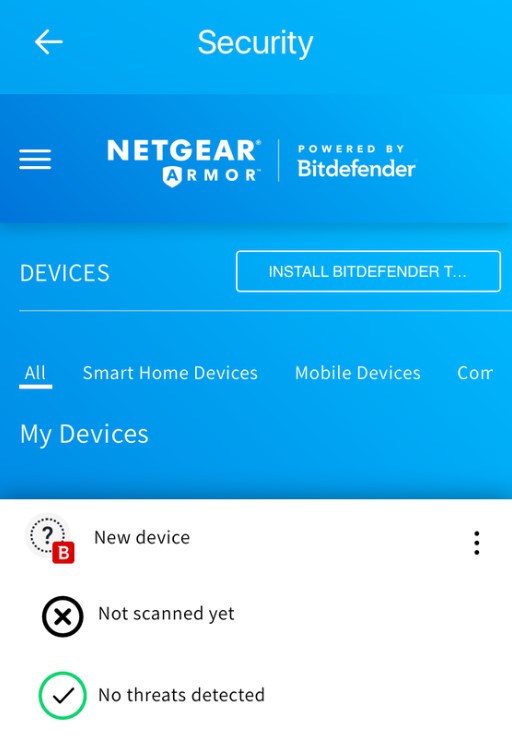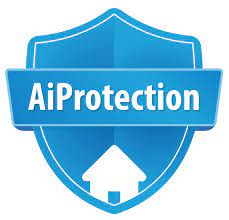BitDefender BOX – Can You Still Unpack a “BOX”? Is The NETGEAR Armor Equally Good or Better?
How to keep your smart home gadgets off the prying eyes of cyber criminals? BitDefender BOX could just be the answer, at least till 2021. The all-inclusive security hub is (was) designed to protect internet-connected devices at home and on the go. However, BOX products are no longer available.
With BitDefender BOX, users used to get top-notch, multi-layered security for their gadgets—computers, smartphones, tablets, baby monitors, game consoles, smart TVs—you name it, it was covered. The best part is that they could control everything from one simple app. Thanks to its smart machine-learning algorithms and intrusion prevention systems, BitDefender BOX could spot new threats and sketchy behavior to keep your smart home safe and sound.
Sadly, the company decided to scrap the product in 2021, and while existing users can still renew the product and get both BitDefender Total Security and Tech Assist for a standard price of 89.99 GBP or equivalent, you cannot simply buy a new box. Stick around, because I’m about to dive into what used to be included in BitDefender BOX and the alternatives you could try now.
What Is NETGEAR Armor and How Is It Different From BitDefender Box?
As I mentioned it earlier, owners of BitDefender BOX 2 can still enjoy all the benefits and protection, but new units aren’t available for purchase anymore. I even confirmed it by getting in touch to BitDefender’s support team:
Since 2021, BitDefender has stopped manufacturing BOX units due to post-pandemic volatile market conditions. But if you own one, it will continue to shield you from cybersecurity threats.
Just in case you want to renew your old subscription, here’s what you can get:
- Complete security of the home network
- Integrated BitDefender Total Security for all your OS, including Windows, Android, Mac, and iOS
- Secure VPN service
- 24/7 customer support
NETGEAR Armor (Powered by BitDefender) – How Good Is It as an Alternative?
With NETGEAR Armor, which was built in collaboration with BitDefender, you get sophisticated features on compatible routers from the company, including secure browsing, vulnerability scan, smart device management, and all-round protection for connected devices.
Keep in mind that BitDefender and NETGEAR Armor are separate subscriptions. Depending on your subscription, you’ll need to use either your BitDefender or NETGEAR Armor account. The executive I got in touch had to share this:
If you’re an existing BOX user interested in NETGEAR Armor, you should know that it is a comprehensive internet security solution designed to protect your entire network and connected devices from online threats. Key Features of NETGEAR Armor include:
- Network Vulnerability Assessment: Regularly scans your network for potential vulnerabilities and provides a weekly security report to keep you informed.
- End-Point Device Protection: Protects all your connected devices, including computers, mobile phones, and smart home gadgets, both at home and when you’re away.
- Automatic Security Updates: Delivers real-time updates and alerts for any events on your network, ensuring you have the latest protection.
- Device Detection: Allows you to manage or block devices that attempt to connect to your network, giving you control over your network’s security.
- Threats Blocking: Prevents viruses, spyware, ransomware, malicious links, and other online threats from reaching your network.
- Anti-Theft Protection: (Requires BitDefender Security on-the-go protection): Tracks the location of your devices and allows you to remotely wipe your data if a device is lost or stolen. Available for Android, PC, and Mac only.
- Instant Alerts: Notifies you immediately when a threat is detected or blocked, keeping you informed about your network’s security status.
- Web Protection: Alerts you to and blocks access to malicious and potentially harmful websites.
- BitDefender VPN: (Requires BitDefender Security on-the-go protection): Encrypts your internet connection to keep your online activity and data private. BitDefender Security must be installed on the device for the VPN to work.
How Does NETGEAR Armor Protection Work?
The devices are also displayed on the NETGEAR Armor user portal. By default, all of the devices are protected as you activate NETGEAR Armor.
How NETGEAR Armor Identifies Home Devices
NETGEAR Armor automatically detects all devices to which the connected NETGEAR router gives an IP address. You can find the list of protected devices in the portal’s “My Devices” section.
How to View All Devices on Your Home Network
You can find and browse through the devices on the home network through the Armor portal or the Orbi Smartphone app.
If you want to do it from the online Armor platform, open a web/mobile browser and go to NETGEAR Armor. Then, enter your NETGEAR account username and password and sign in. After that, click the “Allow” button to permit BitDefender to collect your profile information and email address.
In the portal, click the menu icon. Next, navigate to “My Devices”. Select “All.”
If you are using the Orbi app, connect to the network first. Then, open the app and log in. Then, scroll down and press the “Security” tab. After that, click “Launch Armor Portal.”
Click the menu icon and select “Devices.” Next, click “All.” This way, you can see all the devices on your network.
NETGEAR Armor Pros & Cons
- Sensitive data protection
- Machine learning anomaly detection
- Brute force attack prevention
- DDoS attack protection
- Exploit and IDS protection
- Network-wide coverage
- Protects non-traditional devices
- High price
Is BitDefender BOX Better or Worse than NETGEAR Armor?
Having the same capabilities of the first-generation BitDefender BOX, NETGEAR Armor offers comprehensive features such as vulnerability scans, secure browsing with URL blocking, and endpoint protection via BitDefender Total Security.
For users with compatible NETGEAR routers, I believe it’s a simple way to secure their smart home environment without the need for additional hardware.
BitDefender BOX 2 introduced a number of advanced security features like exploit prevention, anomaly detection, data protection, and malware attack prevention. These features are expected to be integrated into NETGEAR routers in the future.
BitDefender BOX vs ASUS AiProtection – Another Good Competitor?
NETGEAR Armor and ASUS AiProtection both come with useful security features. You can get network vulnerability reports, intrusion prevention systems (IPS), infected device detection, web protection, firewalls, and URL filtering with both of them.
However, NETGEAR Armor also offers anti-theft protection and a built-in VPN, which are not available with ASUS AiProtection. On the other hand, ASUS AiProtection offers content filtering and scheduled block time features, which NETGEAR Armor lacks.
Do You Really Need NETGEAR Armor?
Ideally, all your devices should have proper firewalls. While Windows, macOS, smartphones, and Linux systems are generally good at blocking malware, the IoT market is still a security nightmare. Many manufacturers don’t prioritize security, and connecting a poorly-secured smart device to your network can potentially infect all your other devices.
Router-level protection like NETGEAR Armor can detect and isolate threats before they spread. Even if you’re careful about what you click on or visit online, your kids might not be as cautious. Many parents find that their kids’ devices generate the most security alerts. So, having a system like NETGEAR Armor in place can provide you with peace of mind.