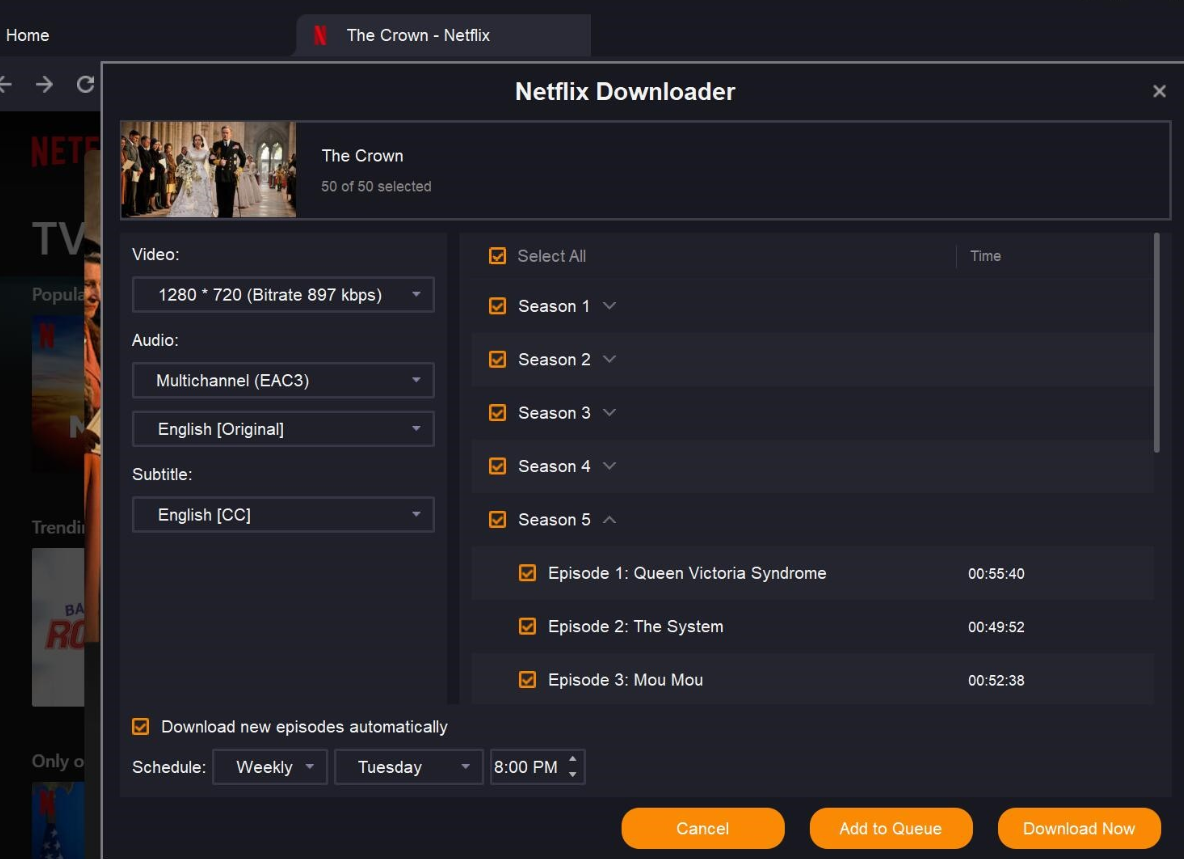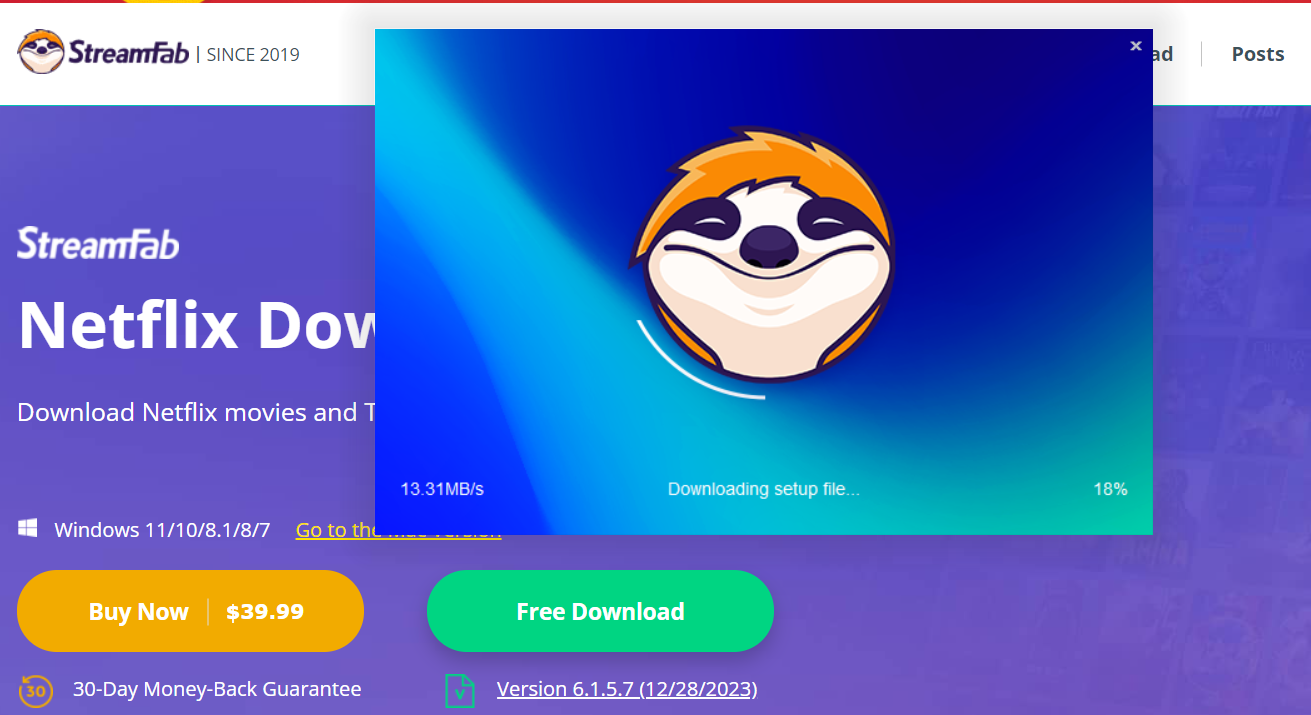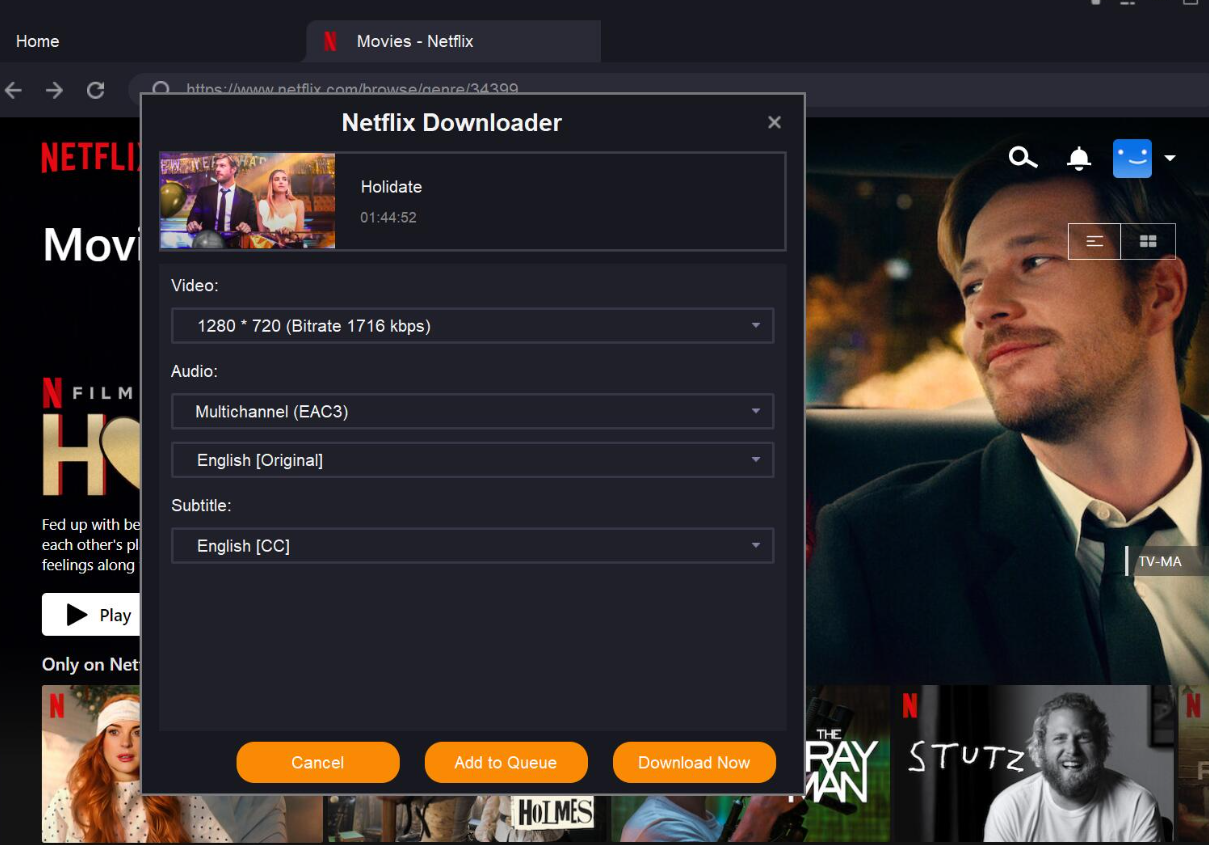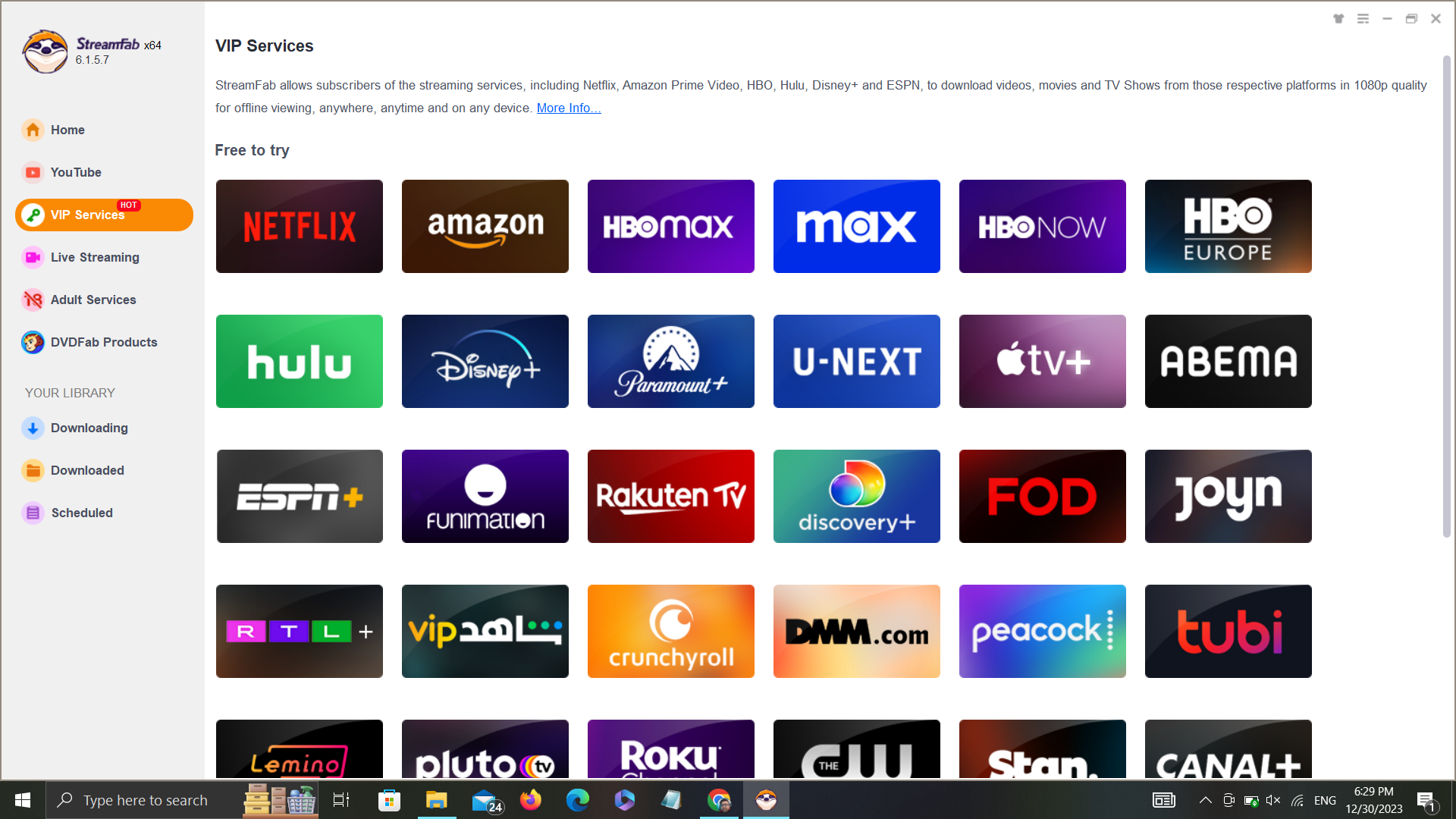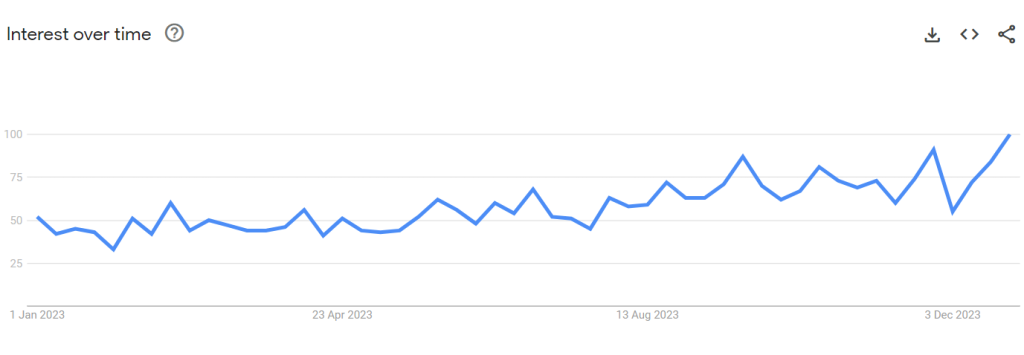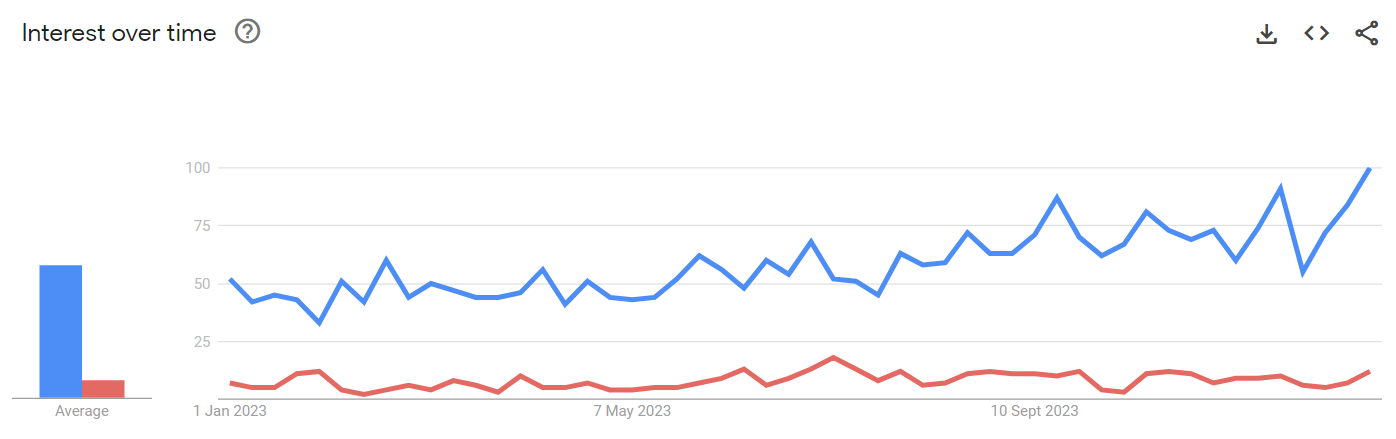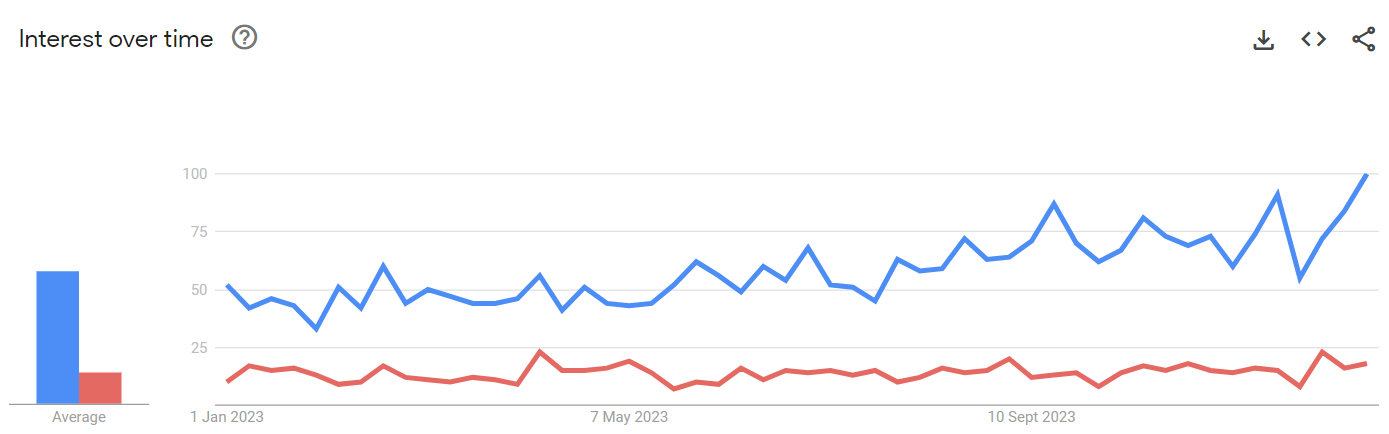StreamFab Netflix Downloader Review
StreamFab Netflix Downloader Review 2025 – Enjoy Movies and TV Shows Offline
The movies and TV shows on Netflix do not stay on the streaming platform forever. You might have noticed that most of the downloaded videos expire within seven days, or even less. StreamFab Netflix Downloader is a practical solution for this as it allows users to permanently download and store their favorite Netflix content on hard drives.
Pros & Cons
- Supports various streaming platforms, not limited to Netflix
- Enables batch downloading
- Provides multiple language options for audio and subtitles
- Downloads videos in universally compatible MP4 format
- Automatically downloads new episodes on schedule
- Limited to 100 video downloads per day (though this limitation is made to avoid block by streaming service)
How to Use Streamfab Netflix Downloader – A Step-by-Step Guide
First things first. You need to download the software on your Android or iOS device and install it to use it. Here’s how I navigated the process of downloading, installing, and setting up the program, and an overview of the benefits I enjoyed.
Downloading and Installing StreamFab Netflix Downloader
The latest version is compatible with previous major versions, such as ver.3 and ver.2, allowing for smooth coexistence on my computer. To begin, I ensured I was logged in as an Administrator, which is a prerequisite for installation. I was guided by an intuitive installation wizard.
If you’re updating from an older version, the new installation retains your registration information. The software initiated an automatic download, and I clicked on the downloaded .exe file (streamfab_netflix_downloader_6157.exe) to start the installation. The one-click installation was quick and straightforward.
Setting Up and Using StreamFab Netflix Downloader
After installation, I launched StreamFab and followed the steps below to get Netflix videos downloaded for offline viewing:
- Select ‘Netflix Downloader‘ from the VIP Services tab;
- Log into your Netflix account on the opened Netflix website;
- Play the desired video on Netflix;
- Click ‘Download Now’ in the pop-up window to start downloading to your PC.
Benefits of Using StreamFab Netflix Downloader
- Universal MP4 Format – The downloads are in MP4 format, ensuring compatibility with various devices.
- High-Quality Video – I found options for up to 1080p resolution with EAC3 5.1 audio.
- HDR/Dolby Vision – The software supports downloading HDR/Dolby Vision videos in 1080p, offering an enhanced viewing experience.
- Codec Choice – I also had the flexibility to choose between H.264 and H.265 video codecs. This choice boils down to storage availability.
- Customizable Downloads – I could also select preferred audios and subtitles, download subtitles as SRT files or embed them directly, and schedule automatic downloads of new releases.
- Efficient Multi-Downloading – The software can help you download multiple episodes of the same Netflix show simultaneously at high speed.
- Metadata Downloads – It supports downloads metadata for easy media management, and it is especially useful for media servers like Plex or Kodi.
- Transfer for BD Authoring – This is a unique feature that I found in the program. It allows transferring downloads directly to DVDFab Blu-ray Creator for creating Blu-ray discs or ISO files.
What’s New in the Latest Version of Streamfab Netflix Video Downloader
In the latest update of the streaming video downloader, version 6.1.5.7, released on December 28, 2023, I noticed a range of improvements and a new feature. This version introduces support for downloading from avgle.com.
The update addresses several issues I found important. For instance, it fixes the incorrect file titles for downloaded Amazon TV Shows, which helped me organize my media library. The subtitle issue on Paramount+ videos, where special characters appeared, has been resolved, enhancing my viewing experience.
I was particularly pleased with the fix for the downloading issue from Crunchyroll, opening up a wider array of content. The update also ensures that the resolution and subtitles for ITVX videos are correctly implemented, aligning with my preferences for quality and accessibility.
Additionally, the correct selection of AbemaTV videos and the resolution of path issues when downloading DMM videos, along with the fix for Lemino video analysis, contribute to a smoother user experience.
StreamFab User Reviews
I gathered insights from various websites to understand the public opinion about StreamFab Netflix Downloader. Here’s a summary that encapsulates both positive and negative perspectives:
First of all, the downloader has garnered attention for its functionality and ease of use, making it a go-to tool for downloading content from streaming platforms like Netflix. Users like Cristina on Product Hunt highlighted its usefulness, especially for offline viewing during travel, underscoring its role in overcoming the limitations of internet-dependent streaming.
However, the software is not without its drawbacks. Technical issues are a recurring theme in user feedback. For instance, on Reddit, a user wrote that they experienced problems in downloading specific titles from Netflix and faced the need to frequently reinstall the software after a limited number of downloads. This kind of inconvenience raises questions about the software’s reliability.
Another point of contention is the additional costs associated with updates and new features, as noted by Tony on Trustpilot. The lack of upfront communication about these costs has led to some dissatisfaction among users, who feel misled by the initial pricing.
In terms of comparison with competitors, StreamFab is also lauded by users for its broad compatibility with various streaming services and the high quality of downloads. However, it faces criticism for its pricing structure and occasional technical glitches, and I think the developers have already taken these criticisms into account.
StreamFab Netflix Downloader – What Do the Google Trends Suggest?
I used Google Trends to understand the ebb and flow of consumer curiosity and the popularity of search terms over time. It helped me measure the brand’s visibility online.
When I searched with the keyword, I found that there is a clear upward trend in the search interest over the 12-month period. The graph begins with a moderate level of interest which gradually increases, suggesting a growing awareness or popularity of StreamFab. There are noticeable fluctuations, but the overall direction is towards higher interest, particularly towards the end of the year.
Next, I compared the search trends of StreamFab and KeepStreams. The blue line representing StreamFab exhibits a similar pattern to the first image. In contrast, the red line for KeepStreams shows a relatively flat and lower search interest throughout the same period. This indicates that StreamFab is significantly more popular than KeepStreams.
Lastly, I compared StreamFab with TunePat. TunePat, represented by the red line, also shows a flat trend like KeepStreams, but with slightly more variability. Although TunePat’s interest levels are generally higher than KeepStreams’, they are still significantly lower compared to StreamFab. This implies that while TunePat might be a closer competitor to StreamFab.
Conclusion
StreamFab Netflix Downloader is quite a robust tool for downloading Netflix content in high-quality formats. Its ability to save movies and TV shows as 1080p MP4 or MKV files, along with preserving all audio tracks and subtitles, enhances the offline viewing experience.
The software supports up to 1080p video quality, ensuring that downloads match the quality settings of the original content on Netflix. Balancing its functional prowess with the occasional technical hiccup and additional costs for updates, I find StreamFab Netflix Downloader to be a highly recommendable solution for anyone seeking a reliable way to enjoy Netflix content offline.