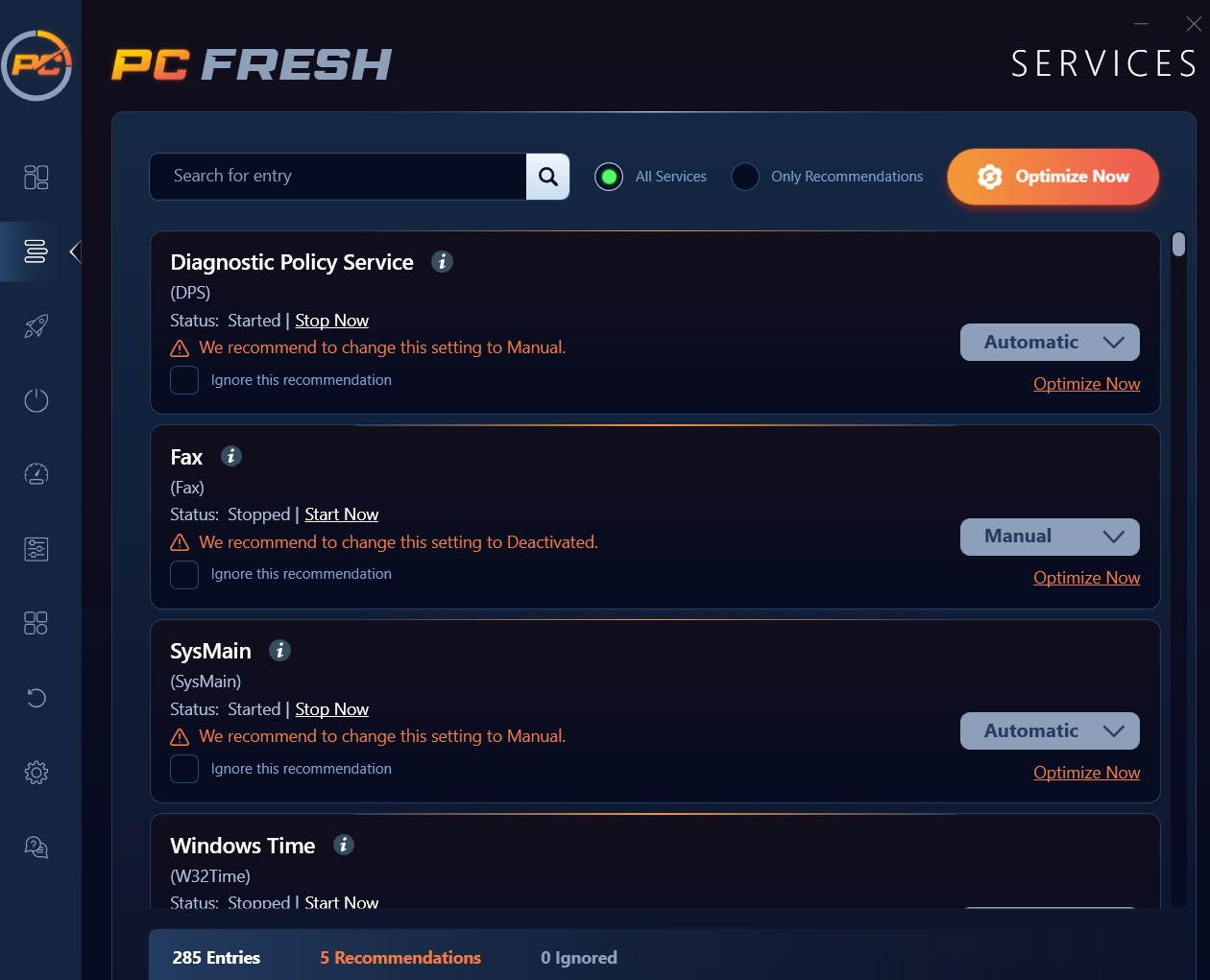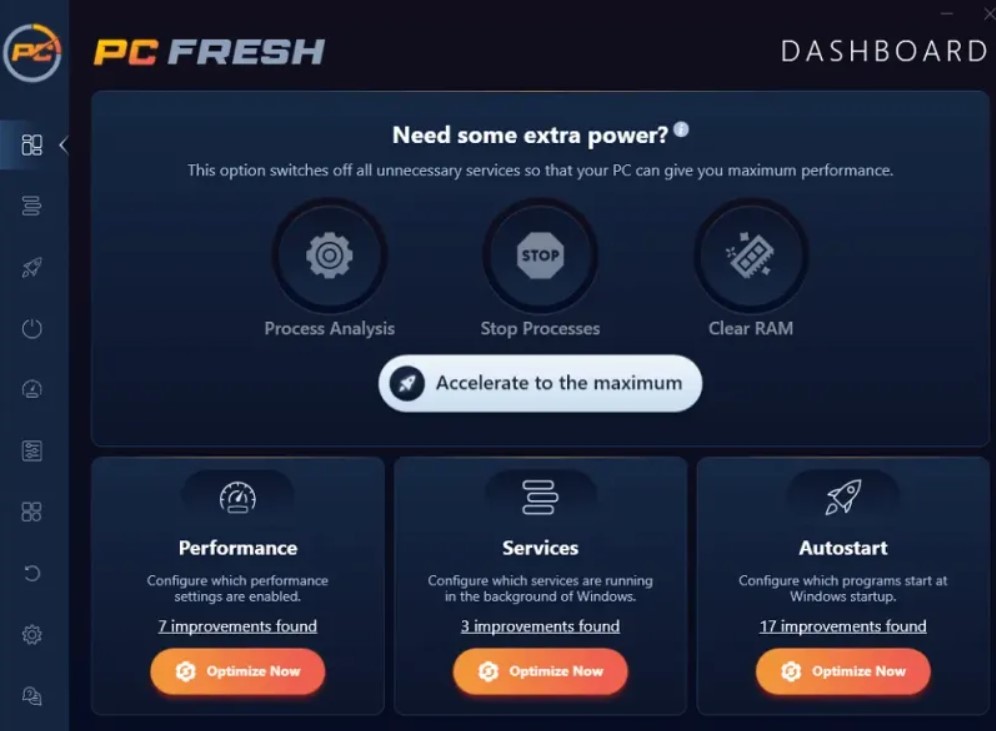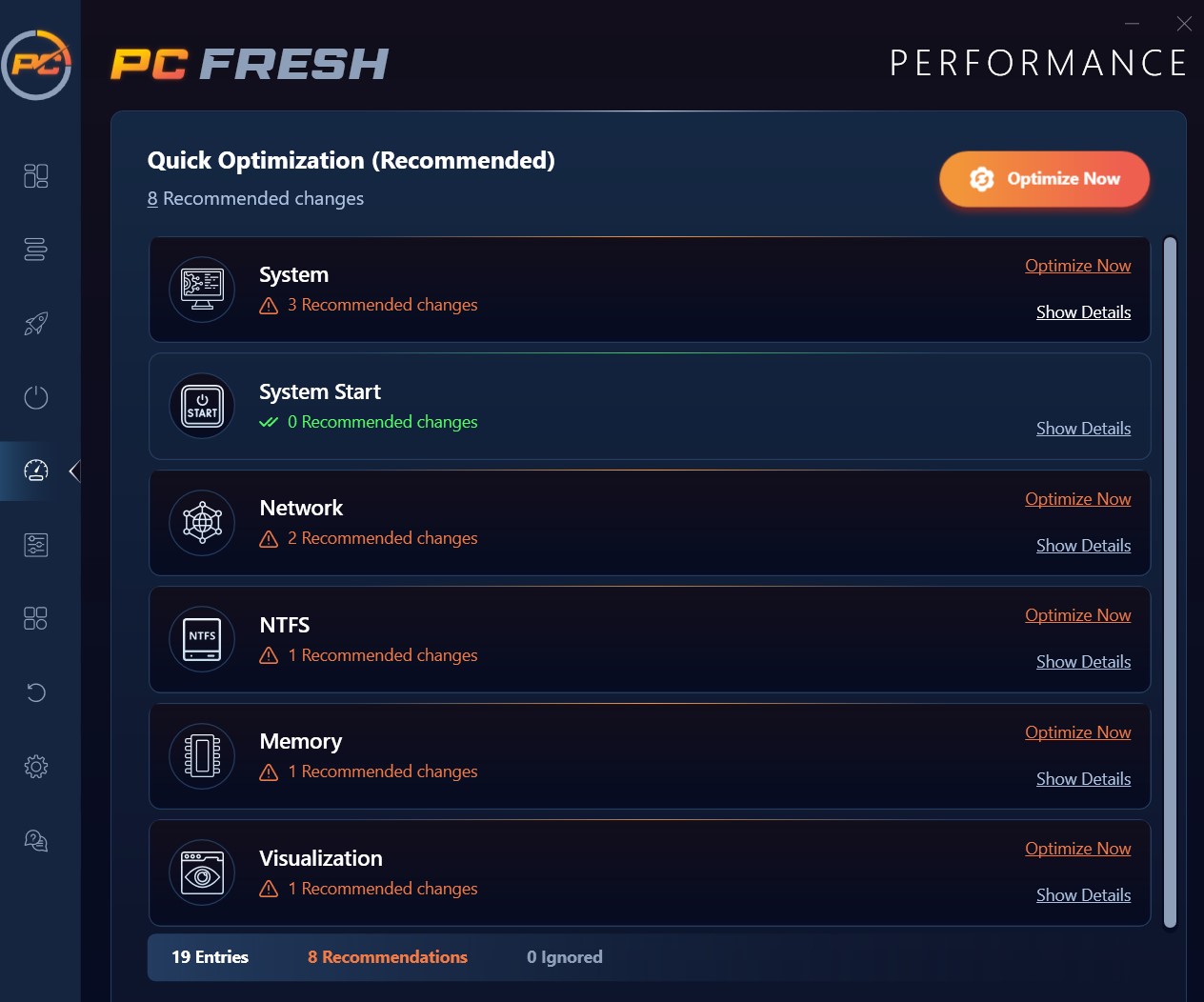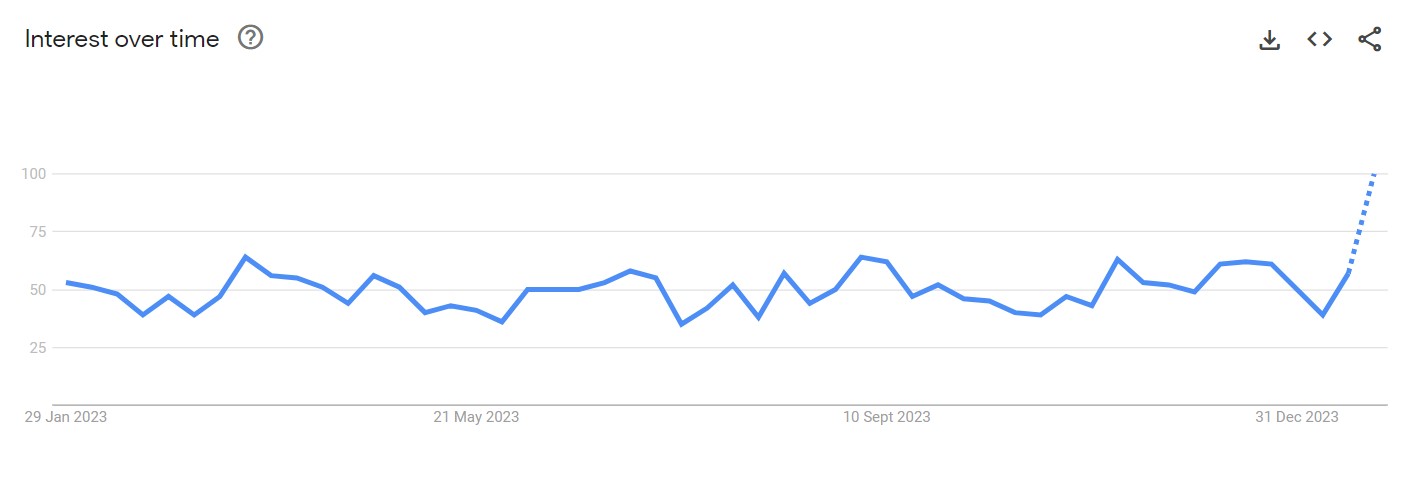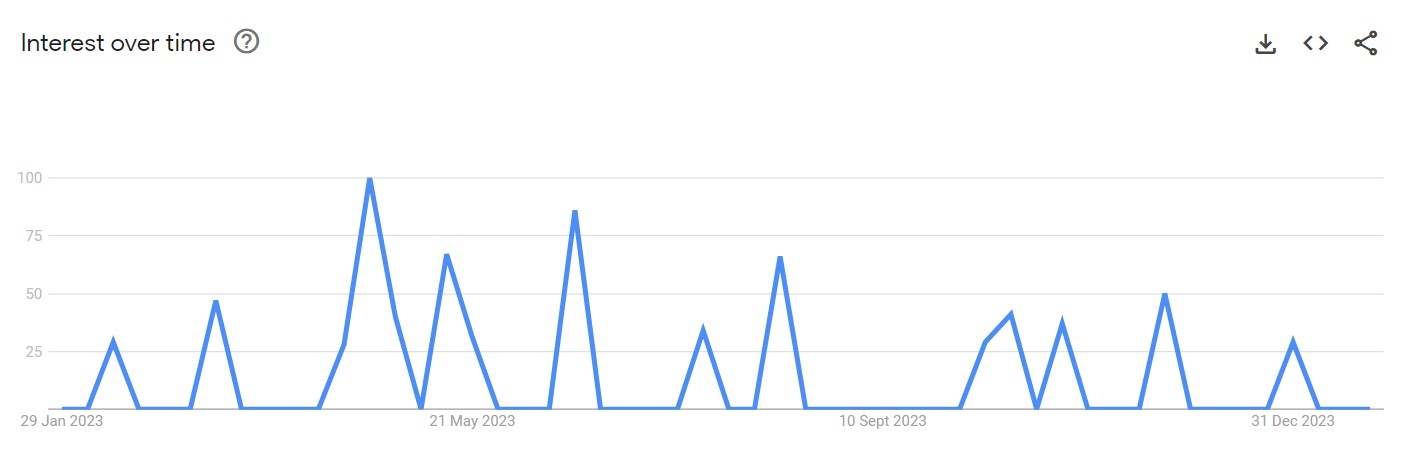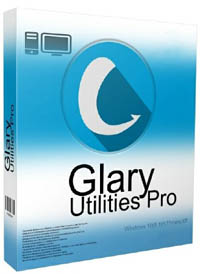PC Fresh 2025 Review
PC Fresh 2025 Review (Abelssoft) – Streamlining Windows for Everyday Users
Even the sleekest computers can start to drag their feet over time. It’s not just about the hardware; installing loads of programs and the constant tech upgrades demanding more from your system can really slow things down. That’s where PC Fresh swoops in. I’ll be exploring its myriad features, its market standing, and just why it’s becoming the go-to solution for Windows PC users.
Pros & Cons
- Boosts system performance and stability
- User-friendly interface
- Quick startup optimization
- Supports multiple Windows versions
- Robust customer support
- A bit high price for subscription-based updates
PC Fresh for Windows 11, Windows 10, Windows 8.1, and Windows 7 Users – What Is It?
The Windows PC optimization utility from Germany-based software developer Abelssoft meticulously scans your system, identifying and pruning unnecessary programs and services that clog your computer’s memory. It doesn’t just stop there; the software is equipped to offer tailor-made recommendations, fine-tuning your settings to rev up your computer’s speed.
Touted as the tuning software for maximum power, PC Fresh 2025 boasts an impressive portfolio of features. Its Power-Now offers a swift and impactful performance boost. With a single click, the mode springs into action, shutting down unnecessary applications.
This feature, coupled with the software’s ability to accelerate Windows for a stable and rapid performance, makes PC Fresh 2025 a formidable ally in your quest for an optimized computer. The software’s charm doesn’t end with its performance-enhancing capabilities. It’s designed with the user in mind, offering a seamless and intuitive experience.
Moreover, its comprehensive toolbox allows for deep-dives into system optimization, offering control over autostart entries and providing a detailed overview of your system’s health. As an all-in-one solution, PC Fresh doesn’t just optimize; it educates. It presents a detailed landscape of your system’s information, memory usage, and operating system, ensuring you’re not just pressing buttons but understanding the mechanics of your PC’s performance.
PC Fresh 2025 Features – A Comprehensive Overview
Abelssoft’s PC Fresh presents an array of functionalities aimed at improving your Windows operating system’s performance. Let’s uncover what PC Fresh has to offer, where it shines, and where there might be gaps that potential users should be aware of.
- Optimized RAM cleaning – This is a brand new improvement which I have found extremly useful in a brand new 2025 version! So PC Fresh now remembers the intervals between cleaning and makes all the job in auto mode.
- Abelssoft’s Roots – Based in Lower Saxony, Germany, Abelssoft operates from the heart of Europe, with its presence in Ganderkesee.
- Wide Compatibility – PC Fresh is designed to support a variety of Windows operating systems, including the latest Windows 11 and earlier versions like Windows 10, 8.1, and 7.
- PC Cleanup Capabilities – The software offers a PC cleanup feature that aims to remove unnecessary files and clutter from the system, potentially improving performance.
- Startup Optimization – Startup optimization is part of PC Fresh’s toolkit, providing users the ability to manage which programs launch on startup, aiming to speed up the boot process. However, it cannot block untrusted programs. Email protection and registry cleaner are also notably absent.
- Free and Premium Support – The software offers free email support for PC Fresh users, with the option for premium support for those who buy it.
- Flexible Pricing Structure – The pricing structure for PC Fresh includes various options, such as €39.95 for all current versions, an additional €19.95 for subsequent version releases, a yearly subscription model for €29.95, and a lifetime updates option for €179.95.
PC Fresh 2025 – How Does It Work?
Opting to put PC Fresh to the test, I bypassed the paid version for the trial version, as I wanted to check how the free version performs. To get the trial version, simply find the button right below that “Buy Full Version” button and once the setup wizard is saved on your hard drive, click on it to get started. It should be a cakewalk for even the most non-technical users.
For me, the installation was seamless, and upon launching, the software greeted me with a ‘Power-Now!’ option front and center on the dashboard.
From the dashboard itself, I could navigate to various optimization categories: performance, services, and Autostart. I began with performance, where PC Fresh identified areas for improvement, such as system tweaks and memory management — as these are essential for maintaining a responsive computing environment.
When I navigated to services, the software listed background processes, recommending which could be disabled or set to manual. This feature, in particular, highlighted PC Fresh’s potential to streamline system operations by reducing unnecessary load on system resources.
Autostart customization was next, revealing a list of programs queued to start with Windows. Here, the application proved its worth once again by identifying non-essential applications that could be disabled to accelerate startup times.
As I navigated through these features, the benefits became apparent: PC Fresh is more of a diagnostic tool than just a system utility sitting idly somewhere on the desktop or the system tray. It offered me insights into the often-opaque world of system processes and startup programs.
By giving users the power to optimize their system’s performance and startup, it aims to deliver a smoother, faster computing experience. In terms of support, the trial version included email assistance, and while I didn’t encounter issues during my trial, it was reassuring to know help was at hand. If you decide to buy it, you will also get access to premium email support (by human support executives).
The settings menu also offered a language choice and the option to check for software updates, indicating an ongoing commitment to improvement. During my exploration of the free trial version of PC Fresh, I found that it’s a comprehensive toolset offers a range of benefits to both free and paid version users, including the following:
- Streamlined System Performance – The software identifies areas where performance can be enhanced, potentially leading to a smoother operating experience.
- Service Management – It offers insights into which background services are running and suggests optimizations, which could help in freeing up system resources.
- Startup Efficiency – Autostart management helps to speed up the system’s boot time by allowing users to disable unnecessary programs that automatically run on startup.
- User Control – The tool empowers users to make informed decisions about their system settings, providing a sense of control over their computing environment.
- Support Access – Even in the trial version, users have access to email support for any queries or issues, which adds a layer of reassurance when using the software.
PC Fresh – What Are the Users Thinking?
When it comes to user feedback for PC Fresh, my findings were somewhat limited. On the “Should I Remove It?” website, there’s a clear division: 37% of users have decided to remove the software, while a larger portion, 63%, chose to keep it. The overall sentiment on this site is tagged as positive, suggesting that more users find the software useful than not.
I was also impressed by the significant 4.4 trust score at TrustPilot while searching Abessoft.de. About 74% of users put an excellent 5 score mark out of 318 total reviews and only 13% a bad 1 score (total 42 bad reviews). During a brief analysis I have found out that most users were satisfied with the software performance and ease of use.
Is The Search Trend Leaning Towards It?
I used Google Trends to gauge the public interest in PC Fresh, to see how many people are actively seeking information about it, here’s what the graphs indicated.
At first, Google displayed a somewhat consistent trend for ‘PC Fresh’ over the past year. The line was relatively stable, with some fluctuations, but a noticeable uptick towards the end. This suggests a consistent level of interest with a potential increase more recently — maybe due to a software update or a marketing push.
When I searched for ‘PC Fresh Review’, the second graph displayed more peaks and valleys. These spikes might indicate bursts of interest possibly coinciding with new reviews or updates that prompted users to seek out more information. The periodic nature suggests that interest is reactive, likely tied to specific events or releases.
Should You Use PC Fresh?
If you’re eyeing a streamlined tool to spruce up your PC’s performance, PC Fresh is worth considering. Personally, I find its focused approach to system cleanup and startup optimization quite appealing for those who aren’t seeking an overly complex utility suite. The simplicity of use, coupled with cost-saving options through its pricing model, adds to its allure.
While it may lack some advanced features, for the everyday user looking to keep their PC in good nick, PC Fresh meets the brief. It’s a tailored fit for the no-nonsense user prioritizing efficiency and ease.