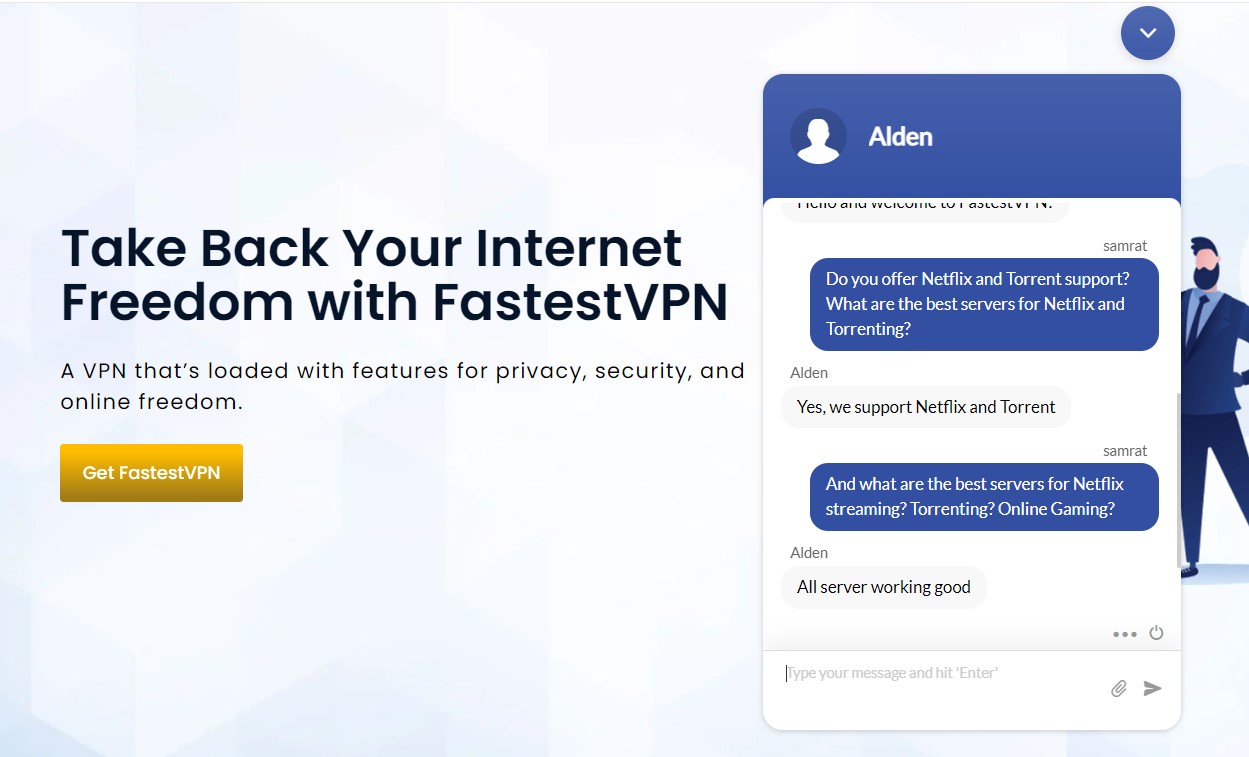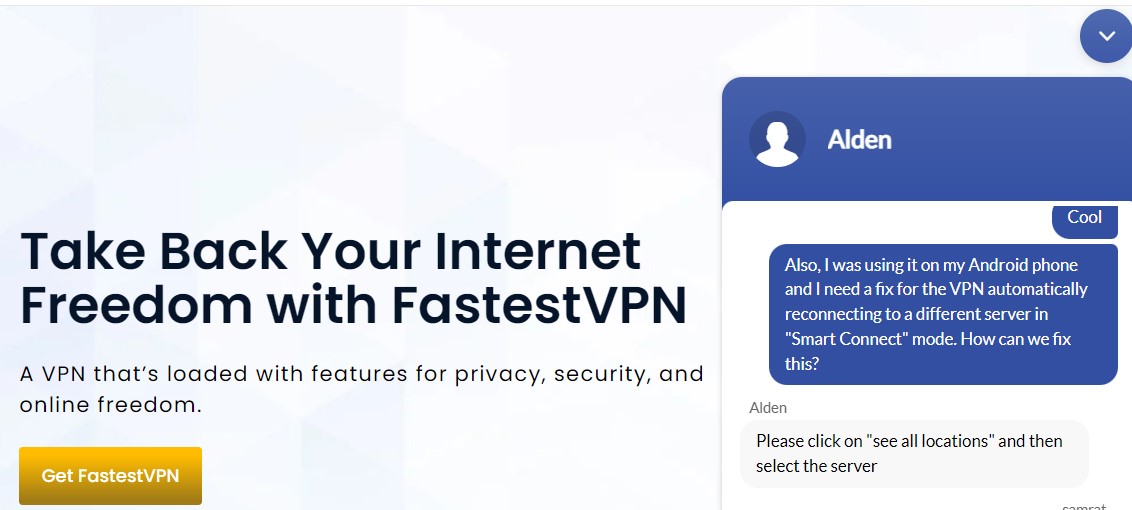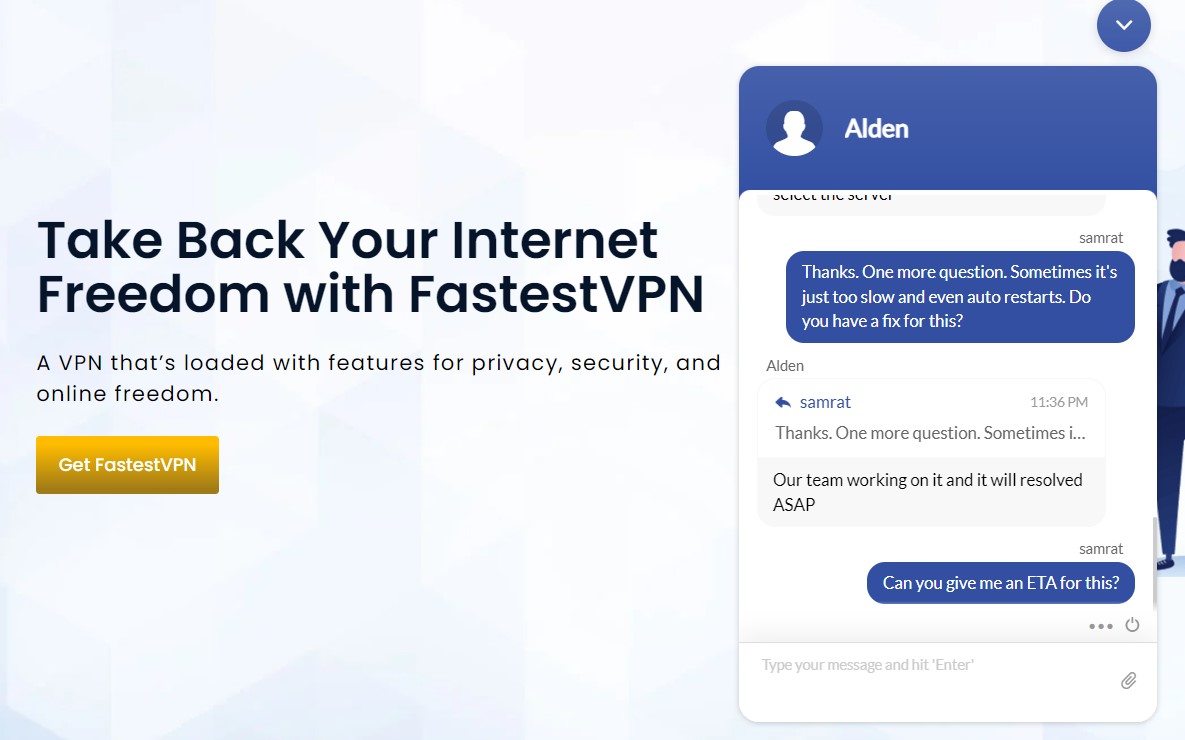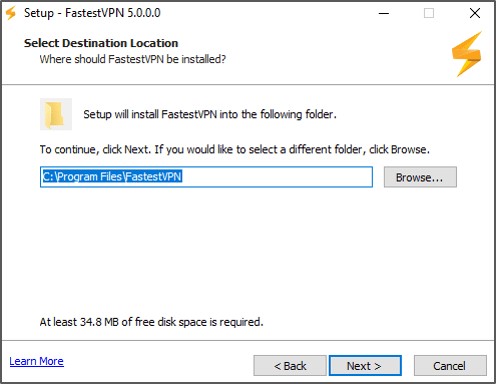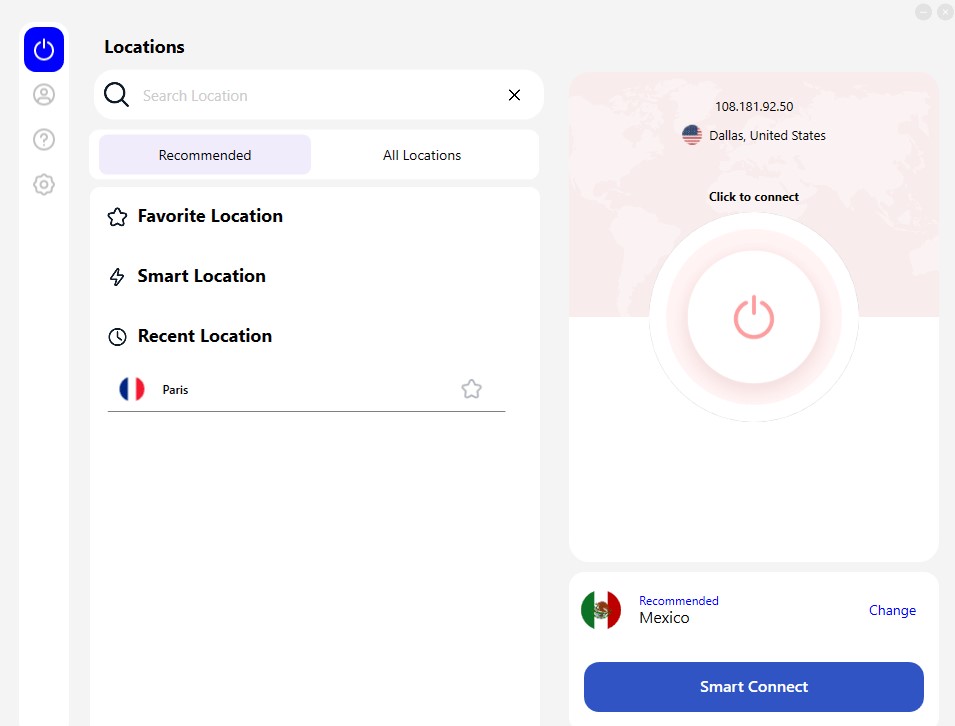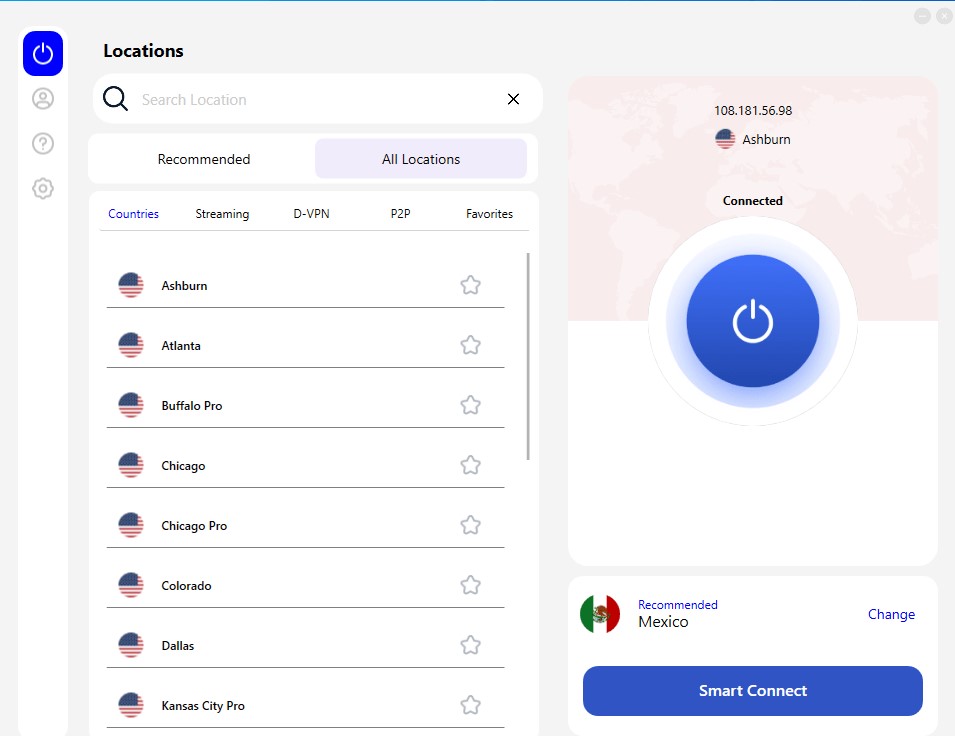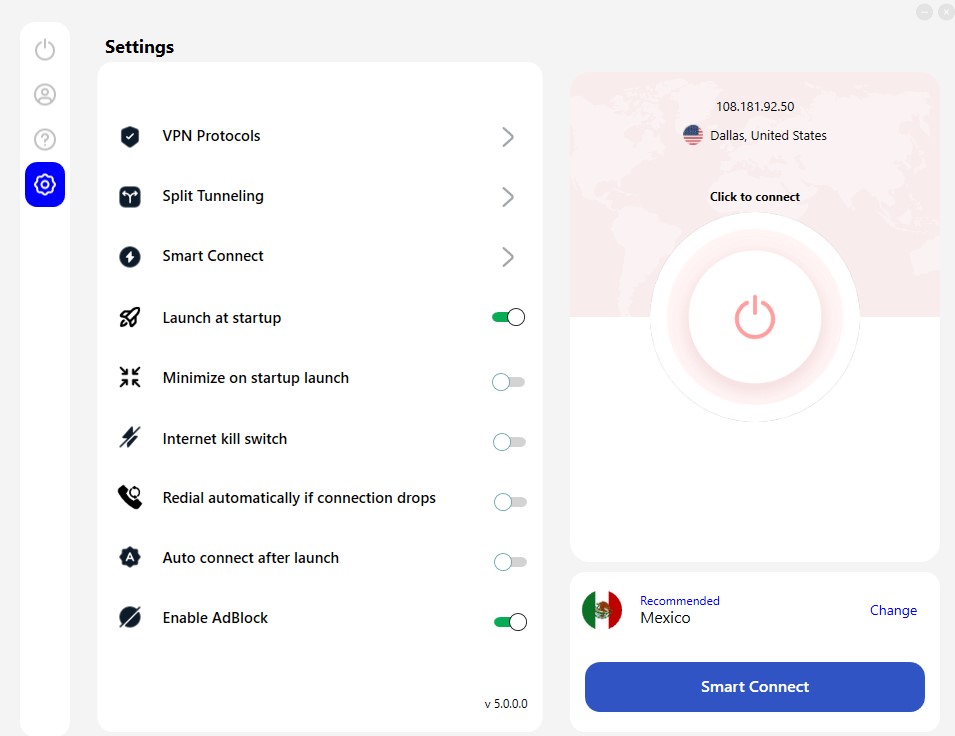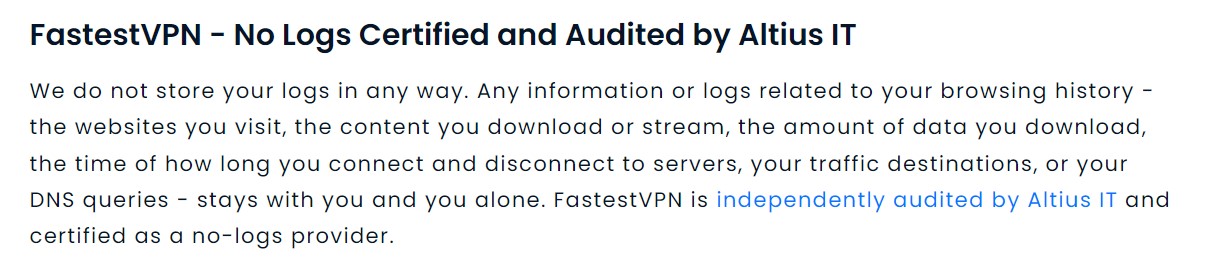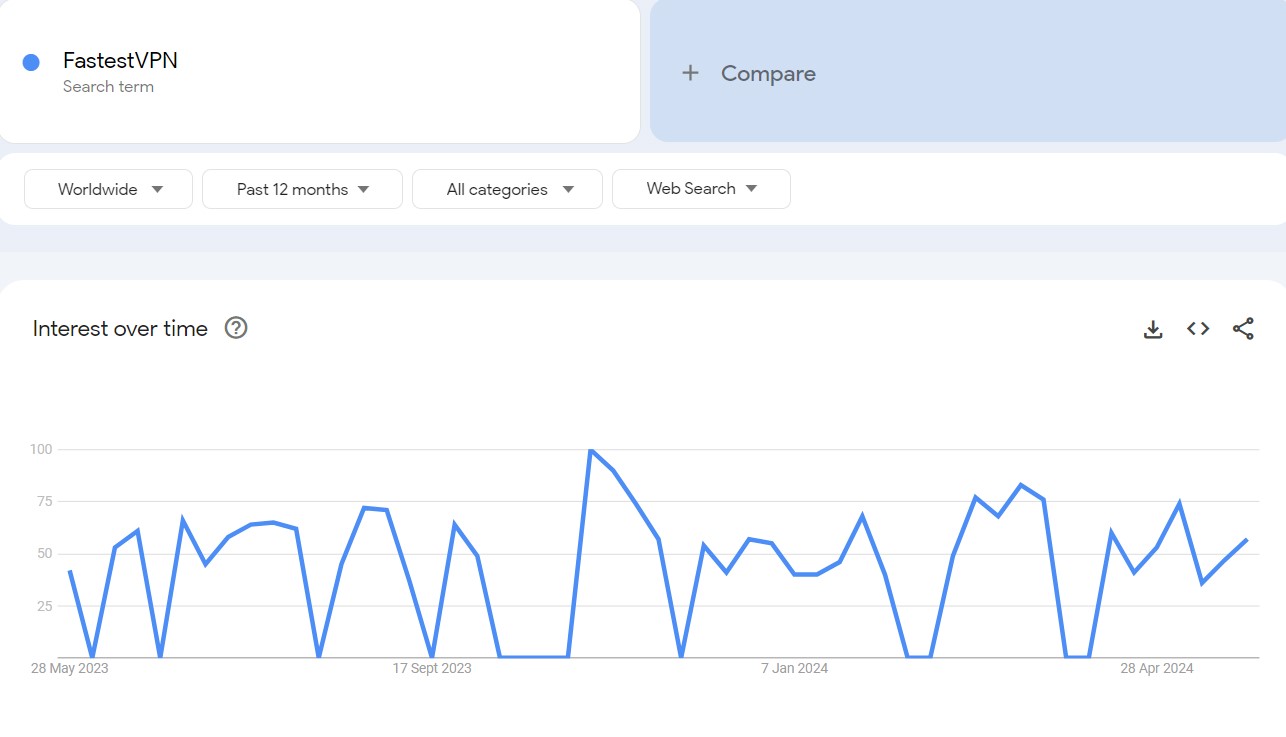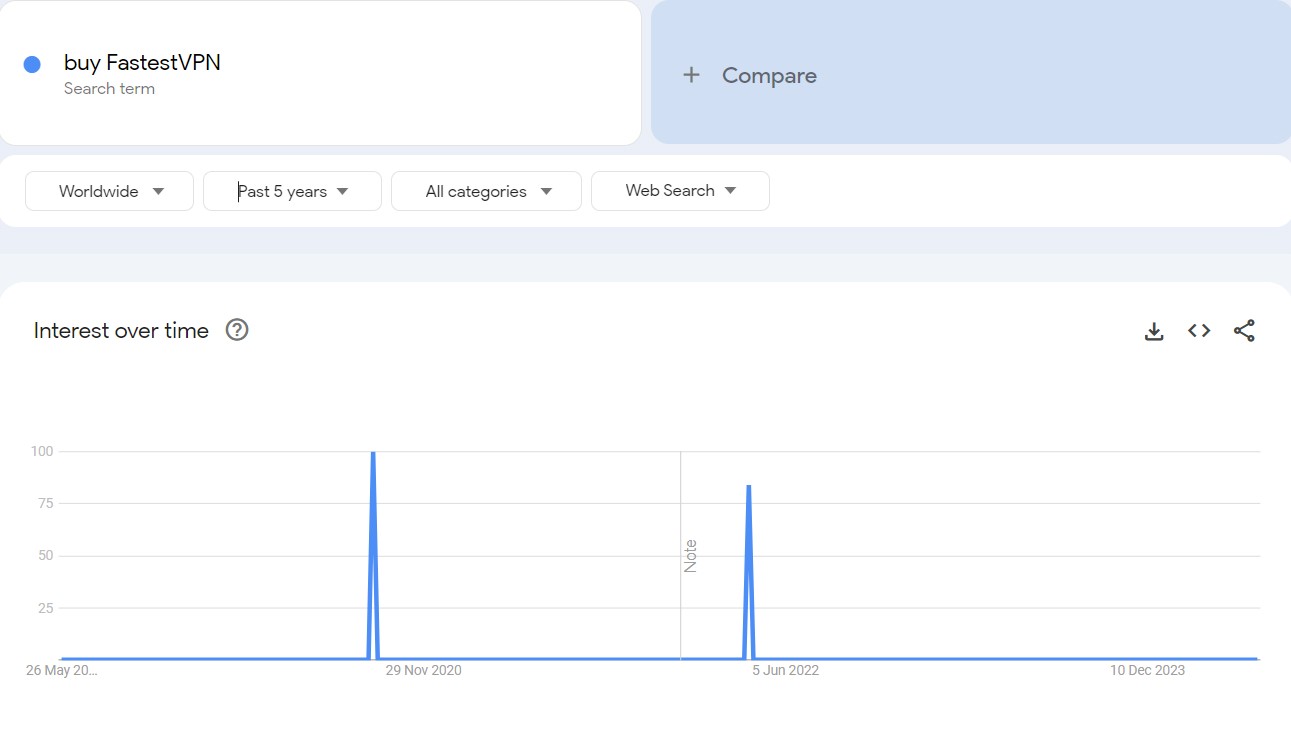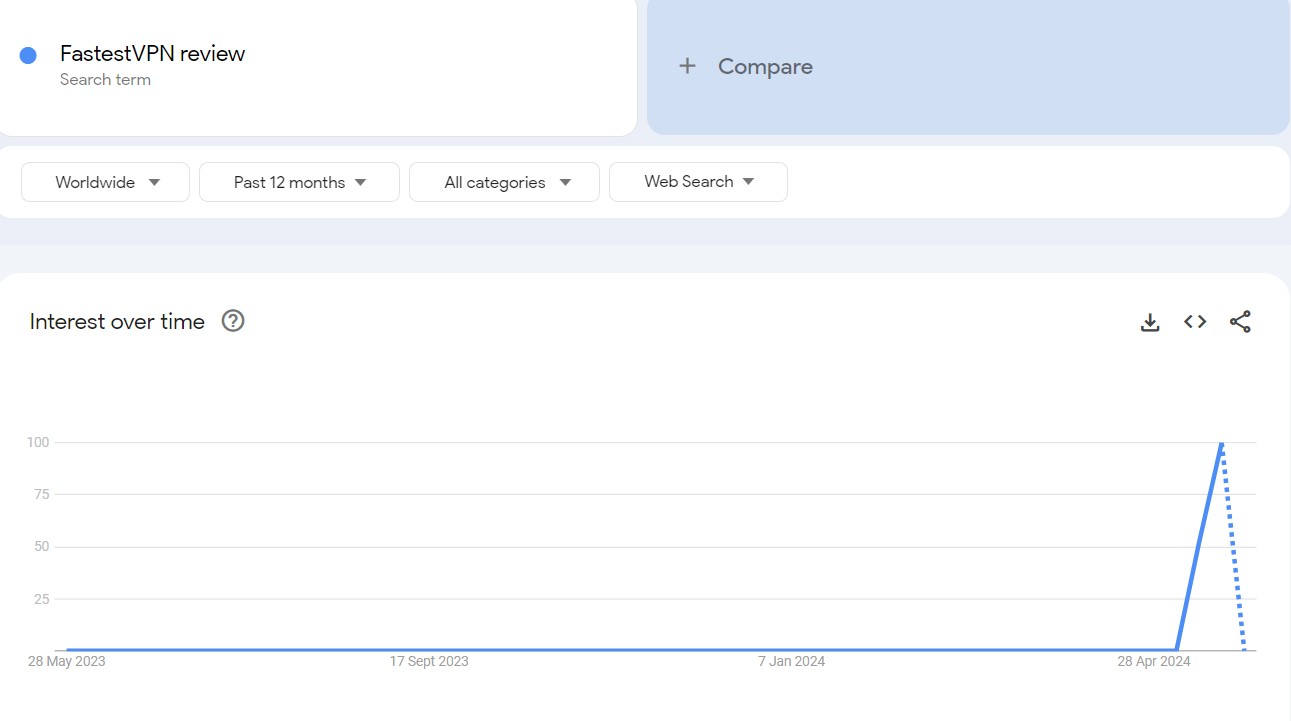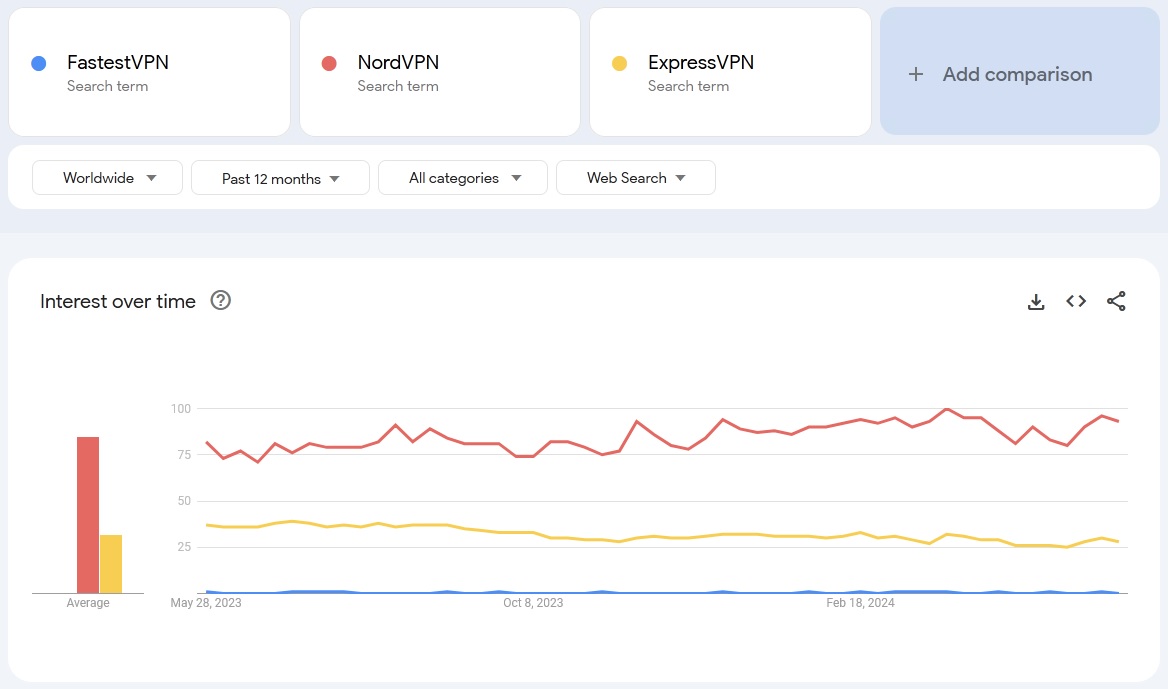FastestVPN Review 2025
FastestVPN Review 2025 – Is It Really the Fastest of All VPNs or It’s Just a Misnomer?
Cayman Islands-based FastestVPN comes with features like the WireGuard protocol, no-logs certification, and the ability to unblock top apps and websites. But Is FastestVPN really the fastest of all VPN services, as its name suggests? Dive into my detailed review to know the answer, but let’s first discover what real users have to say about its performance.
Pros & Cons
- Supports major streaming platforms
- Strong security and privacy policy
- Torrenting supported on most servers
- User-friendly, compatible apps
- 24/7 live chat support (and email support) available
- Inconsistent speeds across servers
- Relatively Small server network, with 800+ servers in 49+ countries
- Frequent connection issues, restarts needed
Features table
Headquarter
No-log policy
Kill switch
Devices with a license
Number of countries
Number of servers
Torrents support
Netflix support
Encryption type
Support
Trial version
Compatible with TOR
Server's Speed
Site
FastestVPN Reputation – Do Users Really Like It?
To have a brief idea of whether and how actual users like the VPN service, I checked out popular social media sites, including Reddit and Twitter. Does it support streaming, provide security options, and offer robust protocol support? I gathered a diverse range of user opinions about FastestVPN. Here’s a concise overview of what people are discussing.
Many users appreciate FastestVPN for its affordability, particularly highlighting the value of lifetime access deals available through platforms like StackSocial. I found out that users often mentioned alongside the frequent promotional deals offered by top coupon and deals aggregator websites that attract budget-conscious users seeking reliable VPN services without hefty ongoing costs.
Performance-wise, a user on Reddit shared positive results from personal speed tests conducted on a stable FTTH fiber-optic connection in the Czech Republic.
However, the feedback isn’t universally positive. Some users have reported reliability issues, noting that the VPN service sometimes randomly disconnects, and certain websites can detect and block the VPN’s IP addresses. On technical forums like Malwaretips.com, I found accounts of significant slowdowns. Some users also sought refunds due to the VPN’s inconsistent performance.
Software stability, as I found, is another concern, with users describing the Windows VPN client as buggy and sometimes incompatible with other applications, which could be a big turn-off for potential users.
Did FastestVPN Gather Positive Ratings on Review Sites?
I continued to explore FastestVPN user feedback on review platforms like Trustpilot and G2. Eventually, I noticed a blend of opinions that reflect a variety of experiences.
On Trustpilot, FastestVPN seems to have a solid base of long-term users who appreciate the continual improvements and additional server options that enhance their streaming capabilities, especially for services outside their own country. However, the general consensus isn’t entirely positive across all users.
Turning to G2, the sentiments exhibit a more nuanced view. Users appreciate FastestVPN for its ability to navigate through restrictions imposed by certain networks, which can block regular traffic unfairly. They have noted that this capability makes the service particularly useful for accessing content that might otherwise be unavailable due to geographical or network-specific restrictions.
Nevertheless, there are criticisms regarding the usability of the service, specifically the “Smart Connect” feature, which some Android users find non-intuitive. Users expressed frustration over the VPN’s tendency to attempt reconnections without explicit commands to do so.
How Good Is FastestVPN Customer Support?
To explore further, I decided to get in touch with their support team via live chat. They also offer email support.
My experience with FastestVPN live chat support was fairly routine. I interacted with a support executive named Alden, who responded to my initial greetings within 5 minutes, which I think is a pretty decent response time.
However, I found Alden couldn’t recommend me specific servers for activities like Netflix streaming, torrenting, and online gaming, and often gave generic responses.
On a positive note, I found it extremely pleasing to chat with a human support staff at least, who even attempted to offer a solution for the “Smart Connect” feature issue that was causing my VPN to automatically reconnect to different servers.
Alden did acknowledge the issue I raised about the VPN’s slow performance and the unexpected restarts. He informed me that their team was already working on it and assured a resolution soon. However, he did not provide a specific timeframe when I requested further details, which left me a bit uncertain about the timeline for the fix. Overall, the support was basic but somewhat helpful.
FastestVPN – How to Set Up and Use It?
I finally decided to to install and use FastestVPN to see how it works. Since I am a Windows user, I installed it on a Windows PC only. But the software is also compatible with Mac OS and is available for iOS and Android users. There are also browser plug-ins for Chrome and Firefox users.
Here, I’ll guide you through each step of the process of using it on a Windows system, from downloading the installer to connecting to a server. I will also talk about its unique features and options. Let’s begin with the system compatibility question.
Do a Compatibility Check First
FastestVPN is compatible with Windows 7, 8, 8.1, 10, and 11. For operating systems older than Windows 7, a manual setup is necessary.
Download and Install
Begin by downloading the FastestVPN installer for Windows from their official website. Open the downloaded FastestVPNSetup file and start the installation process by agreeing to the terms—select “I accept the agreement” and click “Next”. Proceed through the next few prompts by clicking “Next” to continue with the installation settings.
Complete Installation
Click “Install” to start the actual installation of the application on your device. Once the installation completes, click “Finish.” The FastestVPN application should automatically launch.
Login and Configure Your Settings
When the FastestVPN login screen appears, enter your credentials and click “Sign In.” If you do not have an account yet, sign up on the FastestVPN pricing page. Post login, you can either use the “Smart Connect” for automatic server selection or adjust the settings by clicking the “Change” option to configure Smart Connect preferences.
Connect to a Server
For a specific server location, go to the “All Locations” tab, expand the list by clicking the arrow next to the desired country, and then select your specific location. Click it and allow a few seconds for the connection to establish.
Adjust Settings and Protocols
If you need to change settings or switch VPN protocols, first disconnect from the current connection. Then, access the settings by clicking the gear icon, disable “Auto” mode, and choose your preferred protocol from the available options.
Now that you know how to set up and use the VPN software, let’s now learn more about its unique features. Here’s a lowdown on how it fares against some of the biggest competitors.
FastestVPN – Better or Worse than Competitors?
FastestVPN has made notable strides in the competitive VPN market, particularly when compared to established providers like NordVPN and ExpressVPN. Let’s now take an objective look at what the Cayman Islands-based FastestVPN has on offer.
It supports over 20 devices, including Xbox and Roku, with compatibility that rivals the broader device support seen in larger VPNs. With features like Smart Tunneling and DNS Leak Protection, it ensures secure and selective routing for traffic, but do not expect advanced features like split tunneling offered by ExpressVPN.
Security-wise, FastestVPN incorporates an Internet Kill Switch and multiple VPN protocols including WireGuard and OpenVPN, similar to its competitors. It stands out with its provision for up to 10 simultaneous connections, surpassing NordVPN’s limit of 6 and matching ExpressVPN’s offer of simultaneous device support.
For server infrastructure, while FastestVPN offers 800+ servers across 49+ countries, NordVPN boasts a larger network of over 6,000 servers in 111 countries and ExpressVPN offers more than 2000 servers in 105+ countries. This extensive network allows both of these top-rated VPNs to provide specialized P2P servers and dedicated IP options, which FastestVPN does not widely offer.
On the privacy front, both FastestVPN and its competitors like NordVPN and ExpressVPN utilize AES-256 encryption to secure user data. FastestVPN adheres to a strict no-logs policy. I thoroughly examined its complete Privacy Policy to ensure there were no hidden red flags in the fine print, and I was pleased with my findings:
The VPN tries to differentiate itself with features like Ad-Blocker and NAT Firewall. The VPN provider also claims to unlock streaming services globally, although it lacks the dedicated streaming technology that NordVPN uses to enhance user experience.
Overall, it was interesting to see how FastestVPN positions itself against giants like NordVPN and ExpressVPN, offering competitive features but sometimes falling short in server count and independent privacy verifications.
Just How Fast Is FastestVPN?
Let’s not mince words. FastestVPN may not live up to its speedy expectations. I conducted a series of tests across five different country servers to gauge the performance variability across its network. The outcome revealed a stark inconsistency in speeds.
Before diving into the VPN tests, I measured my baseline internet connection to determine the impact of the VPN on my speeds:
Ping: 18 ms
Download Speed: 294.98 Mbps
Upload Speed: 251.56 Mbps
Note that Ping measures the response time in milliseconds when connecting to a server or website; a lower number suggests less travel distance for data, enhancing speed, which is crucial for activities like online gaming.
Testing two U.S. servers provided these insights:
Streaming USA (likely in New York, approximately 2,800 km away):
Ping: 69 ms
Download Speed: 123.84 Mbps
Upload Speed: 66.25 Mbps
This server reduced my internet speeds by 58%. Although a speed of 123 Mbps is adequate for streaming in Ultra HD on platforms like Netflix (requiring only 25 Mbps), it represents a significant slowdown compared to the best-performing VPNs, which typically reduce speeds by only 10-15% over similar distances.
St. Louis Server (approximately 1,400 km away):
Ping: 108 ms
Download Speed: 24.66 Mbps
Upload Speed: 53.65 Mbps
Speeds dropped drastically by 92% on this server, explaining the difficulties I experienced with streaming. Unlike other VPNs where distance clearly correlates with speed loss, FastestVPN’s performance seems unpredictable. This could be due to server overcrowding, a common issue with VPNs that do not provide real-time server status.
Did FastestVPN Pass the DNS Leak Test?
DNS leaks typically happen when a VPN isn’t set up correctly or the VPN provider is unreliable. In some cases, the VPN you’re using might not even have its own DNS servers.
I usually check for DNS leaks using websites like IPLEAK or DNSLEAKTEST. Both sites work similarly; you just run a DNS leak test and see if your actual IP address is revealed, despite being connected to a VPN.
To ensure all my traffic remains within the VPN tunnel, I conducted a DNS leak test using FastestVPN. Thankfully, no leaks were found, indicating that my connection was secure.
Moving further, I checked how the VPN has garnered public interest on the web, and the results were, I must add, not as I expected.
Are People Searching for FastestVPN?
I used Google Trends to gain insights into the search behavior surrounding FastestVPN and its competitors because the tool offers a sample of real search queries made to Google.
The general interest in the brand “FastestVPN” showed a pattern of peaks and troughs, suggesting seasonal interest or perhaps responses to specific marketing campaigns or global VPN demand shifts.
The search term “buy FastestVPN” spiked dramatically at two points, indicating a possible promotional success or a special offer period that caught the attention of potential buyers.
The interest in “FastestVPN review” surged fairly recently, as I found out. Possibly, there is a growing curiosity about the service’s quality and reliability. This spike might correlate with new feature releases or updates that often prompt users to seek out reviews and performance assessments.
When comparing FastestVPN with giants like ExpressVPN and NordVPN, it’s evident that while FastestVPN is growing, it still lags behind in terms of sheer search volume. This could be due to the established presence and trust associated with longer-standing brands in the VPN market.
FastestVPN subscription plans
1 Month
$5 /month- 10 Devices
- 31-day money back guarantee
Lifetime Subscription
$40 /once- 90% Discount
- Billed $40 once/lifetime
- 10 Devices
- 31-day money back guarantee
1 Year
$1.66 /month- 66% Discount
- Billed $19.95 every 1 year
- 10 Devices
- 31-day money back guarantee
Conclusion
Let’s get it straight; although FastestVPN offers a 31-day moneyback guarantee, it doesn’t have a trial version, which means you need to actually buy the software for using it. Is it a good investment?
Well, I like the fact that its base is in the Cayman Islands and it has a strict no-log policy, alongside the security added by the kill-switch. However, the lack of split tunneling on iOS and macOS, occasional reliability issues, and no trial option are notable drawbacks. Overall, FastestVPN offers strong privacy features but has some limitations that could affect user experience.
I recommend it if you have a rather flexible budget and you prioritize a stable and swift online experience. It consistently delivers superior service quality and reliability, making it a worthwhile investment for those seeking a decent VPN solution.