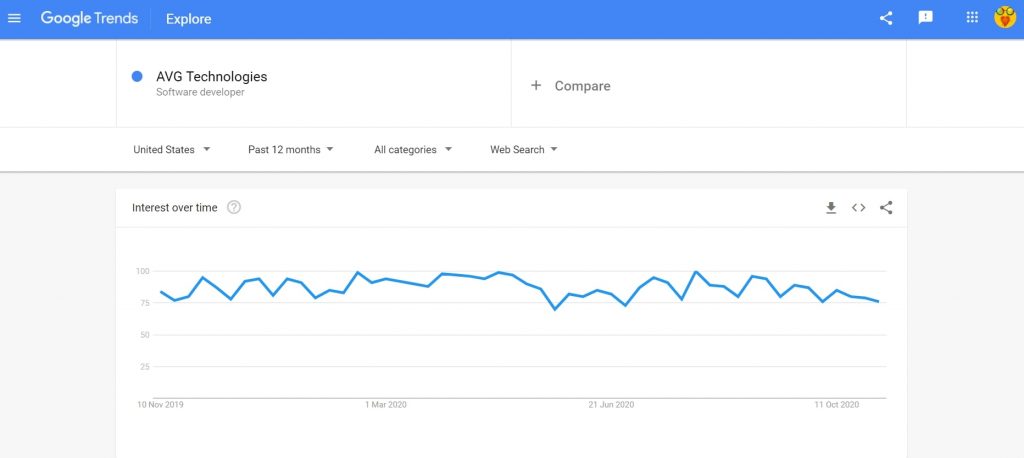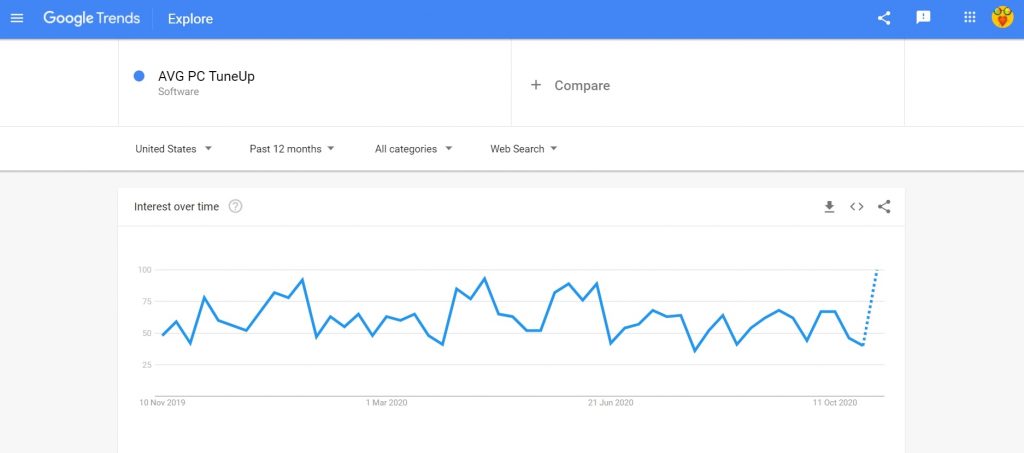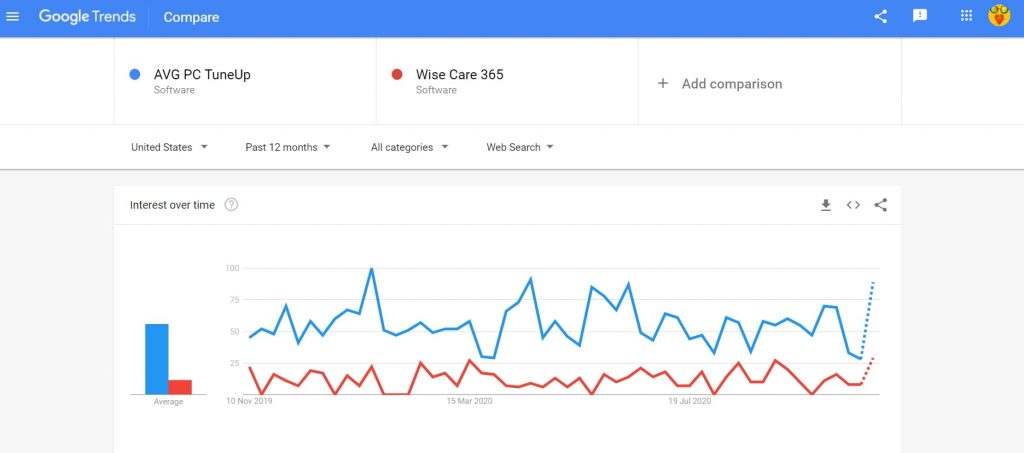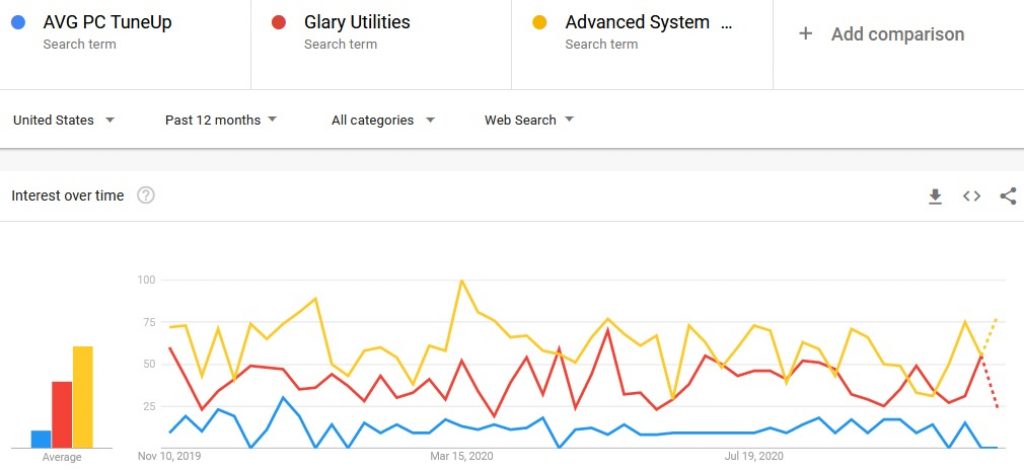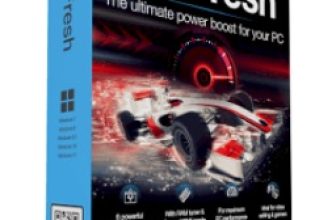AVG TuneUP Review 2025
AVG TuneUP Review 2025: Tune-Up Utility Designed For Automatic PC Maintenance And Optimization
AVG TuneUp is an ideal utility tool for both beginners and advanced users looking to improve the performance of their PCs and make routine maintenance simpler. Packed with basic features and advanced tools, the AVG TuneUp provides the perfect balance between standard functionalities and advanced tunings. It has all the standard features of a decent tune-up software and much more in the form of sophisticated tools.
- License for up to 10 devices
- Free AVG cleaner for macOS and Android devices
- Effectively improves boot speed
- Automatic cleaning and maintenance
- The free version offers limited capabilities
- Costlier than some competitors
Company location
Supported devices
PC cleanup
Startup optimization
Untrusted programs blocking
Internet booster
Email protection
Registry cleaner
Scheduled cleaning
Real-time monitoring
Disk defragmentation
File recovery
Software updater
Customer support
Prices
Prague, Czech Republic
Windows 7 SP1 or higher, 8, 10, macOS, and Android
FAQs, in-app prompts, online help, live chat, dedicated phone support, and technical support
$39.99 for the first year for 10 devices
PC Cleanup
AVG TuneUp not only cleans your PC but also speeds it up. The Automatic Maintenance feature ensures that you don’t have to take time out from your busy schedule to clean junk and unnecessary files from your PC. The feature cleans junk files, browser traces, cookies, cache files, and program leftovers to increase disk space and improve performance.
Startup Optimization
More often than not your PC takes a long time to boot because of the numerous programs that launch in the background at startup. AVG TuneUp makes sure to stop unnecessary programs and apps from launching at startup so that you can enjoy faster boot speeds. The software not only makes your PC start up faster but also improves the launch speed of apps and games on your device.
Sleep Mode
The improved Sleep Mode is an intuitive feature that monitors the performance of your computer and detects programs that are slowing down your device by hogging CPU resources and disk space. The feature identifies apps, processes, and scheduled tasks running in the background and puts them to sleep. Sleep Mode can also wake up the sleeping programs when you need them. Once you have finished using the app or program, Sleep Mode will again put it to sleep to prevent resource-draining background activities.
Internet Booster
The Browser Cleaner tool removes online leftovers, temporary files, and other unnecessary data from browsers like Chrome, Edge, Firefox, and Explorer to help you surf faster. The feature provides you with a lighter, faster, and bug-free browser experience.
Deep Cleaner
This feature deep cleans your hard drive to make space for necessary files and data. Deep Cleaner, as the name suggests, cleans your system thoroughly to remove caches, installer files, old backups, and temporary files, among others to free up space. While registry cleaning is no longer a headache with Windows 10 making it almost redundant, AVG still provides registry defragmentation and cleaning tool if ever you need it. In addition to your hard drive, the Deep Cleaner can also clean over 200 apps in your system.
Scheduled Cleaning
Nowadays, any decent tuning software offers the option to schedule cleaning, and AVG TuneUp is no different. AVG lets you schedule the cleaning of your PC and browser after a session or at the end of your day’s work. It is an effective mechanism that allows you to focus on your work while the program takes care of the cleaning tasks.
Disk Defragmentation
A disk defragmentation tool is included in the Maintenance tab. While modern operating systems, especially Windows 10, do not require disk defragmentation and are capable of doing it themselves even if needed, AVG still includes this feature for users reluctant to search the control panel or settings for the defragmentation tool.
File Recovery
AVG also lets you scan for and restore deleted files. While the scan was quite slow, it managed to find an incredible number of recoverable files.
Software Updater
The new Software Updater checks installed programs in your PC for any outdated versions and informs you when any program needs to be updated. It supports updates for over 50 apps and automatically searches the system for any necessary action. You can update applications with just one click.
Customer Support
AVG provides excellent support via helpful in-app prompts, a detailed help file, and FAQs. For further help, you can turn to the live chat or dedicated phone line. You can also get technical support from the company’s experts. AVG provides one of the most efficient and fast customer support services.
Price
A one year license of AVG TuneUP costs $39.99 and covers up to 10 devices at once. The price is for the first year only and the company offers a free 30-day trial.
User review websites provide a clearer understanding of a company or product as these sites contain reviews from real users who have used the product or the company’s other services. To check how AVG fares in the opinions of real users, I checked out a few user review sites like SiteJabber and Trustpilot.
AVG Technologies earned 1.9 stars out of a possible 5 from 2536 user reviews on Trustpilot making its performance in the eyes of users poor. However, as the rating meter showed, 83% of users rated its services and products as excellent. Numerous users praised the company’s top-notch antivirus software, TuneUp software, and its exceptional customer service. Windows 10 users also said that they have been using AVG TuneUp on their PCs for a long time without any issues.
On SiteJabber, the company earned 2.32 out of 5 stars from 44 reviews. Easy transaction, prompt customer service, and efficient free trials were among the positive highlights from the user reviews. Some users complained about the difficulty to uninstall AVG applications and the limited capabilities of the antivirus program.
Overall the public reception of AVG and its collection of security, privacy, and performance programs was mixed with positive reviews outnumbering negative ones marginally.
With profiles on Facebook, LinkedIn, Twitter, and YouTube, AVG Technologies has a considerable social media presence and following. I visited the company social media pages to find out how users are reacting to its products, especially the AVG TuneUp.
With almost 3 million followers on Facebook, AVG is quite active on the site and regularly posts articles related to cybersecurity, updates about its products, and helpful tips, among others. User activity on the company’s Facebook page is quite substantial too with numerous users liking and commenting on the company’s posts regularly. Numerous users claimed to have used both the free and paid products of the company for several years with positive results.
On Twitter, the company 193.2K followers and is as active as it is on Facebook. However, user comments on AVG’s Twitter profile were much fewer in number compared to Facebook. While I could not find any specific complaint or acclaim regarding AVG TuneUp, the public opinion of the company on its social media profiles were mostly positive.
Google Trends analyzes the interest in top search terms in Google Search across different regions and time frames. The website portrays the search volume of different keywords over time in the form of graphs to provide a comparative study with related or competing terms. I used Google Trends to study the interest in such terms as ‘AVG Technologies’ and ‘AVG PC TuneUp’ in the USA over the past 12 months.
Interest in ‘AVG Technologies’ in the USA over the past 12 months has been quite high and consistently so. The graph shows that the interest in the term managed to stay well above the average mark throughout the entire period dipping below it only once and that too very slightly. The high interest in the company can be attributed to the slew of product updates and new features that the company announced during this period.
Results for ‘AVG PC TuneUp’ were unsurprisingly favorable just like the numerous positive user reviews of the product. Though not as high as the interest in the company, the interest in the product was still substantial. Recent interest is high with Google Trends predicting it rise substantially in the coming weeks.
I also compared the popularity of ‘AVG PC TuneUp’ with its nearest competitors such as ‘Wise Care 365’, ‘Advanced SystemCare’, and ‘Glary Utilities’. The average interest in AVG’s product was much higher than that in Wise Care 365.
However the competition between ‘Glary Utilities’ and ‘Advanced SystemCare’ wasn’t in favour of the AVG.
I also decided to check out news sites for recent news about the company and its product. I wanted to check if the company made the news recently and whether it was for positive or negative reasons. While checking news sites, I stumbled onto several interesting information regarding the AVG TuneUp.
AVG introduced the new Deep Sleep mode roughly 4 years back and the feature has been improved a lot in recent times. The Deep Sleep mode reduces the impact of resource-draining on the PC’s performance by putting unused programs to sleep.
At the end of last year, Avast and AVG extensions were brought back to the Mozilla Firefox store after being removed for data privacy concerns. AVG as well as its parent company Avast has addressed the concerns and worked with Mozilla since then to put the extensions back on the browser.
Back in February 2019, AVG announced that its free AVG AntiVirus was awarded as a ‘Top Rated Product’ by the renowned test lab, AV-Comparatives. The clean and simple UI of the product was marked as one of its standout features by reviewers.
I found this next bit of news on AVG’s website and though it may not be substantial, it is of value to Windows 7 users. According to the article, AVG will continue to protect Windows 7 devices even though Microsoft has ended support for Windows 7.
AVG TuneUp is a capable PC cleaning and tuning software application that is more than capable of improving the performance of your computer. While using TuneUp, I managed to clean close 1 GB of junk and free up nearly 3 GB of disk space, that too in a relatively new computer. Compared to the Advanced SystemCare by IObit, AVG’s product lacks quite a lot of features but ensures that the ones it includes provide visible functionality, unlike certain tools in the SystemCare. The program is highly reliable as AVG is a part of the Avast family.